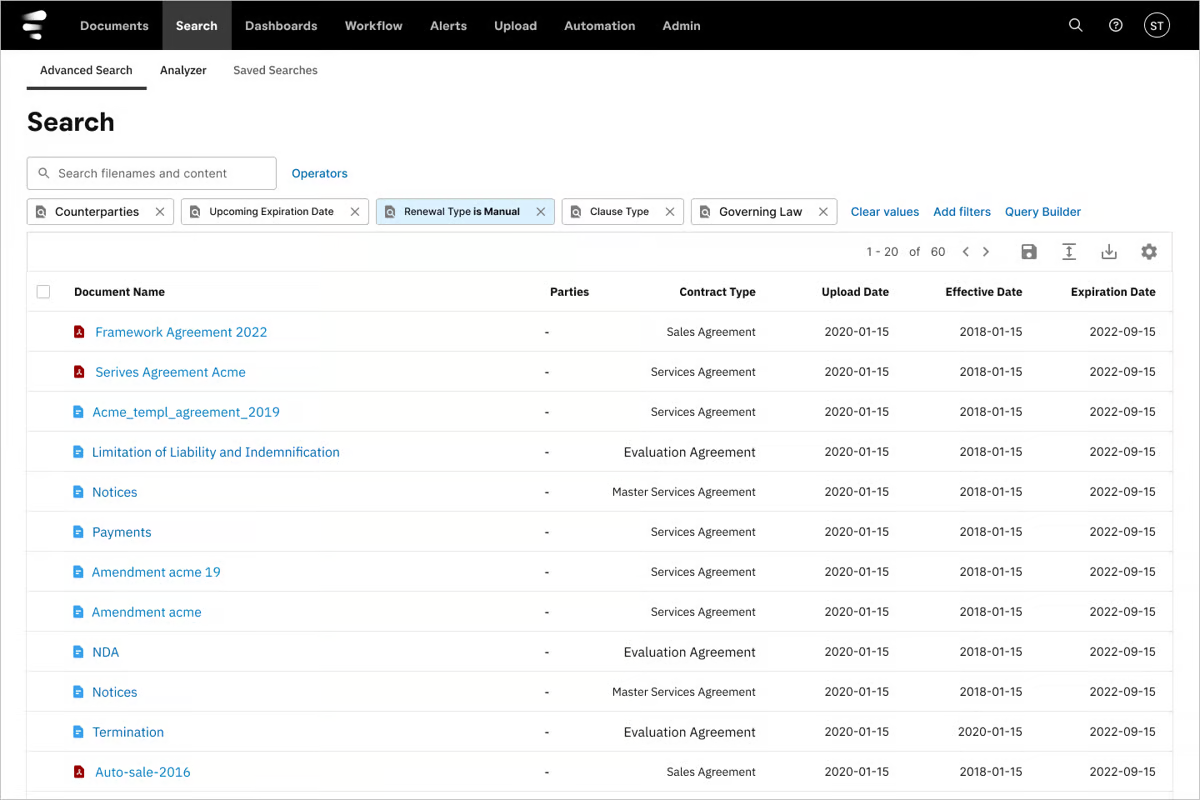Helpful Summary
- Overview: The article provides a comprehensive analysis of the top 12 contract management software options, focusing on their features, pros, and cons.
- Why Trust Us: We’re leaders in the e-signing space with decades of experience using, building, and reviewing contract management software.
- Why It Matters: Choosing the right contract management software is important for streamlining contract processes, reducing costs, improving compliance, and enhancing overall business efficiency.
- Action Points: Our top picks are SignWell, PandaDoc, LinkSquares, Proposify, Ironclad, Qwilr, DocuSign, SpotDraft, Evisort, Juro, Oneflow, and CobbleStone Contract Insight.
- Further Research: Check out our other contract management guides for more insights and tool recommendations.
Contract management may not be the most exciting aspect of running a business, but it’s certainly one of the most essential.
According to a report, almost one-third of the workforce engages with contract management on some level in the course of their work. With millions of contracts being created, sent, signed, and analyzed daily, it’s no surprise that businesses turn to tools and software for help.
In this SignWell guide, we’re helping you get a jumpstart on your search for the perfect contract management tool. We’ve reviewed twelve of the top options on the market, comparing features and pricing to help you make an informed decision.
Let’s dive in.
Why Listen To Us?
At SignWell, we’ve helped 61,000+ businesses streamline their contracting workflows with simple, intuitive, and flexible e-signing. Our tool is designed to cut document turnaround times, saving teams hours per contract.
We know the importance of having a reliable and efficient contract management system in place. That’s why we’ve done our research to bring you this comprehensive guide, so you can find the perfect tool for your business needs.
But first…
What Is Contract Management Software?
Contract management software is a tool that (you guessed it) helps you manage contracts.
More specifically, these tools are designed to simplify or streamline some (or all) stages of the contract lifecycle, from creation to execution to storage. They do this using a wide range of features, functionalities, and integrations, like:
- E-signing
- Document editing and collaboration
- Clause libraries and version control
- Automated alerts and notifications
- Contract insights and analytics
- Compliance tracking and audit trails
…and more.
In general, all contract management tools will give you a secure place to store and access contracts—beyond that, features and use cases vary based on what the particular tool is trying to help you accomplish.
For example, SignWell is designed to simplify e-signing—we’ve prioritized a lightweight, intuitive user interface that makes it easy for anyone to sign and send documents. On the other hand, a tool like Ironclad has a broader scope with features that analyze contracts for legality, risk, etc.
Why Is Contract Management Software Important?
Cost Savings
Contract management software contributes to cost savings by eliminating expenses like paper, printing, and shipping. Surveys indicate that companies adopting this software can achieve annual reductions in contract management expenses ranging from 20% to 50%.
Enhanced Efficiency
The streamlined and automated processes provided by contract management software result in significant time savings and error reduction. This allows legal professionals to redirect their focus to strategic issues. Goldman Sachs estimates that organizations using contract management software will see a 50% improvement in the speed of contract negotiation cycles.
Risk Reduction
Contract management software plays a pivotal role in mitigating various risks by incorporating pre-approved clauses, facilitating contract audits, and ensuring a well-managed contract portfolio. This comprehensive approach leads to a 55% improvement in compliance, enhancing overall risk reduction measures.
Criteria to Consider When Choosing Contract Management Software
- End-to-End Automation: Look for features designed to minimize human error and expedite contract drafting processes. This will save you tons of time and money over tools that require manual input.
- Central Cloud-Based Contract Repository: Make sure the software offers a central, cloud-based, searchable contract repository for convenient storage, organization, and retrieval of contracts.
- Integrations: There are usually several different tools involved in a contract’s lifecycle—word processors for drafting, e-signature software, and so on. Make sure the contract management software you choose integrates well with your existing software to streamline processes.
- Contract Analytics: While not every business will need contract analytics, it is a beneficial feature for those that do. Being able to track and analyze contract performance can provide valuable insights and help identify areas for improvement.
- Scalability to Business Needs: As your business scales, it’s important to make sure that your contract management software can keep up. Look for plans with unlimited contracts and flexible API access.
- Budget: The software of your choosing should also be within your budget and provide a good return on investment. Consider the cost of implementation, training (if needed), ongoing maintenance fees, and how much it will eventually cost you to scale your plan.
- User Friendliness: Make sure that the software is user-friendly, with an interface that’s easy for users to navigate and utilize effectively. This is important for widespread adoption and efficient implementation across your organization.
12 Best Contract Management Software
- SignWell: Best for users who need a simple and efficient tool for digital signatures.
- PandaDoc: Best for creation of complex documents and tracking their progress.
- LinkSquares: Best for crisis management and contract review.
- Proposify: Best for creating documents from scratch and signing them.
- Ironclad: Best for smaller, less complex workflows.
- Qwilr: Best for sales and marketing teams looking to close more deals.
- DocuSign: Best for large businesses requiring more robust features.
- SpotDraft: Best for seamless integration into business workflows.
- Evisort: Best for AI-powered contract management.
- Juro: Best for businesses looking for a clear and transparent interface.
- Oneflow: Best for automating various types of agreements.
- CobbleStone Contract Insight: Best for organizations with over 1,000 users.
1. SignWell
SignWell is an e-signing tool that helps businesses simplify their contracting workflows.
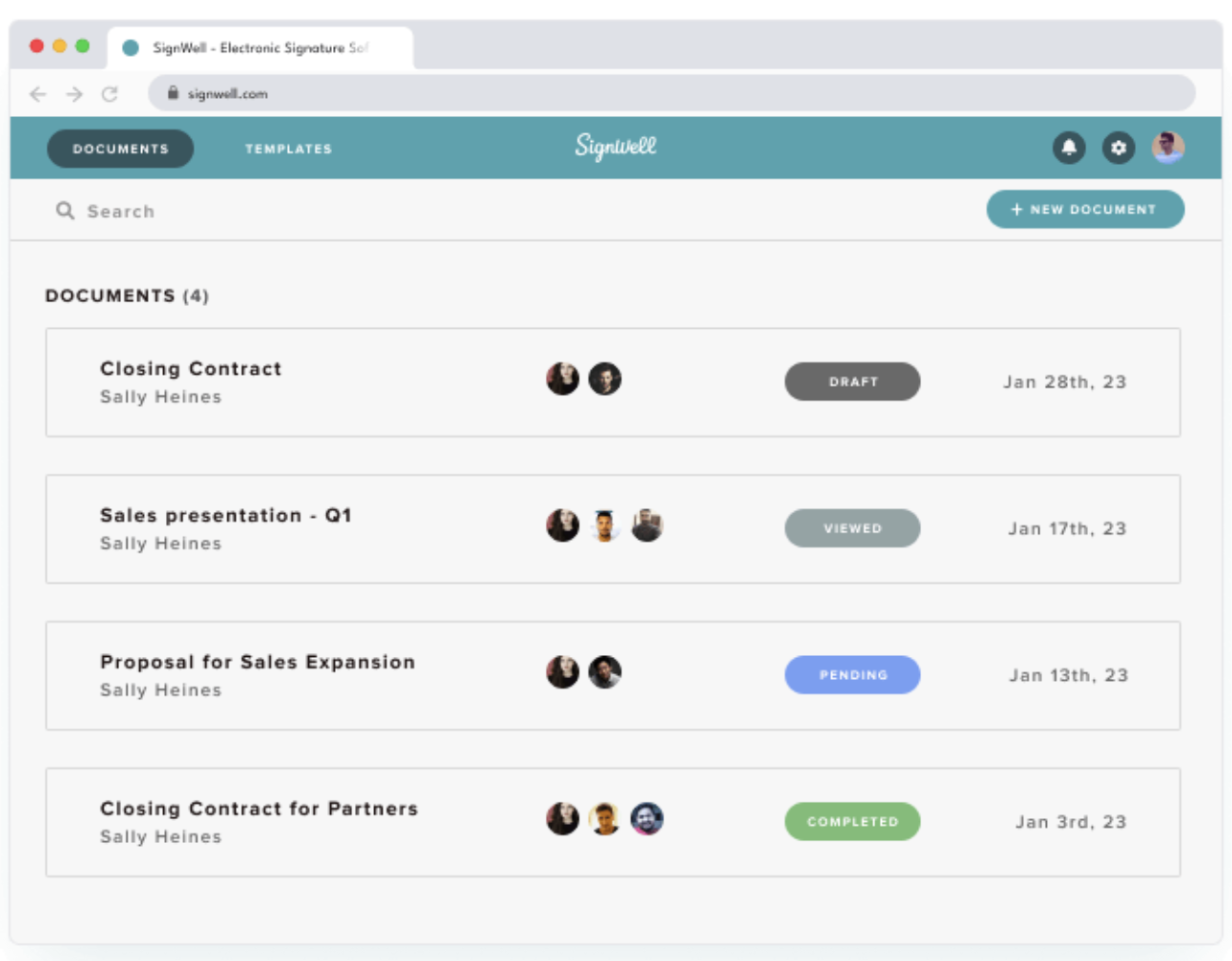
Our tool makes it easy to set up contracts for e-signing by dragging and dropping fields onto the document. You can upload a wide range of files for signing (Word, PDF, Excel, etc.) or integrate with a cloud storage tool like Dropbox to automate the process.
Signatories you send documents to can add their signatures without downloading any apps or creating an account, making the process as frictionless as possible. Plus, you can send automatic reminders and track the status of your documents via the dashboard.
Key Features
- Contract Creation: SignWell provides an intuitive interface for easily creating contracts. It offers a template library with customizable templates and makes document setup simple with an intuitive drag-and-drop editor for adding fields.
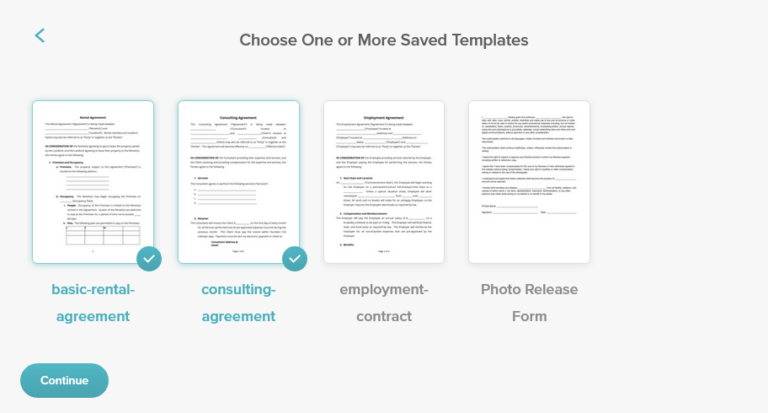
- E-Signing: SignWell enables secure and efficient electronic signing. It allows users to set up documents for e-signing, send them to signatories (individually or in bulk), and track the status of each document. The e-signatures are compliant with digital signing laws, like eIDAS, ESIGN, and UETA.
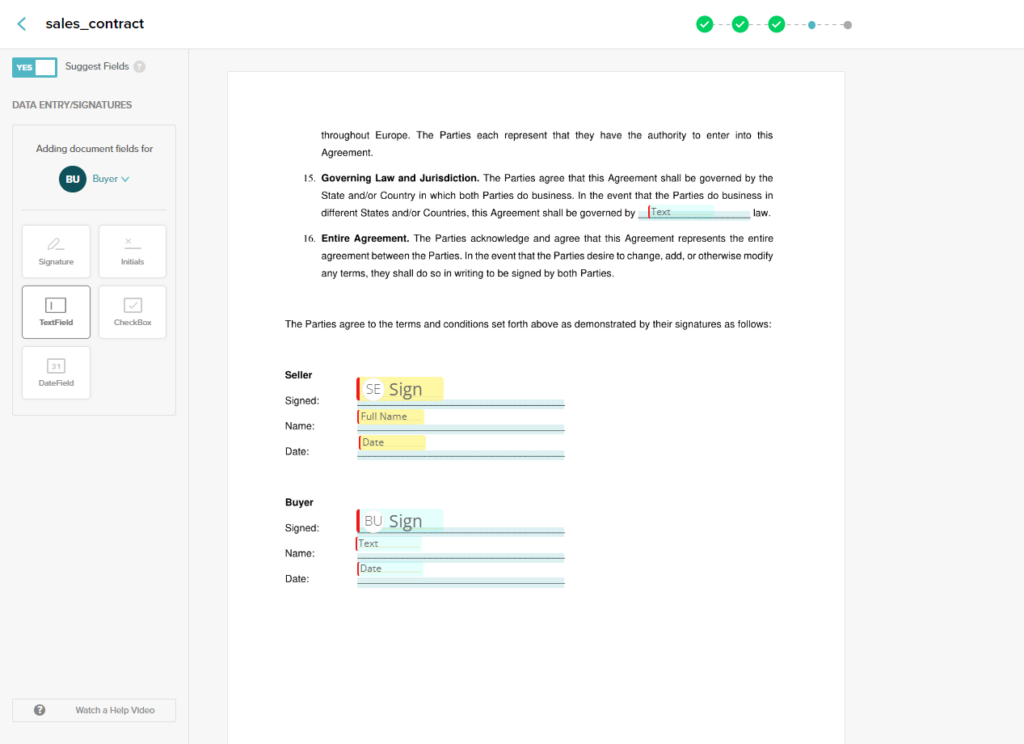
- Contract Management: SignWell simplifies contract management with a document dashboard for centralized management, automating workflows for streamlined approval and timely signing. Alerts and reminders prevent critical dates from being missed.
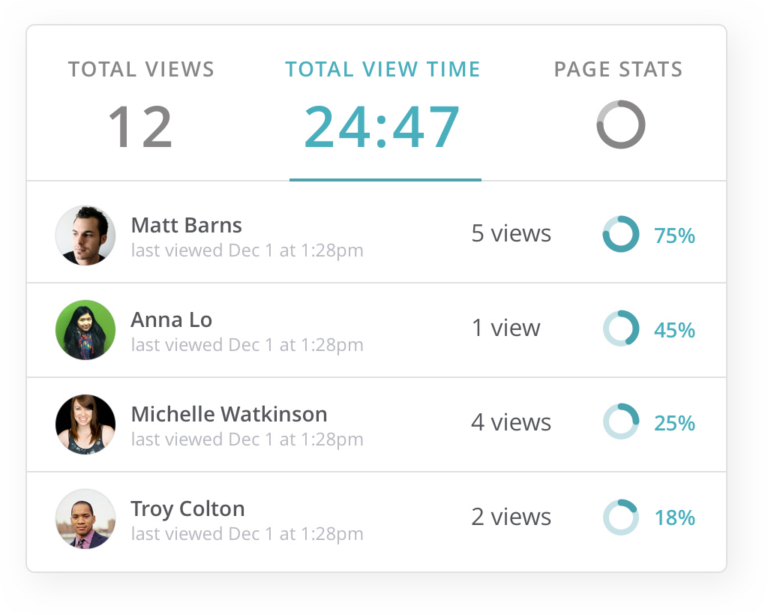
- Document Search & Retrieval: SignWell’s search feature allows users to quickly find and retrieve specific contracts based on various parameters, like contract type, parties involved, or key dates. This saves time and effort in contract management.
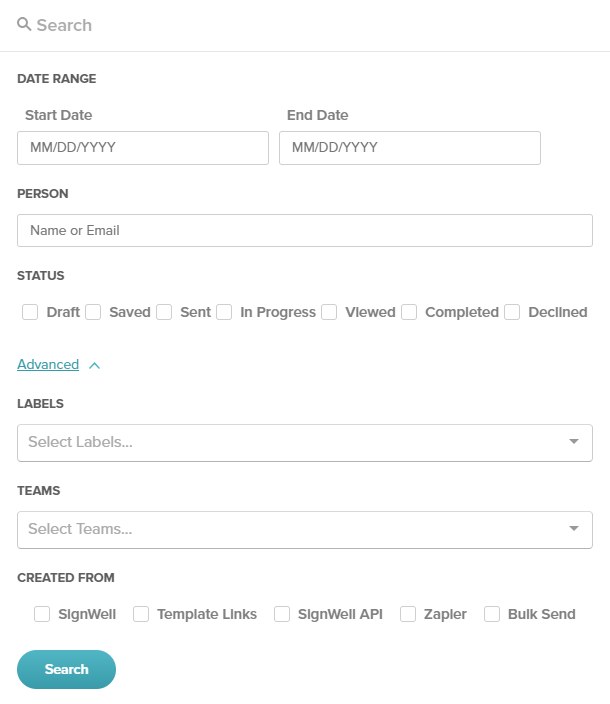
- Reporting: SignWell makes it easy to generate comprehensive audit reports for all document activities. Users can track when a contract was sent, opened, viewed, and signed, providing transparency and accountability in the document process.
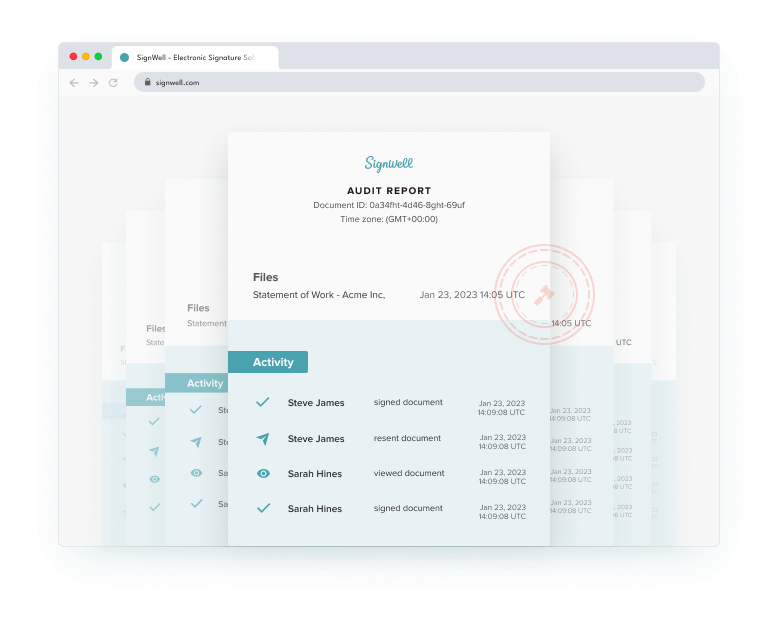
- Security and Compliance: SignWell prioritizes security and compliance in contract management. It implements strict security measures to protect sensitive contract data, including encryption, access controls, and audit trails. It also complies with digital signing laws, like the ESIGN Act and eIDAS, and adheres to data privacy regulations like GDPR. Industry-specific compliance certifications, like HIPAA and SOC 2 Type 2, are also supported.
- Integrations: SignWell can integrate with 5,000+ tools, apps, and services, including CRMs (HubSpot, Salesforce, Zoho), productivity suites (Google Workspace, Microsoft 365), accounting software, and storage solutions (Dropbox, Google Workspace).
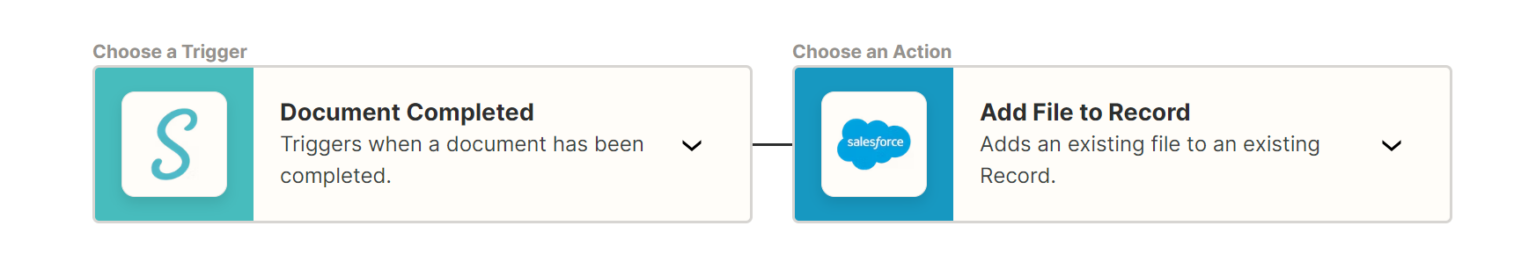
- API & API Documentation: SignWell offers an API that enables seamless integration with other systems. The API documentation provides necessary details for developers to integrate the contract management software into their existing solutions.
Pricing
SignWell offers four pricing plans—Free, Personal, Business, and Enterprise.
The free plan includes 1 sender, 1 template, and up to 3 documents per month. The Personal plan costs $8 per month and includes 1 sender, 5 templates, and unlimited documents.
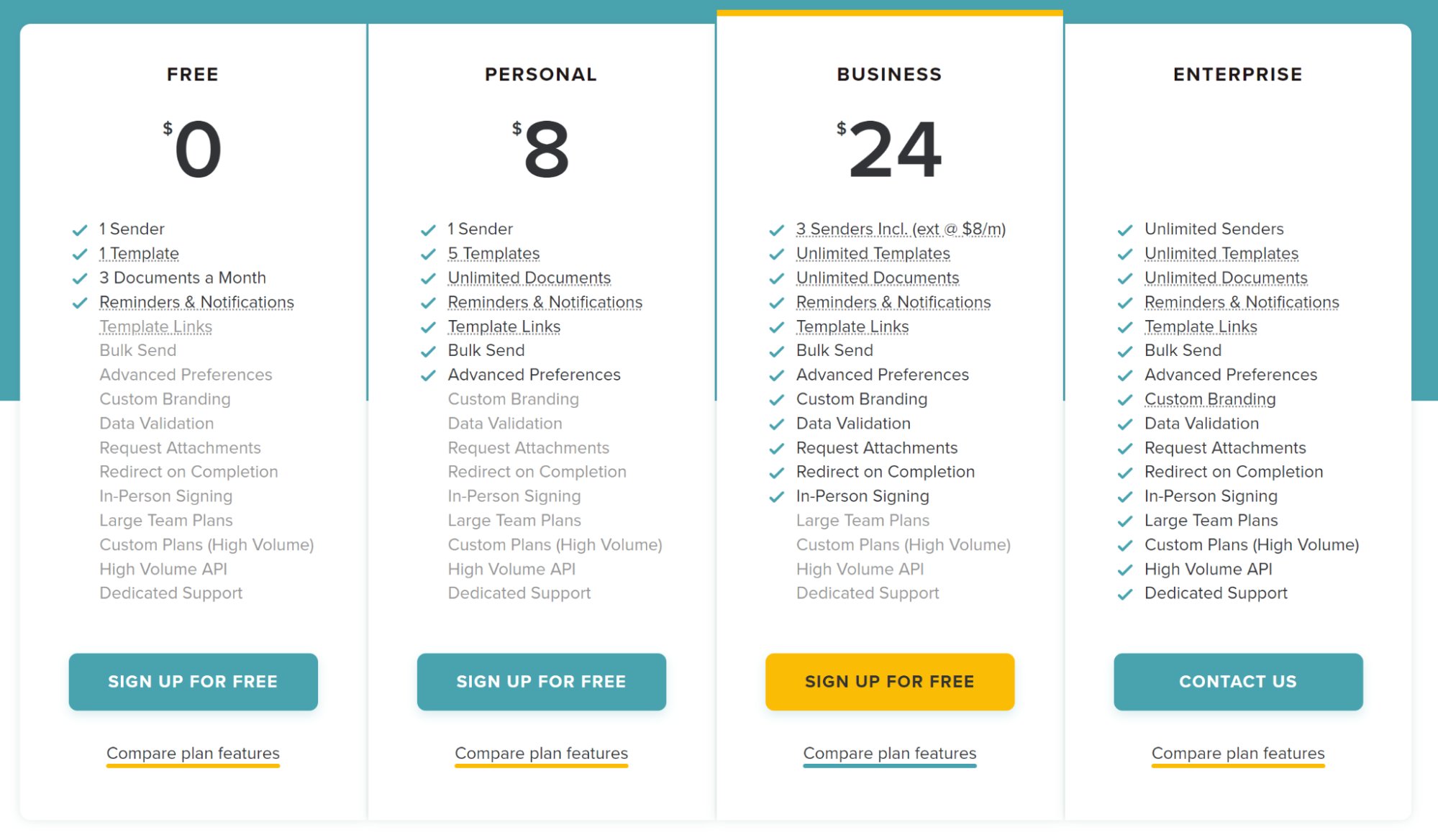
The Business plan costs $24 per month and includes 3 senders (additional senders cost $8/month each), unlimited templates, and unlimited documents. The Enterprise plan offers unlimited senders, templates, and documents. Contact our team directly for customized pricing according to your needs.
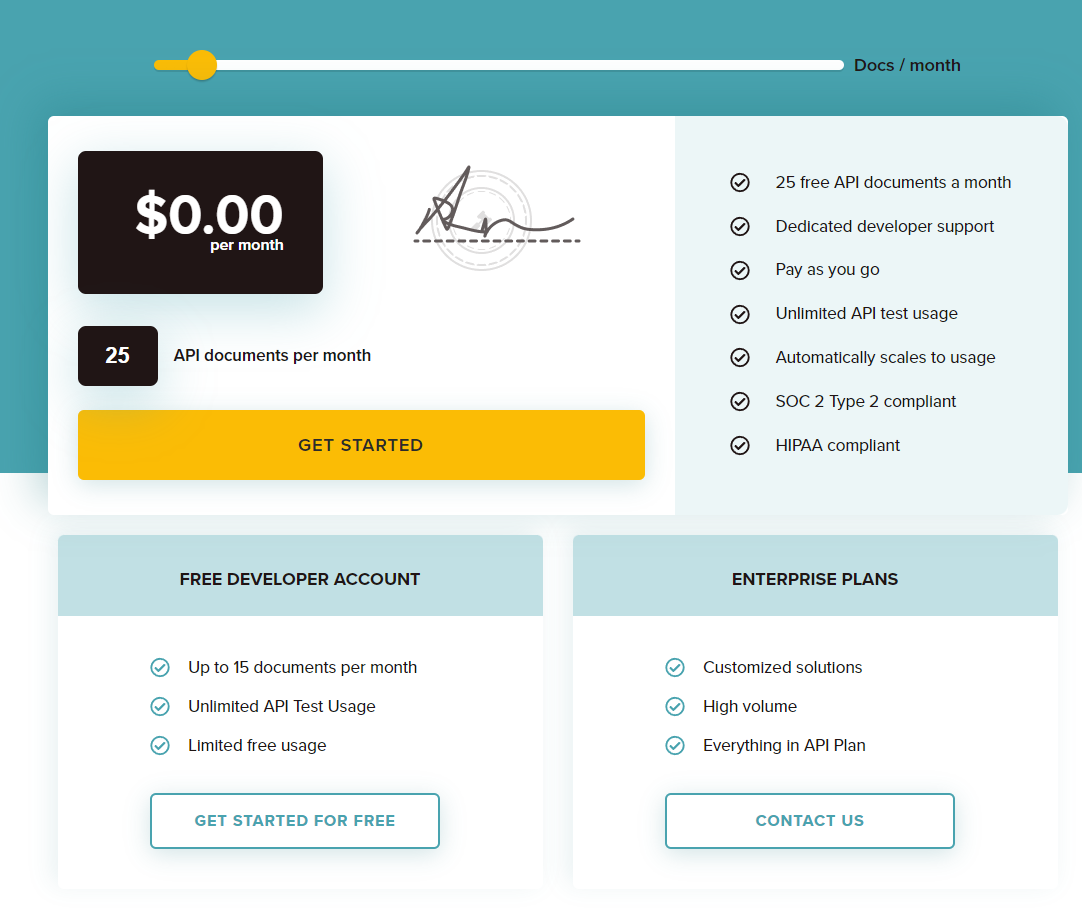
SignWell also offers a scalable and affordable e-signature API with flexible pricing options. API pricing is pay-as-you-go, allowing you to only pay for what you use.
Pros and Cons
Pros
- User-friendly interface
- Automation of document signing
- Customizable templates
- E-signature capabilities
- Analytics and reporting features
- Workflows and approvals
- Dedicated customer support
Cons
- Ongoing UI development may impact consistency
2. PandaDoc
PandaDoc is a document workflow automation platform designed to assist growing teams in creating, managing, and signing digital documents, including proposals, quotes, and contracts. It serves over 50,000 organizations, simplifying document workflows across various business functions.
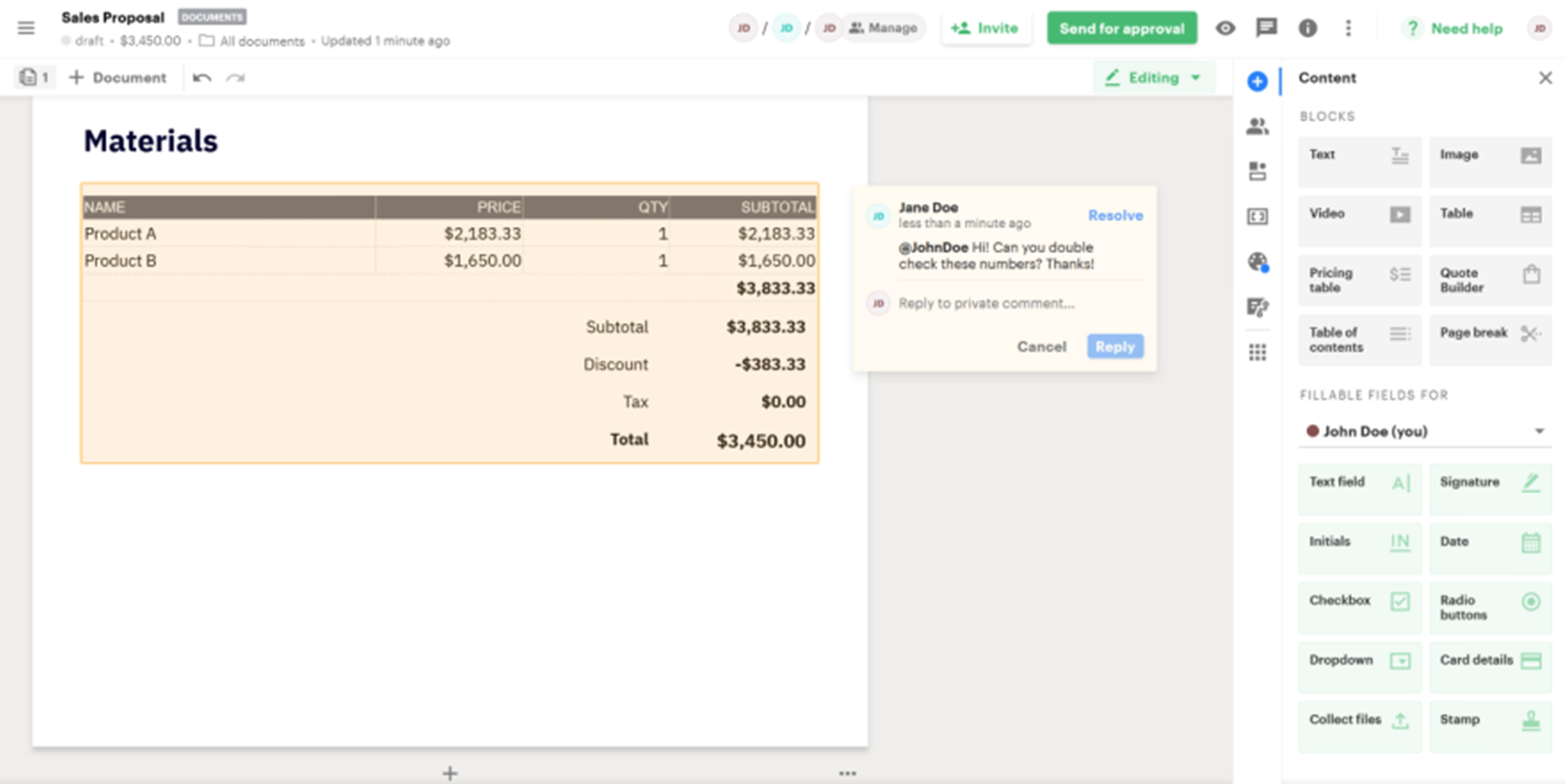
Key Features
- Template Library: Offers over 750 document types, customizable for different use cases.
- E-Signature Capabilities: Supports unlimited e-signing on various document types, compliant with legal standards.
- Security: Ensures data protection with SOC 2 Type 2 compliance, 256-bit SSL encryption, GDPR, and HIPAA compliance.
- Collaboration Tools: Allows role-based permissions, company branding, bulk document creation, and integration with various systems.
- Smart Analytics: Provides insights into how recipients interact with documents.
Pricing
PandaDoc offers three pricing plans with different features and capabilities.
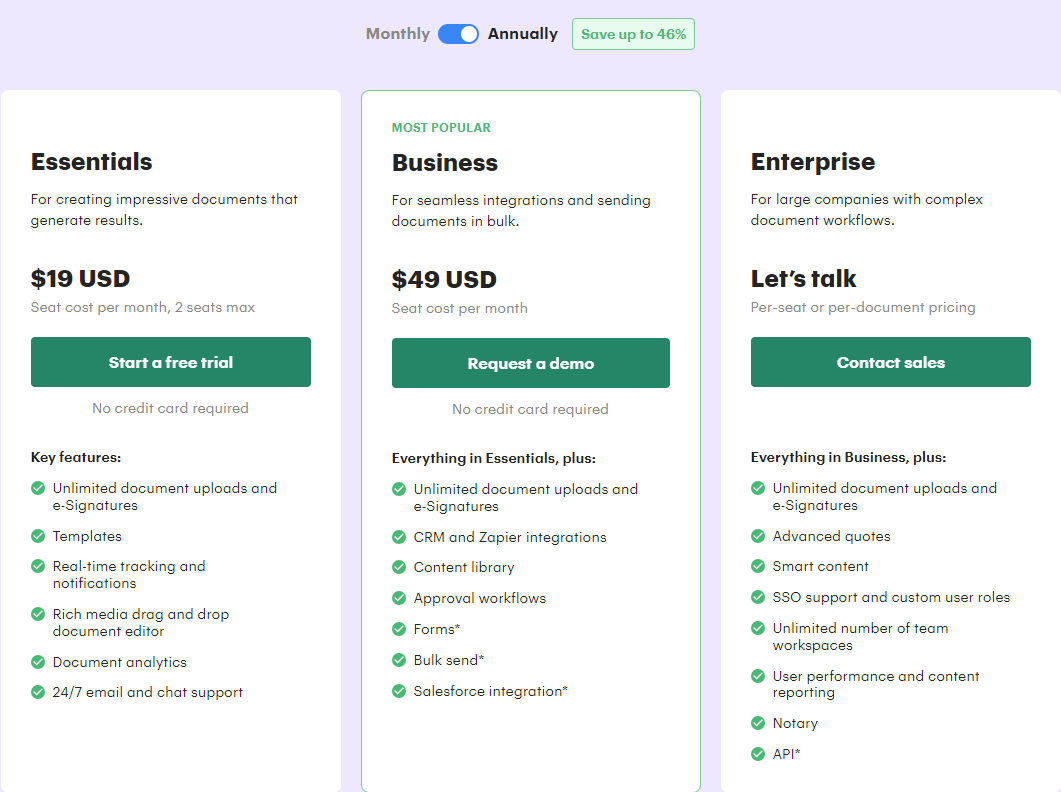
The Essentials plan starts at $19 per user per month and is perfect for creating impressive documents. The Business plan, priced at $49 per user per month, includes additional features like CRM integrations and approval workflows. The Enterprise plan, tailored for large companies, offers advanced features like API access and a notary service.
Pros and Cons
Pros
- Comprehensive templates
- User-friendly
- Robust security features
- Provides thorough analytics and notifications
Cons
- Less intuitive document editing system
- Lacks a progress bar for document completion
3. LinkSquares
LinkSquares is an AI-powered end-to-end contract lifecycle management (CLM) platform. It enhances the capabilities of in-house legal teams through purpose-built technology, focusing on performance, management, and quantification of work.
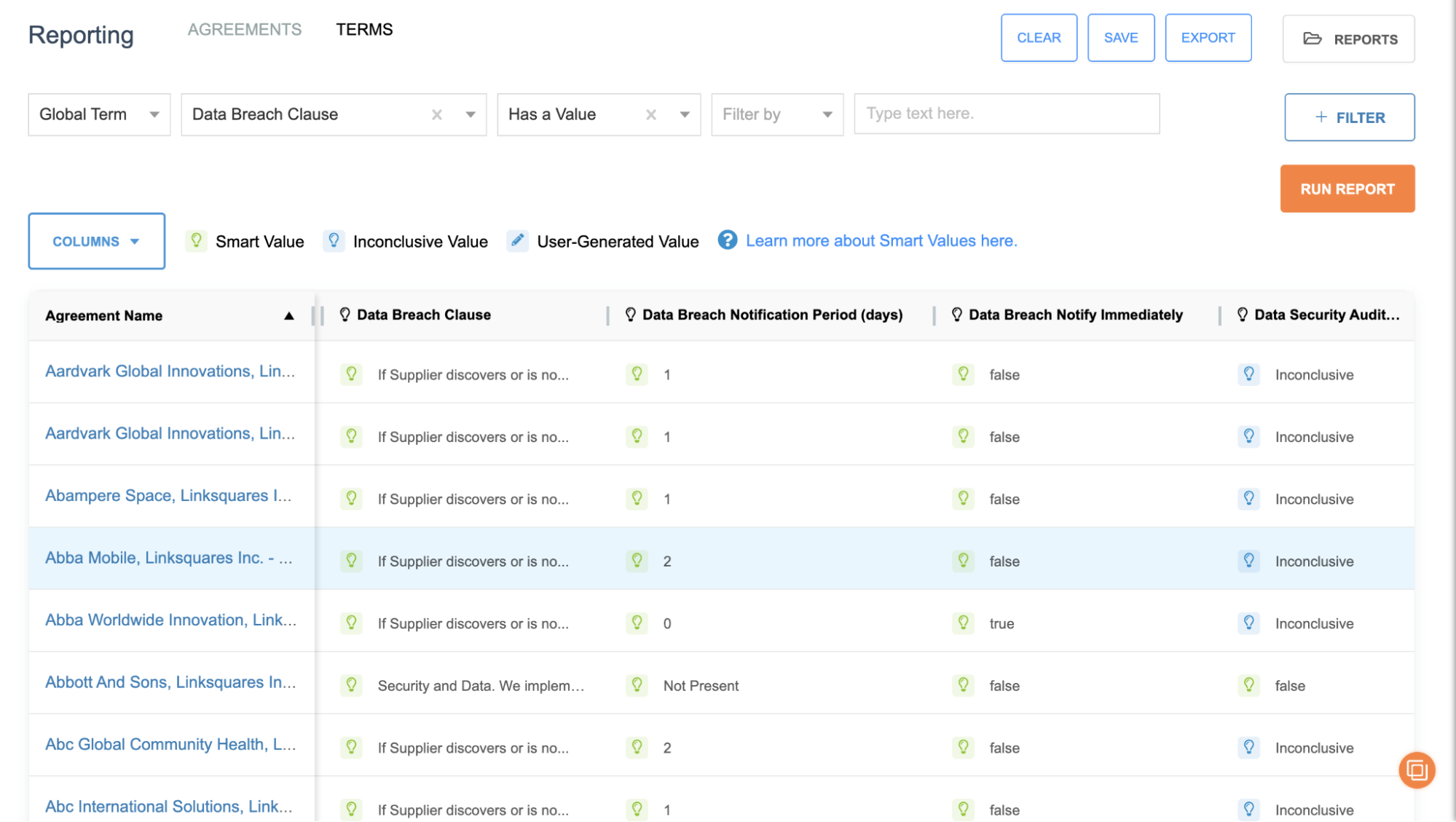
Key Features
- AI-Powered Contract Review: Utilizes a proprietary algorithm to extract key contract data.
- Document Comparison: Allows users to compare documents by highlighting changes between versions.
- Conditional Tasks: Accelerates time-to-signature by adding conditional approvals and tasks to custom templates.
- Enhanced Agreement Statuses: Offers the ability to customize status names for tracking contracts throughout their lifecycle.
- LinkSquares Sign: Offers a built-in e-signature solution for seamless contract management.
Pricing
LinkSquares does not list its pricing on its website. Interested users need to fill out a form with their contact information on the website to request a demo and receive more detailed pricing information.
Pros and Cons
Pros
- Easy to use and constantly updates
- Efficient OCR functionality for converting scanned documents
- Contract analysis and reporting capabilities are valued
- User-friendly interface and search functionality
Cons
- Issues with the tagging function
- The uploading process can be time-consuming
- Some features might be confusing for users
- Occasional technical difficulties and inconsistencies with OCR success rates
- The software can be slow with large data
4. Proposify
Proposify is an online proposal software that enhances the closing stage of the sales process.
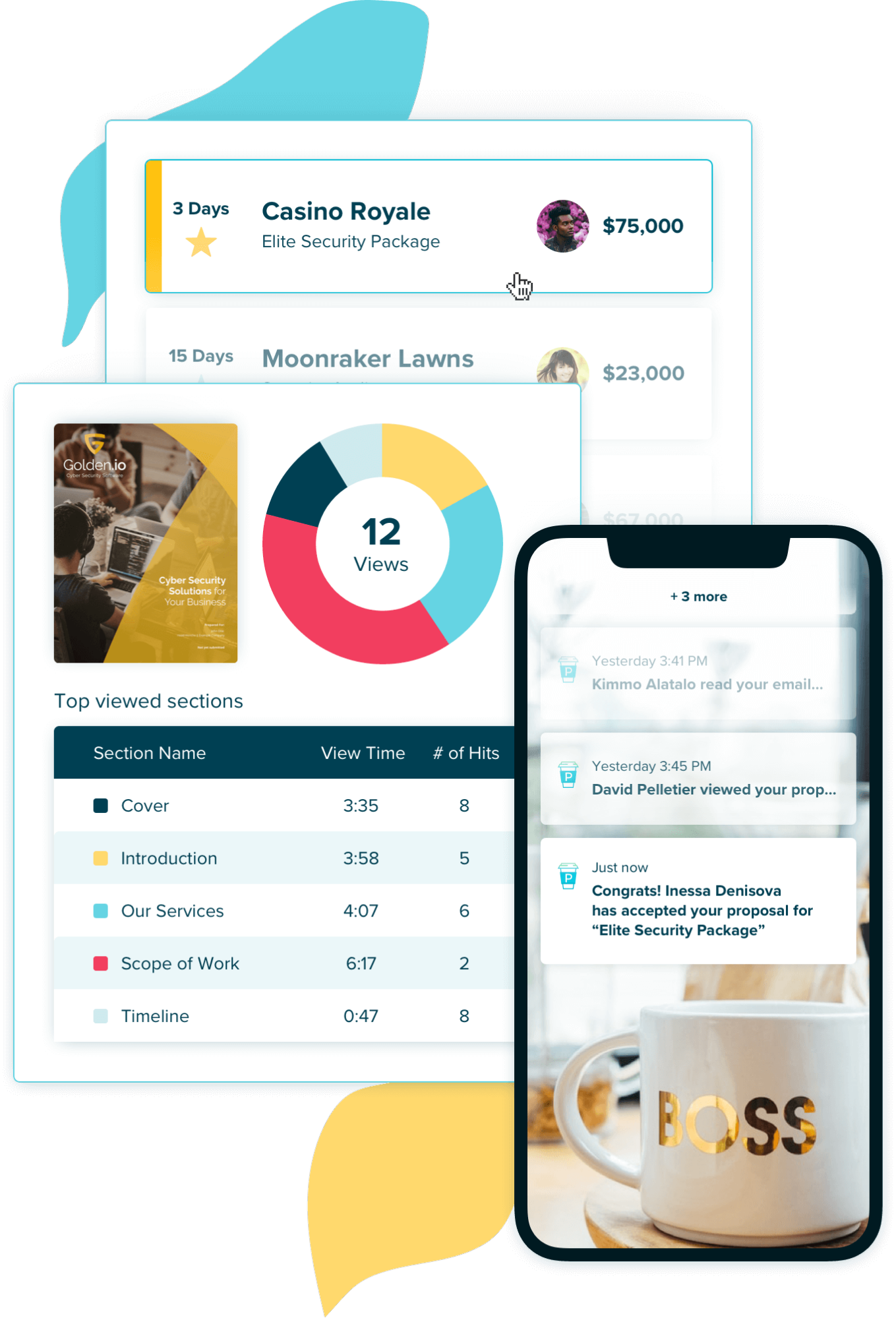
The tool is designed to provide control, visibility, and flexibility in deal design and sign-off. Proposify is known for its design editor, electronic signatures, CRM integrations, data-driven insights, interactive pricing, content management, and approval workflow.
Key Features
- Proposal Branding: Allows users to create branding rules and scan proposals for brand compliance. It Includes customizable email templates, client preview pages, custom fields, custom domains, and a library of fonts.
- Proposal Templates: Offers templates for standard proposal layouts with variable fields.
- Content Library: Offers a storage feature for consistent content sections, snippets, fees, and images used across documents.
- Document Workflow: Includes sending documents with email templates, real-time notifications & reminders, document signing, and efficient document storage.
Pricing
Proposify offers two pricing plans—Team Plan and Business Plan.
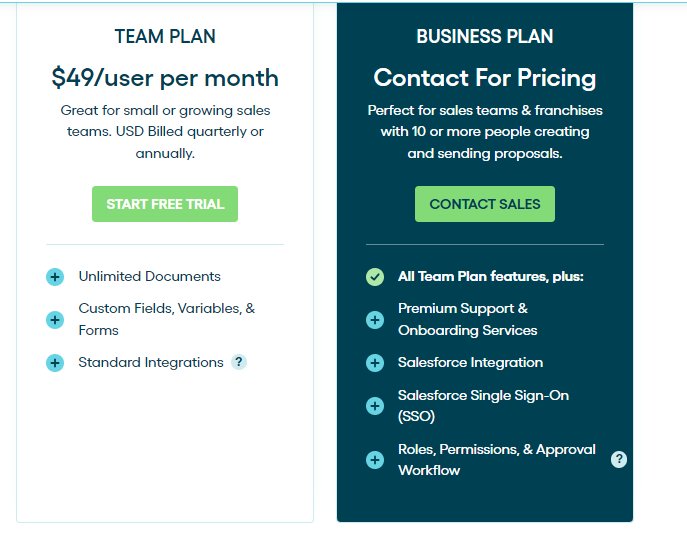
The Team Plan is great for small or growing sales teams and starts at $49/user per month. The Business Plan, which is perfect for larger sales teams and franchises, offers additional features and services and requires contacting sales for pricing information.
Pros and Cons
Pros
- Allows creating impressive, consistent sales documents
- Simplifies creation of error-free proposals
- Offers custom branding options and client previews
Cons
- Some find the proposal creation interface less intuitive
- Software can be glitchy and unstable at times
- Lacks support for mass signatures or in-person signing
5. IronClad
Ironclad is a digital contracting platform designed to streamline and automate all types of contracts, from simple to complex. It focuses on enhancing legal workflows and providing a comprehensive platform for business and legal teams to manage agreements efficiently.
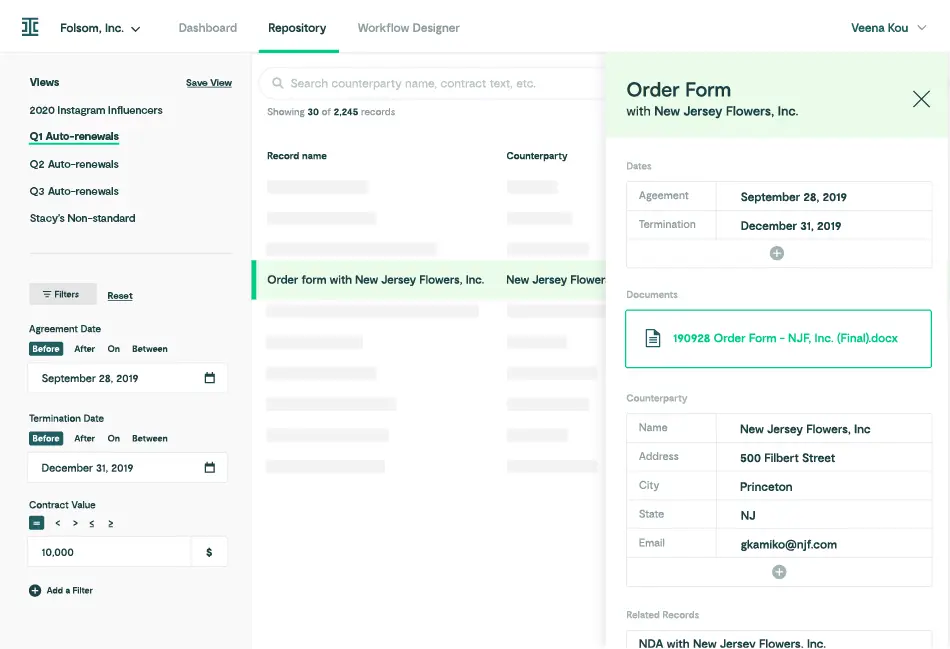
Key Features
- Workflow Approval: Allows legal workflows to be reviewed, modified, and approved efficiently.
- Contract Creation and Templates: Offers facilities for contract creation and utilization of templates.
- Contract Collaboration: Supports collaboration on contracts with features like contract sharing, editing, and approval processes.
- Contract Monitoring: Includes a contract repository, search functionality, milestone reminders, and custom reports.
Pricing
Ironclad’s pricing isn’t disclosed publicly. You’ll need to fill out an online form or contact their sales team directly for a custom quote.
Pros and Cons
Pros
- User-friendly interface and intuitive layout
- Flexibility in workflow design
- Ability to facilitate collaboration
Cons
- Takes a long time to load
- Limited customization options
- Slow customer service response times
6. Qwilr
Qwilr is a tool that offers businesses an alternative to static, web-based documents like quotes, proposals, and presentations. It helps you turn these documents into interactive web pages that give prospects a more engaging experience while still collecting compliant and trackable data.
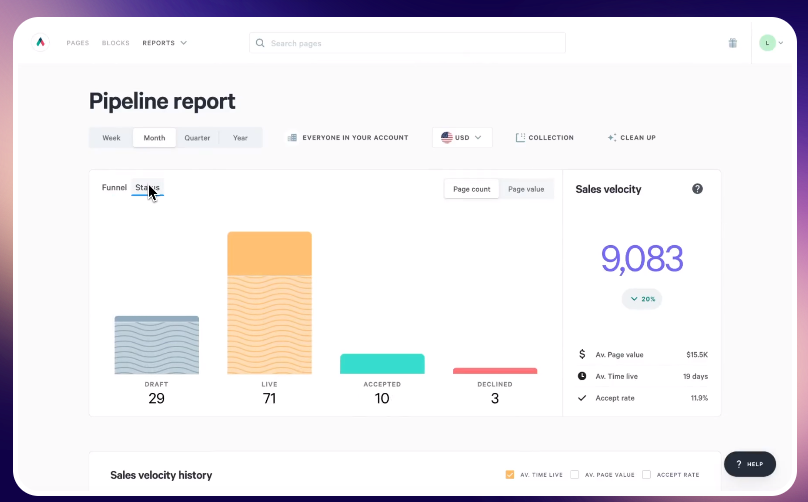
Key Features
- Proposal Distribution: Offers robust and convenient options for distributing proposals to clients.
- Interactive Proposals: Clients can interact with proposals, selecting options, choosing agreements, and signing electronically.
- Proposal Content Tracking: Provides analytics on client engagement and content performance.
- Integrations: Supports integrations with Slack, Salesforce, QuickBooks, Hubspot, etc.
Pricing
Qwilr offers two main pricing plans—Business and Enterprise. The Business plan costs $35 per user per month (billed annually) and includes features like content editing, e-signatures, payments, dynamic pricing tables, and integration with HubSpot CRM.
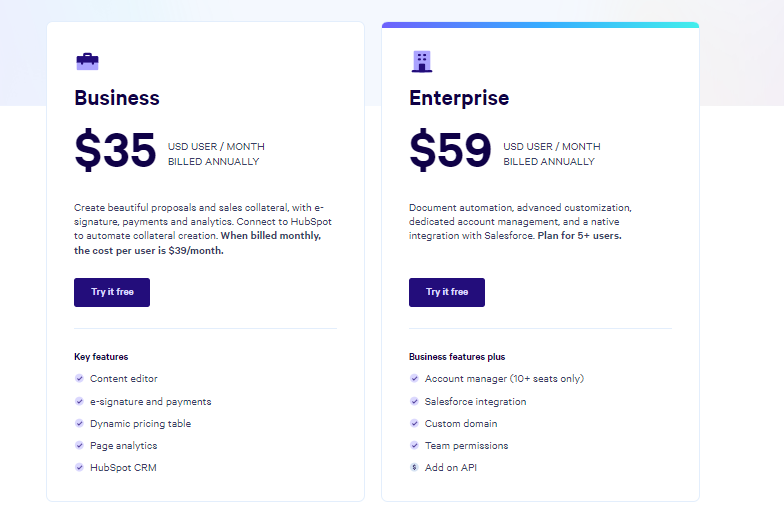
The Enterprise plan costs $59 per user per month (billed annually) and provides additional features such as document automation, advanced customization, dedicated account management, Salesforce integration, and custom domains.
Pros and Cons
Pros
- Allows for the quick creation of beautiful documents
- Helpful and responsive customer support
- Flexible and updates constantly
Cons
- Some users find the interface challenging
- Customization of proposals can be a bit difficult
- The platform’s pricing is considered high by some users
7. DocuSign
DocuSign is a tool designed to streamline the process of managing contracts from initiation through review, approval, execution, and renewal/expiry. It’s particularly effective in a remote working environment, making it easier to handle documents for review and signature.
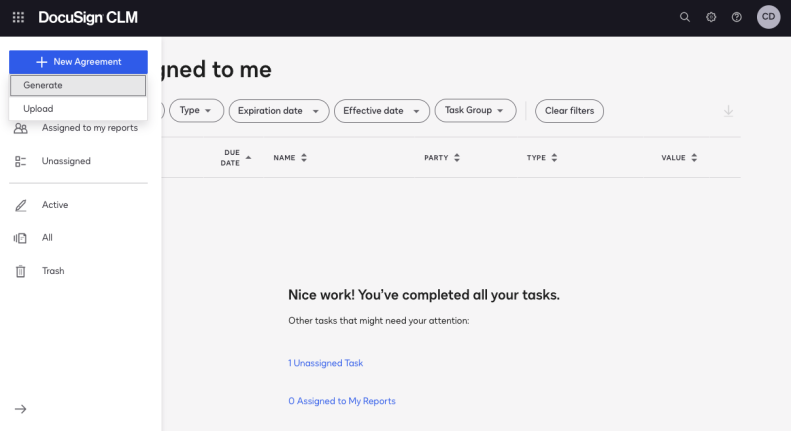
Key Features
- Assigning Signatories: Allows for easy assignment of individuals who need to sign the document.
- Reminders: Sends automated reminders to signatories who have pending sign requests.
- Action Items Placement: Facilitates placing specific items like names, dates, and locations within a document.
- Integration with Microsoft: Automatically integrates with Microsoft Teams and other applications, simplifying collaboration and accelerating the approval process.
- OCR Recognition: Uses OCR to recognize text, making it easier to search for specific words or phrases within a document.
Pricing
DocuSign provides three main pricing options—Personal, Standard, and Business Pro. The Personal plan has a monthly cost of $10 or an annual fee of $120, making it ideal for individuals and sole proprietors.
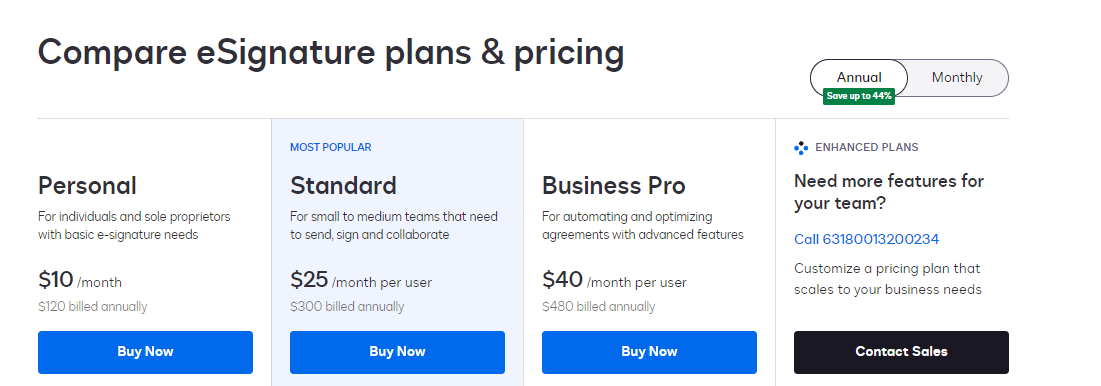
The Standard plan is priced at $25/month per user or $300 billed annually and is designed for small to medium teams. The Business Pro plan is priced at $40/month per user or $480 billed annually and offers advanced features for automating and optimizing agreements.
Pros and Cons
Pros
- Easy modification and fast processing of contracts
- Easy-to-use and effective communication tools
- Integrates with Microsoft and Salesforce
Cons
- The appearance of the interface could be improved
- Need more flexibility in the reminder settings
- Some minor bugs during integration
8. SpotDraft
SpotDraft is an end-to-end contract automation platform that assists organizations in drafting, reviewing, and managing contracts. It uses AI to understand the context behind every uploaded contract and provides tools for efficient contract lifecycle management.
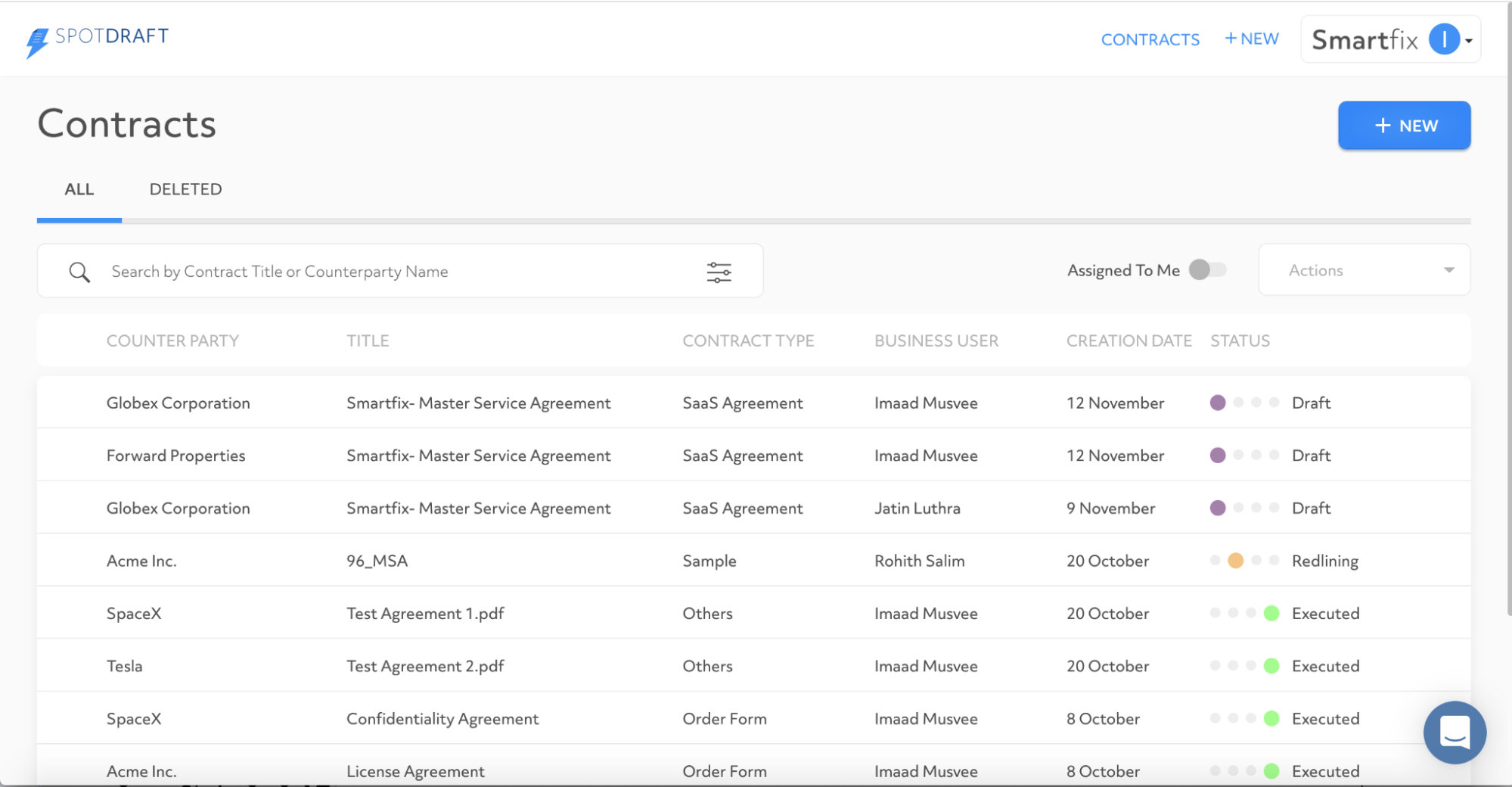
Key Features
- Contract Extraction: Helps extract key terms from contracts, saving time and effort.
- Contract Repository and Template Creation: Provides functionality for easy contract creation and organization.
- AI and Machine Learning Capabilities: Assists in contract analysis and highlights key details for review.
- Audit-Trail Management: Offers version control and real-time collaboration capabilities.
- Data Tagging: Tags contracts with appropriate data for easy searching.
Pricing
SpotDraft’s pricing isn’t disclosed publicly. Fill out an online form or contact their sales team to request a customized quote.
Pros and Cons
Pros
- Simple and easy to use
- Responsive and helpful customer support
- Intuitive UI
Cons
- Lacks some AI capabilities
- The product is still a work in progress
- Some features are complex to use
9. Evisort
Evisort is an AI-powered contract management software that helps with contract drafting, negotiation, and approval. It’s beneficial for various departments, including legal, procurement, sales, finance, and IT, offering tailored solutions for each.
Key Features
- Contract Intelligence: Offers AI-driven insights for managing contracts
- Data Visibility: Provides instant visibility into searchable contract data
- Workflow Automation: Supports automated workflows and templates
Pricing
Evisort’s pricing is not available online. Contact their sales team for more information.
Pros and Cons
Pros
- Fast and accurate data extraction
- Intuitive AI component
- Highly configurable
Cons
- Elusive functionality
- Overwhelming UI for new users
10. Juro
Juro is an AI-enabled contract automation platform designed to help legal and business teams create, execute, and manage contracts more efficiently.
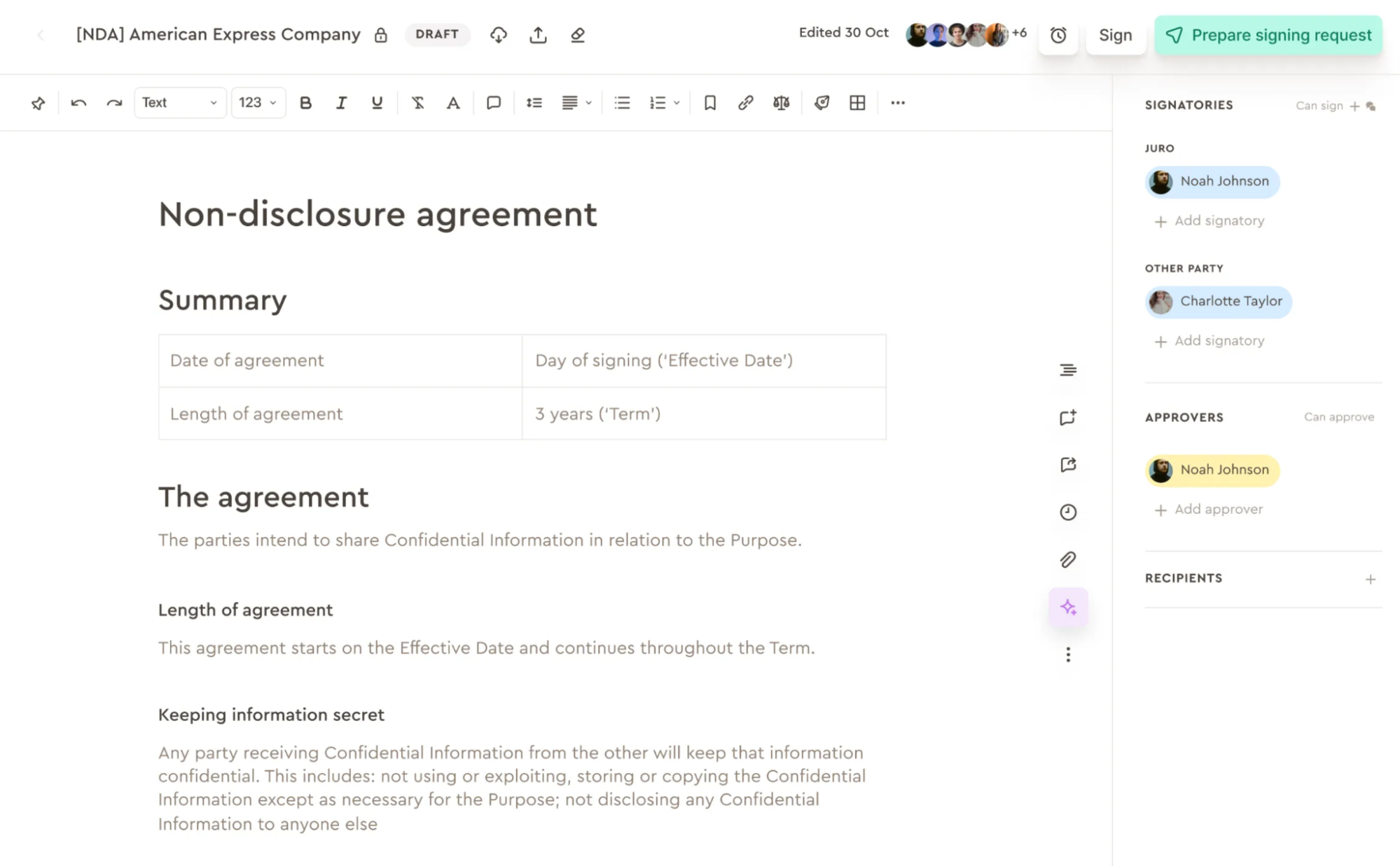
Juro serves as an all-in-one platform for contract creation, approval, review, electronic signing, storage, and querying. It offers flexible integration options with a wide range of business tools, enhancing workflow efficiency.
Key Features
- AI Assistant for Contract Management: Accelerates the contract drafting, summarizing, and reviewing processes.
- Automated Contract Creation: Allows for drafting contracts from automated templates.
- Lawyer-Grade Security: Ensures high-level security for contracts, being SOC 2 Type 2 compliant and processing over a million contracts.
Pricing
Juro has three pricing plans—Essentials, Growth, and Enterprise. The specific pricing range isn’t publicly disclosed. The Essentials plan is for small startups and includes unlimited users, workflows, templates, and other features like Advanced eSignature and a contract repository.
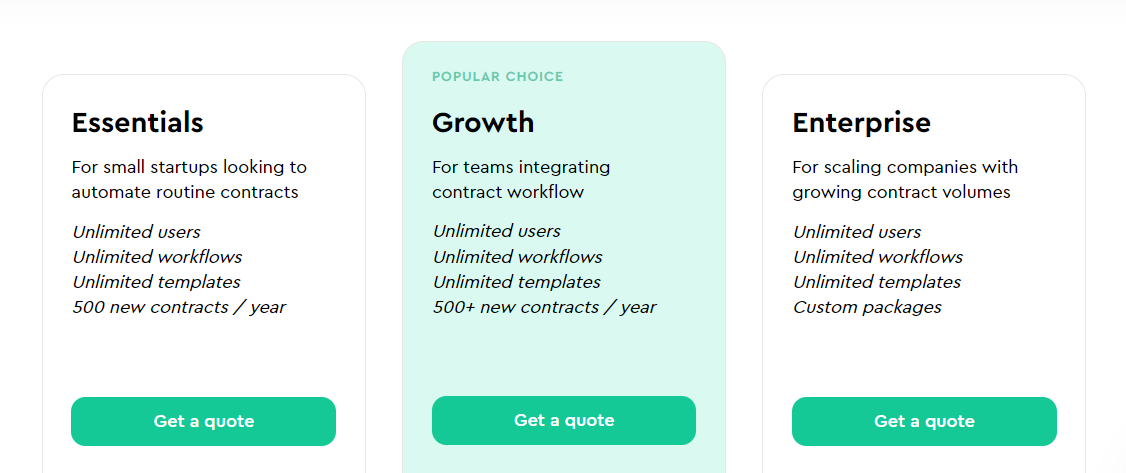
The Growth plan is for teams integrating contract workflow and includes AI Assistant, integrations with popular platforms, and a dedicated Customer Success manager. The Enterprise plan is for scaling companies and offers custom packages, REST API & webhooks, Salesforce integration, implementation services, and more. For more information and a personalized quote, contact Juro directly.
Pros and Cons
Pros
- Replaces multiple apps
- Self-serve contract editor
- Unified contract workspace
- Insightful business analytics.
Cons
- Change tracking and mass sending are in progress.
11. Oneflow
Oneflow is an all-in-one digital contract platform designed to streamline the entire contract process, including creation, digital signature, electronic signature, and contract management. The platform puts a lot of emphasis on collaboration, with features like live contract editing, interaction tracking, and interactive fields.
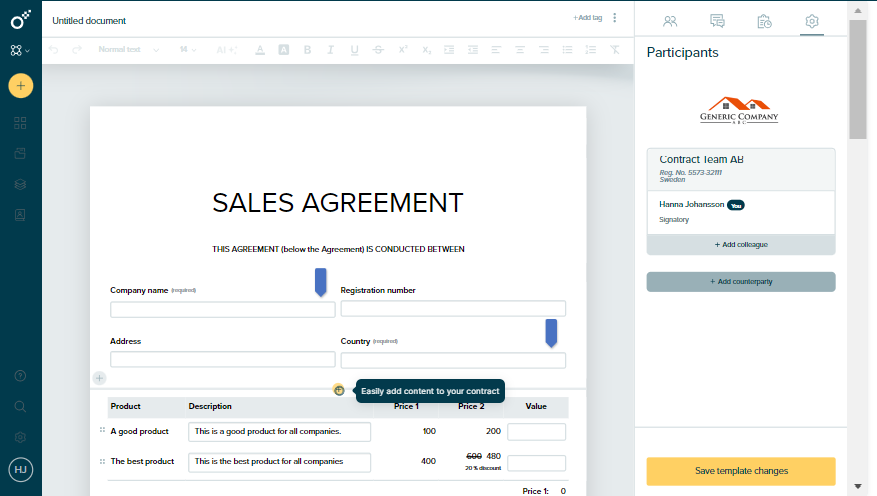
Key Features
- Contract Creation and Management: Allows users to build responsive digital contracts quickly, using templates and adding various elements like videos, forms, and tables.
- Signing and Security: Provides secure, legally binding electronic signatures that can be executed on any device.
- Integration and Analysis: Integrates with various business systems and offers real-time insights.
Pricing
Oneflow offers four pricing plans: Free, Essentials, Business, and Enterprise. The Free plan allows users to send, track, and sign PDF contracts for free forever. The Essentials plan, priced at $17 per month per user, includes features like digital contracts, contract templates, and contract insights.
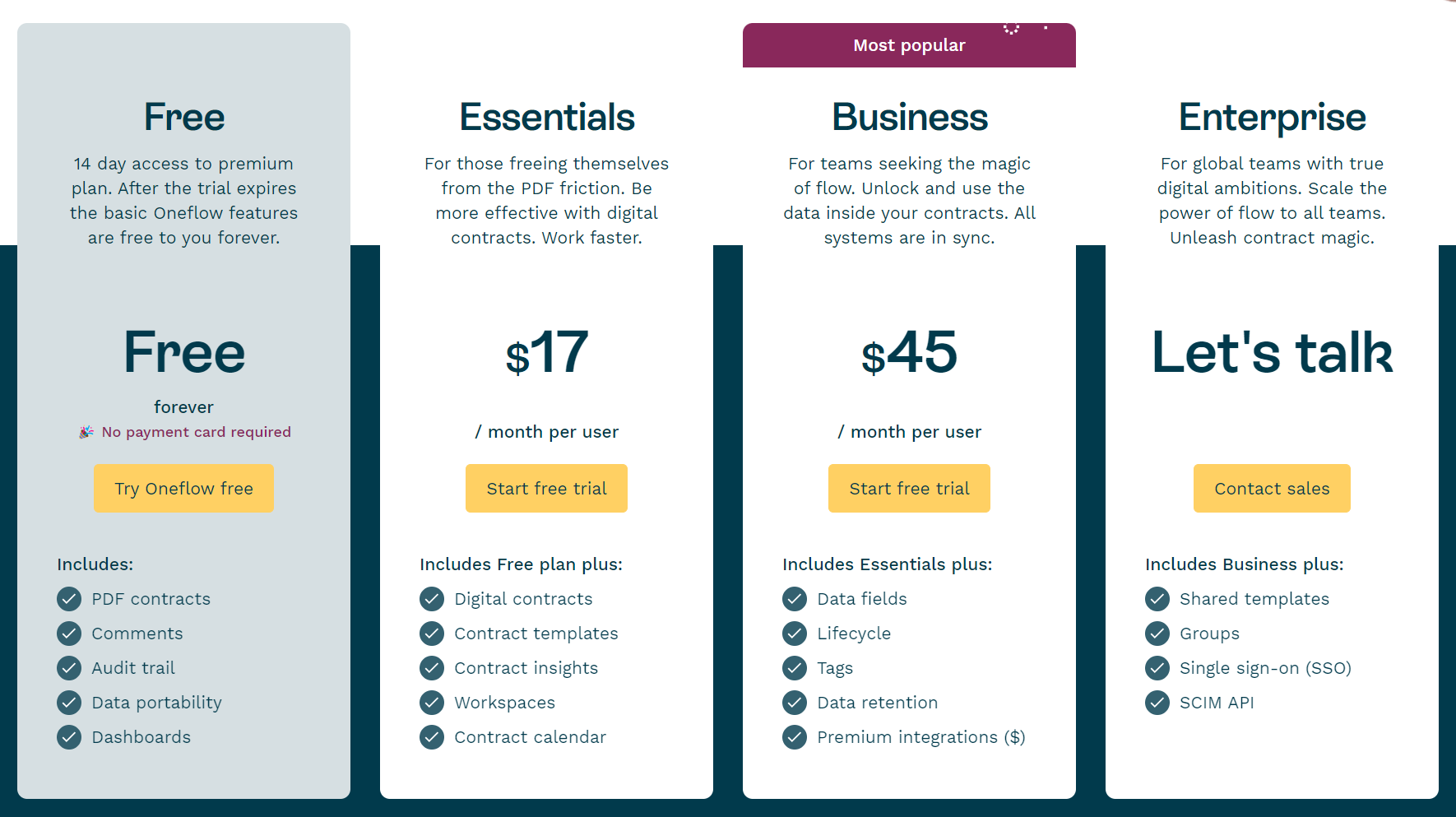
The Business plan, priced at $45 per month per user, includes additional features like data fields, lifecycle configuration, and premium integrations. The Enterprise plan is designed for global teams with ambitious digital goals. It includes all features from the Business plan along with additional benefits like shared templates, group organization, single sign-on (SSO) integration, and SCIM API for smooth identity provisioning processes.
Pros and Cons
Pros
- Easy to use and create templates
- Can be integrated with other systems
- Provides a universal archive of signed contracts
- Ease of searching for older contracts
Cons
- Some important features are missing
- Integration with more software is desired
- More price categories would be preferential
12. CobbleStone Contract Insight
CobbleStone Contract Insight is an enterprise CLM solution offered by CobbleStone Software. It provides powerful, AI-powered contract management functionality designed to streamline the entire contract lifecycle, from drafting to renewal.
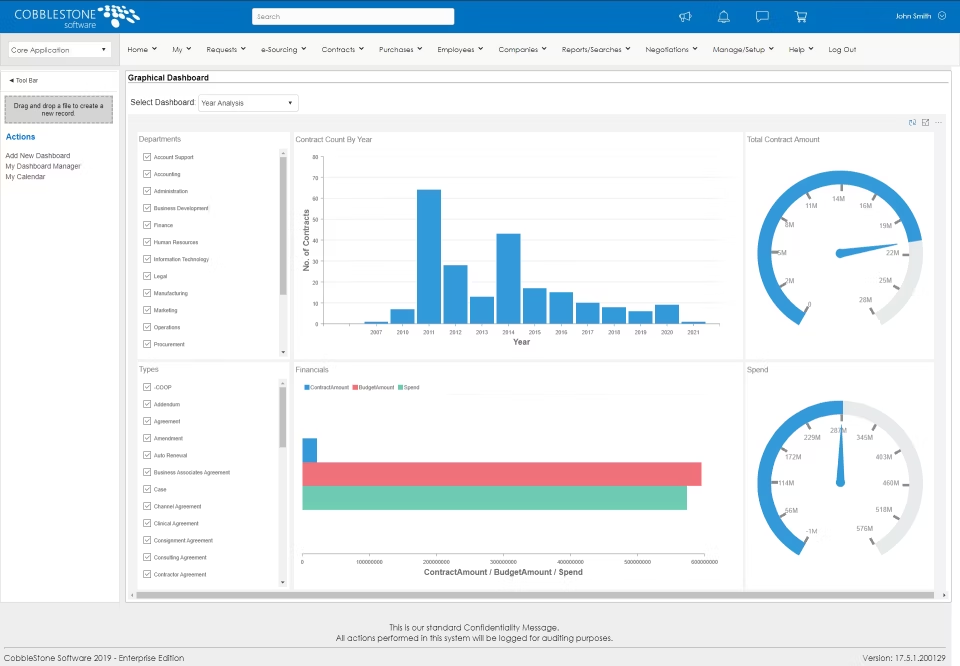
Key Features
- Contract Repository: Secure storage for an unlimited number of contracts.
- Custom and Ad-Hoc Reporting: Ability to create custom contract management reports.
- Intelligent Contract Workflow Automation: Streamline the contract lifecycle management process.
- Financial Tracking: Tools to control contract spend and manage contract budgets.
Pricing
The pricing for CobbleStone Contract Insight isn’t publicly available. Contact their sales team to request a custom quote.
Pros and Cons
Pros
- Allows tracking and managing contracts
- Offers a customizable workflow
- Provides real-time tracking and reporting
- Customizable reports and dashboards
- Seamless integration with MS Word and Excel
Cons
- Some users found the video tutorials boring and not easy to follow
- Document collaboration process can be difficult
Conclusion
This article has given you a comprehensive rundown of twelve of the best contract management software options available in the market. From all-in-one platforms with wide-ranging features to more specialized tools, there is a solution for every organization’s needs and budgets.
At SignWell, we offer businesses a simple (but powerful) e-signing tool designed to cut document turnaround times, speed up contract approvals, and improve overall workflows. With real-time tracking, customizable reports, dashboards, and seamless integrations with tools MS Word and Google Sheets, SignWell streamlines the entire contract management process.
Sign up for a free account and see what SignWell can do.
Sign with a team that knows what you need.
Putting a signature on a document shouldn’t be hard. The SignWell mission? Simplify how documents get signed for millions of people and businesses.
Get Started Todaybusinesses served, so far...
total documents signed
customer support satisfaction