Quick Summary
This article covers two methods of creating a scanned signature: a manual approach using pen, paper, and a scanner, and a quicker method using a stylus with SignWell. SignWell streamlines the process by allowing users to create, manage, and sign documents within a secure, user-friendly platform. Its features include legal compliance, real-time tracking, and multi-device access, making digital signatures simple and reliable.
Need a Quick Way to Create a Scanned Signature?
Creating a scanned signature for your digital documents doesn’t have to be complicated. Whether you’re signing contracts, forms, or agreements, having a quick and simple way to create a scanned signature can save you time and streamline your workflow.
In this SignWell article, we will explain how you can easily create a scanned signature for digital documents using simple tools and methods, ensuring you can sign with confidence and security every time.
But first…
Why Listen to Us?
At SignWell, we’ve empowered over 61,000 businesses to simplify their document management with our secure e-signature solution. With years of experience in digital signatures and document workflows, we know how important it is to create quick, reliable scanned signatures for your digital documents. Trust us to help you streamline your signing process with ease and security.
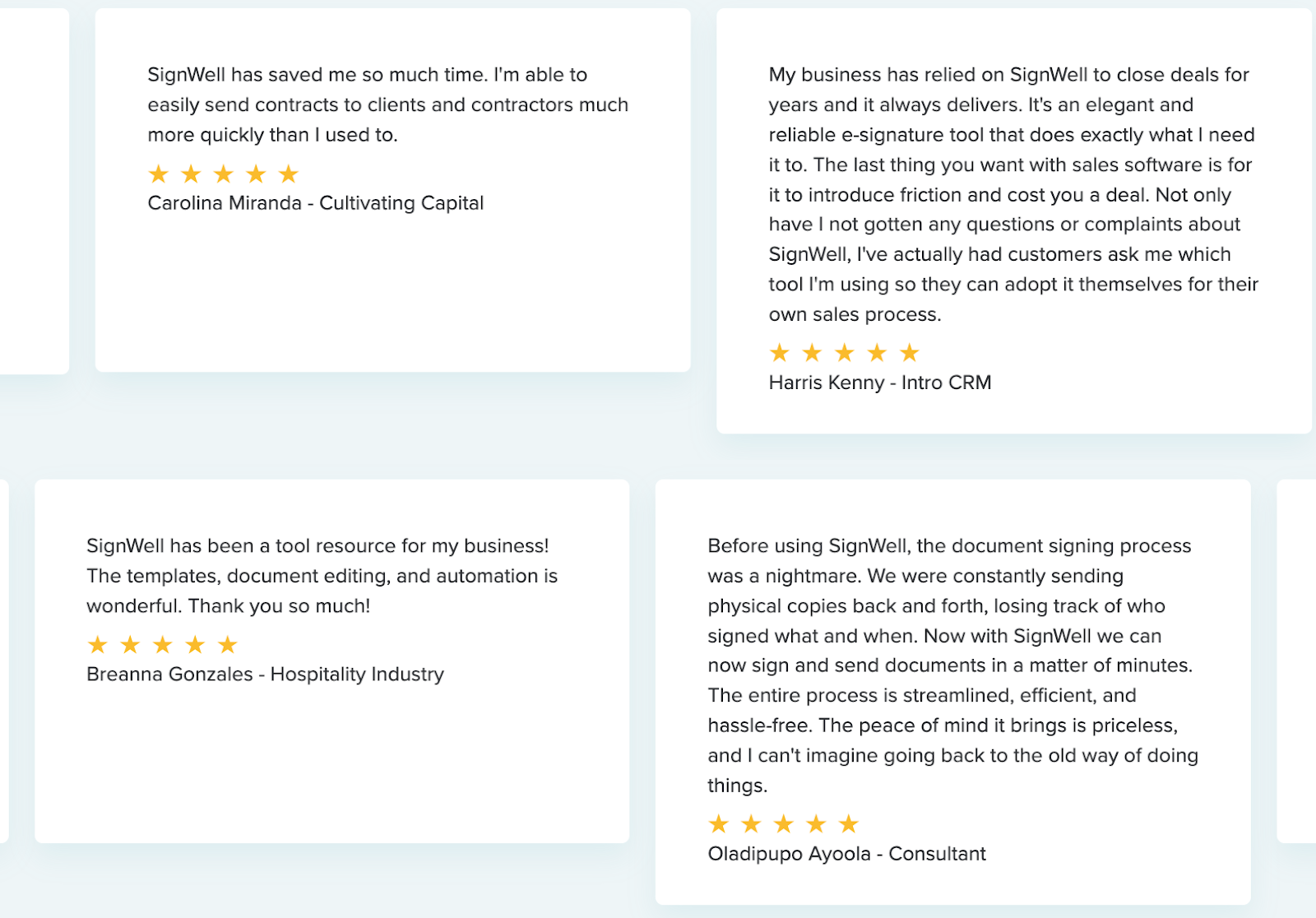
What is a Scanned Signature?
A scanned signature is a digital representation of your handwritten signature, typically saved as an image file like JPEG or PNG. It can be inserted into electronic documents, enabling you to sign contracts, agreements, and other documents digitally.
Scanned signatures are widely used for remote document signing, and with the right tools, they offer a convenient, secure, and professional solution.
Some benefits of using a scanned signature include:
- Convenience and Speed: Scanned signatures allow you to sign documents quickly without printing and scanning.
- Legally Binding: When used in platforms like SignWell, scanned signatures can meet U.S. and international e-signature standards, making them legally valid.
- Cost and Resource Savings: Digital signatures reduce the need for physical resources, saving paper, ink, and time.
- Improved Workflows: Integrating a scanned signature into an e-signature platform enhances team collaboration, speeds up approvals, and simplifies record-keeping.
How to Quickly Create a Scanned Signature: Step-by-Step
Method 1: Using Pen, Paper, a Scanner & Microsoft Paint
Follow these steps to create a high-quality scanned signature with a transparent background.
Step 1: Write and Capture Your Signature
a. Prepare Your Signature
-
- Take a plain white sheet of paper and write your signature with a fine-point pen (black or dark blue ink works best for clarity).

b. Capture a Clear Digital Image
-
- Use a scanner to capture your signature image, or take a high-quality photo with your smartphone.
- Save the image as a JPEG file on your device.
Step 2: Open the Signature in Microsoft Paint
a. Launch Microsoft Paint
-
- Open Microsoft Paint on your computer and load the signature image you saved.
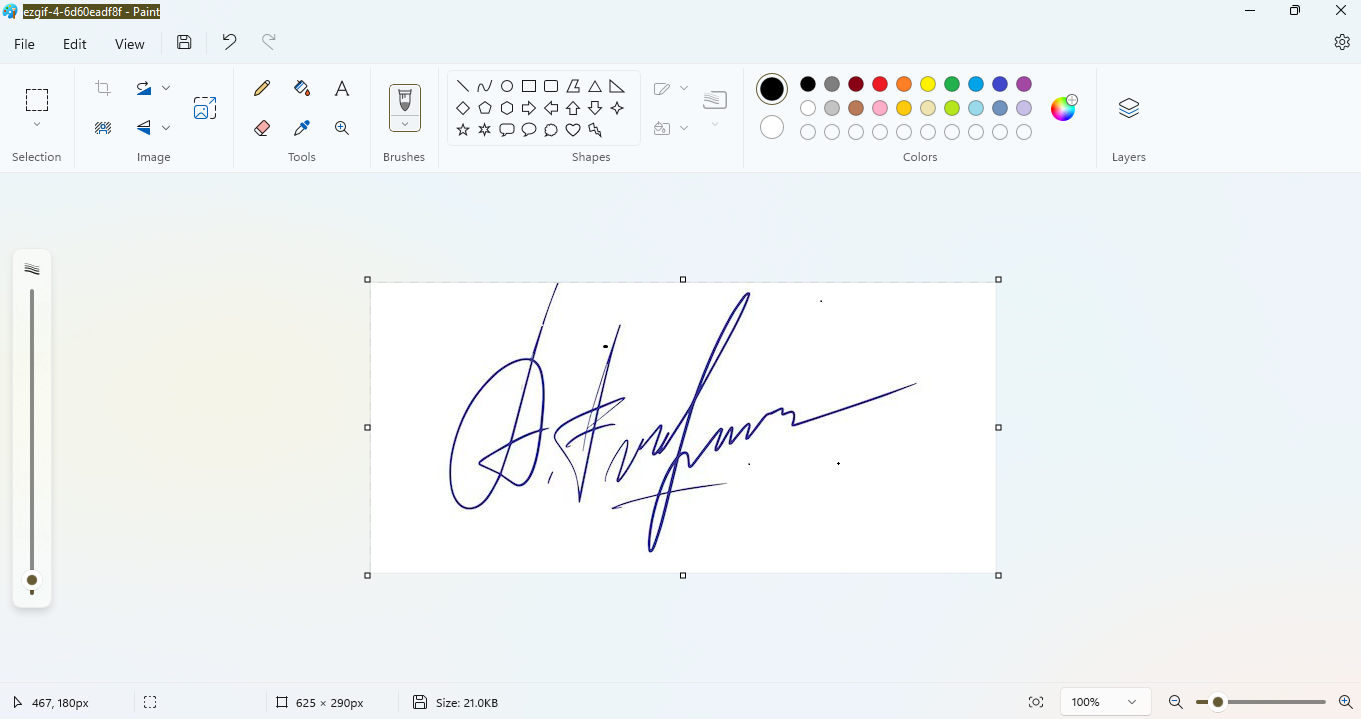
b. Crop to Remove Excess Background
-
- Use the cropping tool to trim any unnecessary white space around your signature.
- This will ensure that only the signature itself is visible when added to documents.
Step 3: Make the Background Transparent
a. With your signature selected, go to the Select menu and choose Transparent Selection.
b. This setting allows your signature to blend seamlessly with the background when inserted into documents, rather than displaying a white box around it.
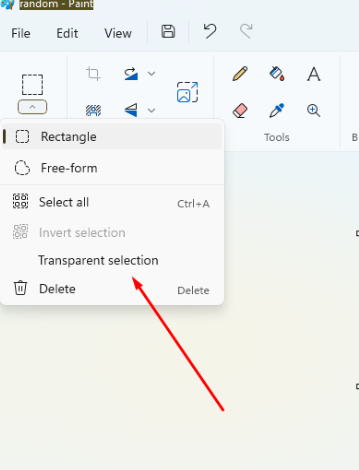
Step 4: Save the Signature as a PNG
a. Click on File in the top menu, then select Save As.
b. Choose the PNG format to preserve the transparent background.
c. Enter a file name and save the image to an accessible folder on your device.
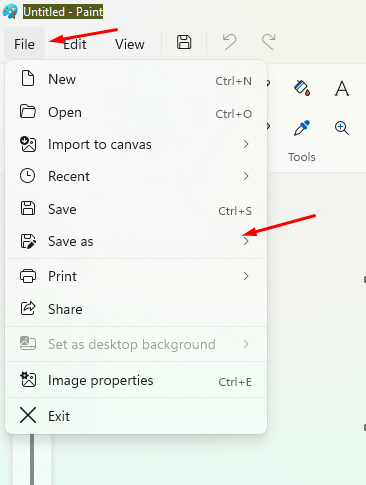
Method 2: Using a Stylus Pen and SignWell
If you’ve struggled to create an accurate signature using a mouse or trackpad, consider using a stylus with an online signing tool.
With a tablet or smartphone and a compatible stylus, SignWell makes it easy to create a realistic digital version of your signature.
Step 1: Sign Up for a Free SignWell Account
SignWell is a user-friendly eSignature tool that adheres to international eSignature laws. To get started:
a. Visit the SignWell website.
b. You can either:
-
- Sign up using your Google account for convenience.
- Or create an account with a unique email and password.
Step 2: Upload Your Document
After signing up and logging into your account, you’ll see your documents dashboard.
a. Click the “New Document” button.
b. Choose to either:
-
- Upload a new document.
- Use a saved template from the library.
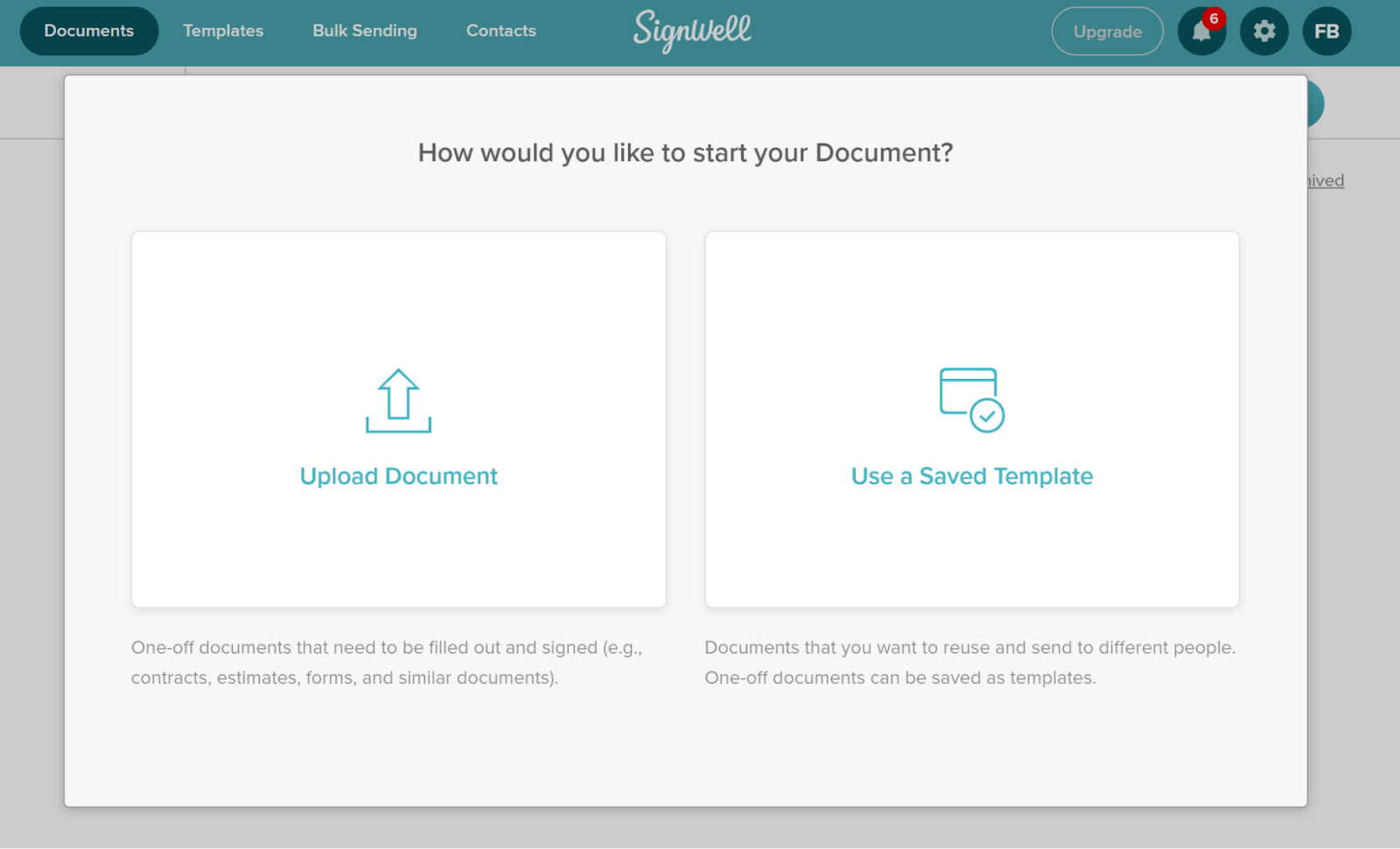
Step 3: Add Recipient Contact Information
Once your document is uploaded, you’ll need to add the contact details of the people who will sign the document:
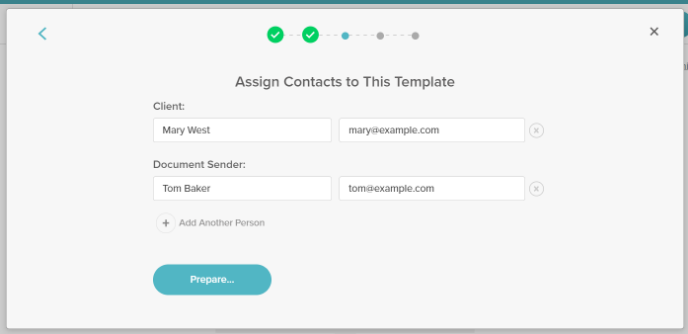
a. Enter the names and emails of the recipients.
b. If you need to sign the document yourself, add your own information as well.
c. Once done, click “Prepare” to move to the next step.
Step 4: Define Document Fields
In the preview mode, drag and drop the signature field onto the document where signatures are needed.
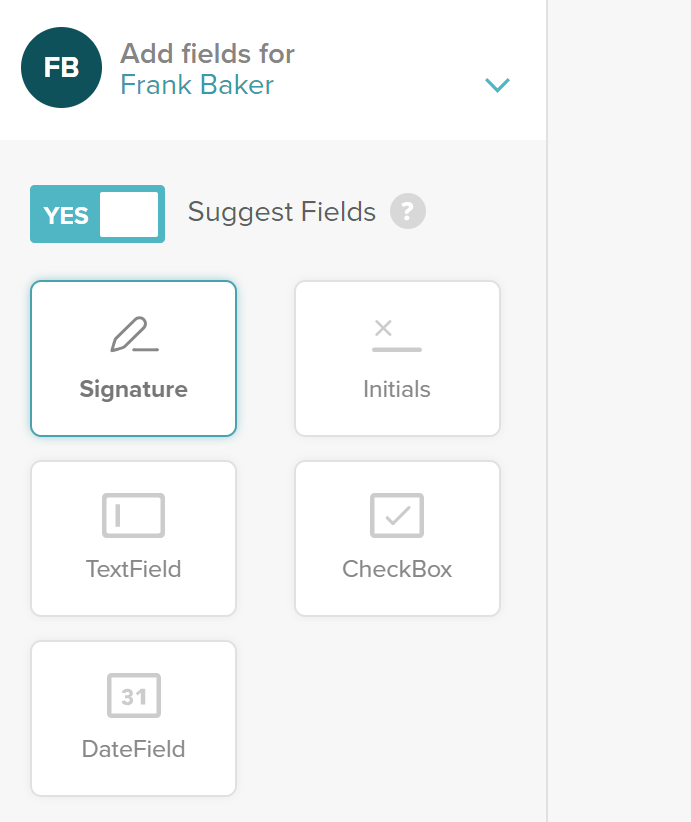
Step 5: Type, Draw, or Upload Your Signature
a. Open the Signature Field Options
-
- After placing the signature field, a dialog box will appear with three options: type, draw, or upload your signature.
b. Select “Draw” and Use Your Stylus
-
- Choose “Draw” to create a handwritten signature.
- Use your stylus to draw a natural-looking signature in the field.
- Adjust the color if you prefer.
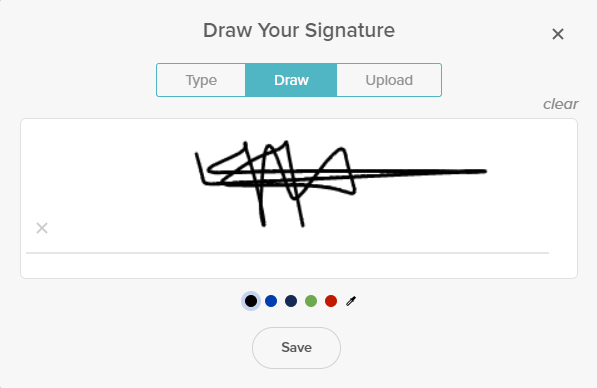
c. Save Your Signature
-
- Once you’re satisfied, click “Save” to store your signature.
Benefits of Using SignWell to Create Scanned Signatures
While a basic tool like MS Paint can be used to create a scanned signature, SignWell offers a range of advantages that make it a superior choice for both personal and professional use.
Quick and Integrated Process
With SignWell, you can create your eSignature and use it to sign documents all in one streamlined platform. Unlike with MS Paint, there’s no need to create a separate image file of your signature and then upload it when signing documents—everything you need is in one place, allowing for a faster, seamless experience.
Legally Binding eSignatures
SignWell’s electronic signatures are compliant with both U.S. and international e-signature laws. This means that your signed documents carry the same legal weight as traditional handwritten signatures, ensuring that your digital signature meets legal standards.
User-Friendly Platform
SignWell’s intuitive interface makes it easy to upload, prepare, and sign documents—even if you’re not particularly tech-savvy. This simplicity allows anyone to create a digital signature and complete their signing process with ease.
Advanced Document Management Features
SignWell offers features like reusable templates, predefined signature fields, and customizable workflows. These capabilities make it easy to create and apply your digital signature to documents that need multiple signatures or repeated use, saving you time and maintaining consistency across various documents.
Real-Time Document Tracking and Notifications
With SignWell, you can monitor the signing status of your documents in real time. See who has signed, who still needs to sign, and even send automated reminders to recipients—an especially useful feature for contracts and time-sensitive documents.
Detailed Audit Trails for Extra Security
Each signed document in SignWell comes with a comprehensive audit report that includes timestamps and a record of each action taken. This transparency provides an additional layer of security, ideal for professional and legal documentation that needs to be traceable.
Multi-Device Access for Flexibility
SignWell is accessible on computers, tablets, and smartphones, enabling you to create and manage your digital signature on the go. This flexibility is perfect for users who need access to their documents and signatures from anywhere.
Create Scanned Signatures & Sign Documents Effortlessly with SignWell
Creating a polished, professional-looking digital signature is simple with the right tools. In this guide, we covered two approaches: a manual method using pen, paper, and a scanner, and a faster, digital approach using a stylus with SignWell, a powerful eSignature tool.
Using SignWell with a stylus allows you to create your eSignature and sign documents all in one efficient process, complete with encryption, audit trails, and an intuitive interface to manage signatures, track document progress, and receive real-time notifications. With these advanced features, SignWell protects your business while streamlining the signing process.
Ready to make signing documents simpler? Sign up for SignWell today—it’s free!