Helpful Summary
- Overview: We guide you through the process of signing contracts online using e-signatures.
- Why you can trust us: SignWell has helped thousands of clients automate their contract processes, ensuring quick and secure transactions.
- Why it matters: Online contract signing saves time, reduces costs, and enables businesses to operate more efficiently across different locations and time zones.
- Action points: Follow the best practices for online contract signing and sign up for a free SignWell account to complete the process in minutes.
- Further research: Explore the SignWell blog for more resources on preparing and signing contracts online.
Want Seamless Online Contract Signing?
Signing contracts has become a way of life. We sign contracts for partnerships, employment, services, sales, leases, etc. So, it’s convenient to be able to perform this important task online.
However, while signing contracts online is convenient for many people, they often face challenges implementing it. Many have complained of complex and cumbersome e-signature software that makes the process unnecessarily difficult and discouraging.
You’re in the right place if you find the whole online contract signing process confusing or intimidating. In this SignWell guide, you’ll learn about e-signatures, the legal validity of online contracts, their benefits, and how to sign one.
Why Listen to Us?

At SignWell, we have assisted many companies and individuals in sending and signing legally binding contracts quickly and securely. For example, Ian Sincevich from SFA Media automated their contract signing process with SignWell, streamlining their workflow and saving costs.
Are Online Contracts Legally Binding?
People are often skeptical about the legality of electronically signed contracts. They assume that since the process is done online, the law doesn’t recognize it as valid. However, this is not the case.
Online contracts are just as legal as physically signed contracts as long as they include the key elements of a contract and meet legal requirements.
Here are some laws that validate electronic signatures:
- The Electronic Signatures in Global National Commerce Act (eSIGN): A US federal law enacted in 2000 to facilitate the use of electronic records and signatures in both interstate and foreign commerce.
- The Uniform Electronic Transaction Act (UETA): An e-signature law for transactions within US states.
- The Electronic Identification and Trust Services Regulation (eIDAS): This law establishes the legal framework for electronic identification and signature in Europe.
- Personal Information Protection and Electronic Documents Act (PIPEDA): Canada’s e-signature law that addresses the use of electronic documents and signatures.
Your online contracts carry the same legal weight as those that are pen-and-paper. However, ensure you use reliable e-signature software that is compliant with international regulations.
Benefits of Signing Contracts Online
Convenience
If you have an internet connection, you can send or receive a contract and have it signed in a matter of minutes. This convenience has contributed to the growth of remote work, allowing people across different geographic locations to collaborate seamlessly.
Electronic signature platforms are available 24/7, so contracts can be signed online at any time. For example, with SignWell, you enjoy 24/7 access to online signing, accommodating different timelines and schedules.
Speed and Efficiency
Online contracts save you the time of mailing physical contracts and waiting for their return. Most e-signature tools have automated workflows that quickly guide you through the signing process.
If you’re using SignWell, you can complete the document signing process in just two minutes, saving all parties valuable time and allowing them to focus on other activities.
Cost-Saving
Electronic signatures eliminate the need for paper, ink, and printers, enabling businesses and individuals to cut costs significantly. Additionally, shipping and storage costs become obsolete with online contracts, as there is no need for courier services or physical storage.
Detailed Audit Trails
E-signature platforms usually provide comprehensive audit reports of the signing process, including an individual’s actions taken and timestamps. This enhances the auditing process and helps comply with regulatory requirements.
How to Sign a Contract Online with Signwell
Signing a contract online doesn’t need to be difficult.
With SignWell’s user-friendly interface, you can complete your tasks smoothly and quickly. Whether you’re signing a PDF, Word document, or other file types, SignWell helps you get the job done in a few simple steps.
Step 1: Sign up for a Free SignWell Account.
You can choose from two options here—sign up with an existing Google account or create an account using an email and password.
To sign up with Google, click “Sign up with Google to start” on the signup page.
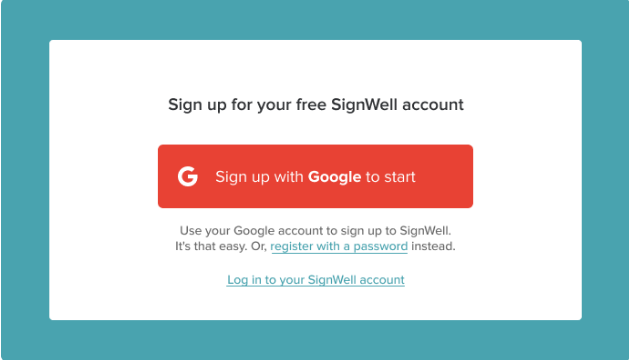
A popup page will appear prompting you to choose the Google account you want to sign up with.
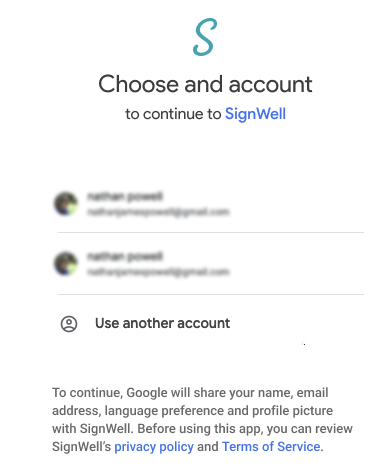
When you select the email you want, an account will be created for you automatically.
Signing up with an email and password is equally easy. Go to the registration page, fill in your work email, full name, and preferred password in the required fields, and then click Continue.
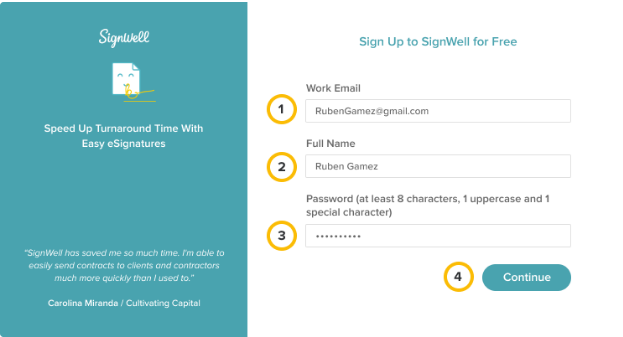
Step 2: Upload the Contract From Your Device.
After you’ve created your account and verified it (if you signed up with an email and password), you’ll be redirected to your new SignWell dashboard. Click the “Add your first document” button to upload the contract.
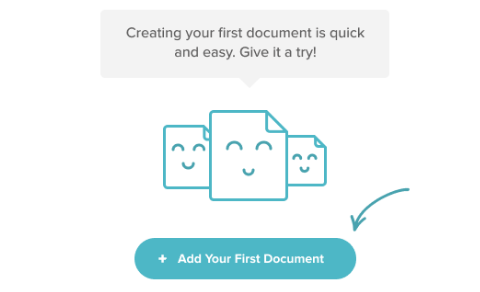
You’ll find two options: “Upload document” and “Use a saved template.” Let’s ignore the second option for now.
Click on “Upload Document” to select the contract from your computer.
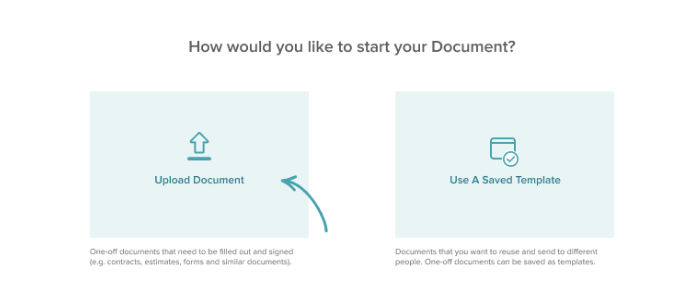
Next, click on “Select a file” to choose the contract from your computer.
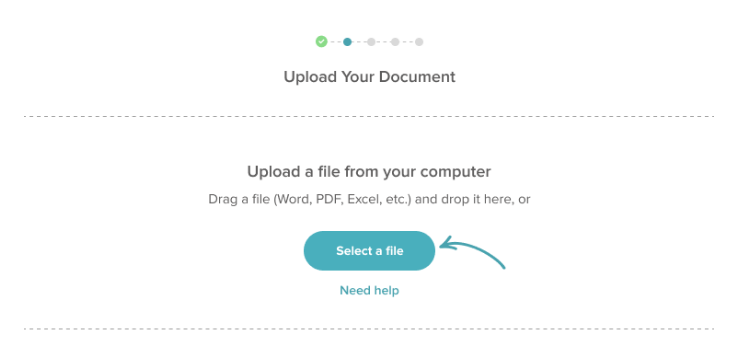
Note: SignWell stores signed documents in a templates folder. You can access those in the future by clicking “Use a saved template” instead of “Upload document.”
Step 3: Sign Your Document Electronically.
After successfully uploading your document, you’ll see a deck of elements on the left side of your screen. These elements allow you to add name boxes, date boxes, and signature boxes for yourself and any other person who’ll sign the contract, too.
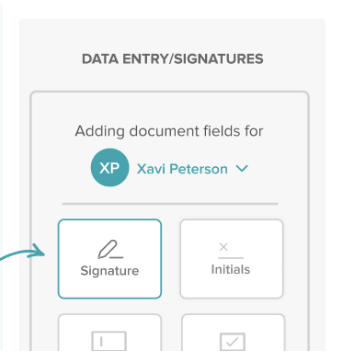
By default, SignWell selects the Signature option from the deck. To sign the contract, click on the spot where you want to sign. You can choose to type, draw, or upload a scanned version of your signature.
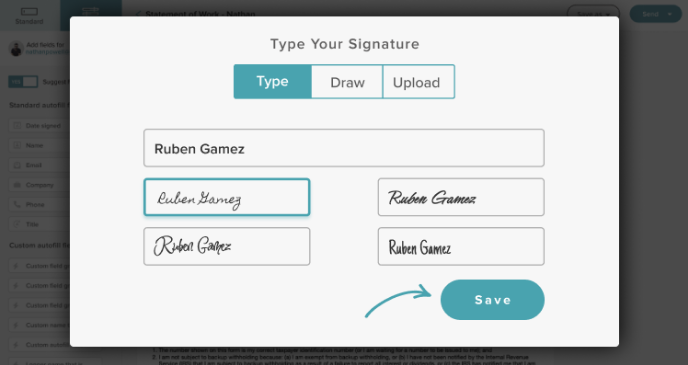
Once you’ve signed the contract, click on Save.
To send the contract to another signer, click on Send…
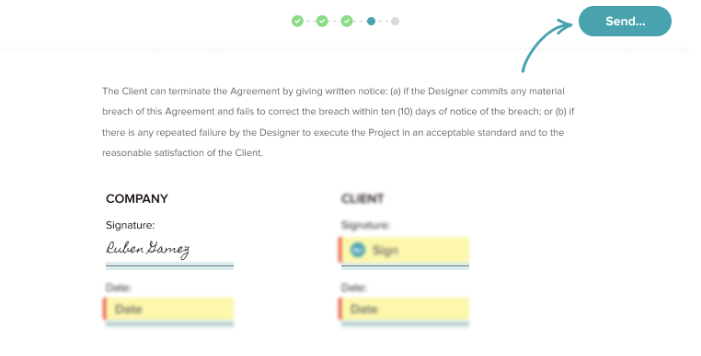
Type in the recipient’s email address, and a quick message into the spaces provided. Then click on Send.
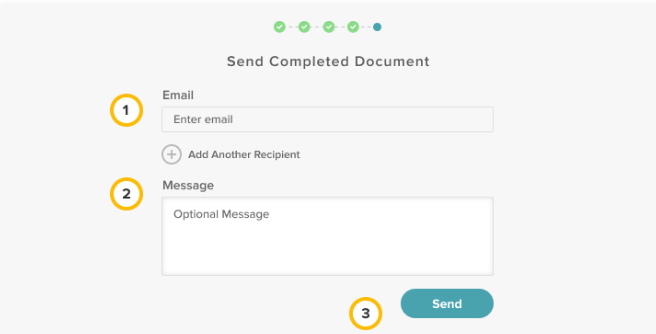
To download your signed contract as a PDF file, click on or hover your mouse icon over the “Share” button. A drop-down list will appear. You’ll also find the option to copy or share your unique document link with others.
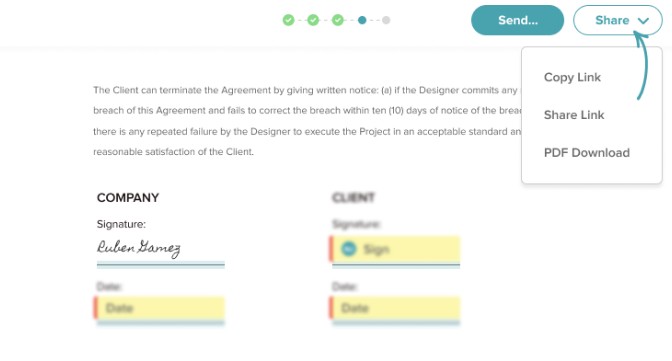
That’s all. You’ve just learned how to sign a contract online for free in 2 minutes flat.
Best Practices for Signing Contracts Online
As e-signatures become more popular, ensuring their validity and security has become essential. Thankfully, if you follow certain guidelines, you’ll be on the right track. Let’s explore these tips and strategies.
Select a Reliable E-signature Tool
Successful online contract signing depends largely on the tool used, and there are numerous options available. That’s why it’s best to know what to look for in an e-signature tool. Here are a few key considerations.
- Security: Contracts are confidential documents that should be protected. Therefore, ensure you choose a platform that will guarantee the security of your document. At SignWell, we take security very seriously and have implemented encryption systems and other measures to protect your documents.
- Ease of use: It’s no fun struggling to navigate clunky software. But with an easy-to-use platform like SignWell, it’s a smooth ride. Our intuitive and user-friendly interface enables you to complete your tasks seamlessly.
- Compliance with legal requirements: Your chosen electronic signature tool should comply with relevant international laws. We tick that box at SignWell. Our compliance with US and international e-signature laws is top-notch, ensuring the integrity of your documents.
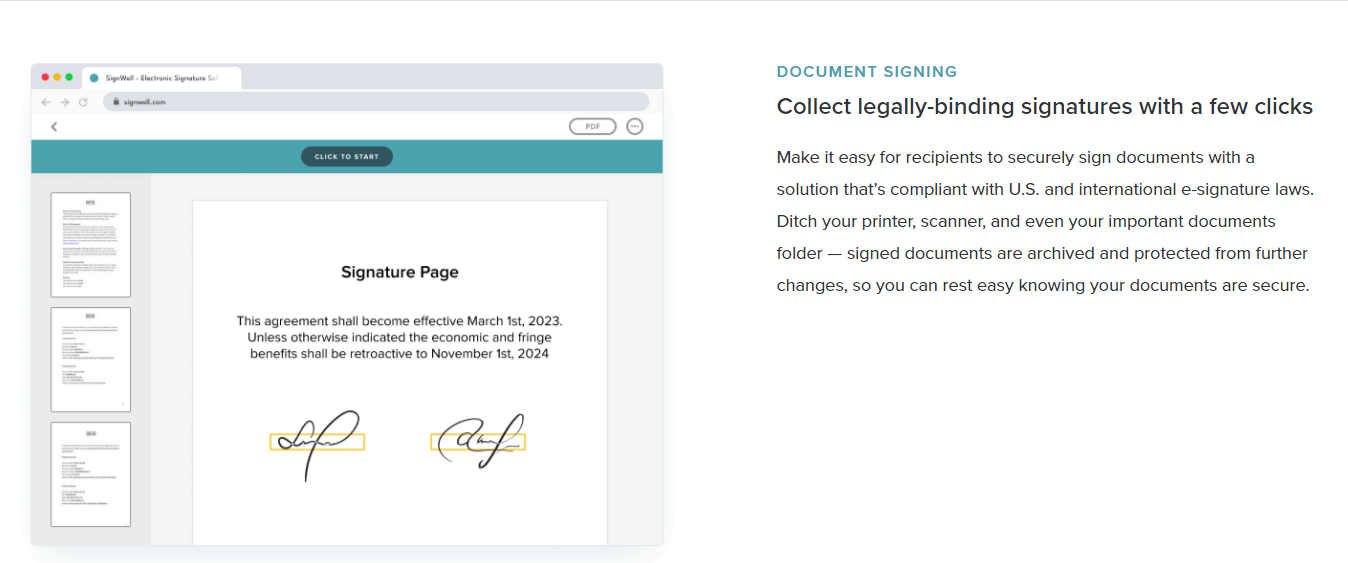
- Comprehensive audit report: Choose a platform that offers detailed audit trails. At SignWell, we provide robust audit reports that give you full visibility into document activity.
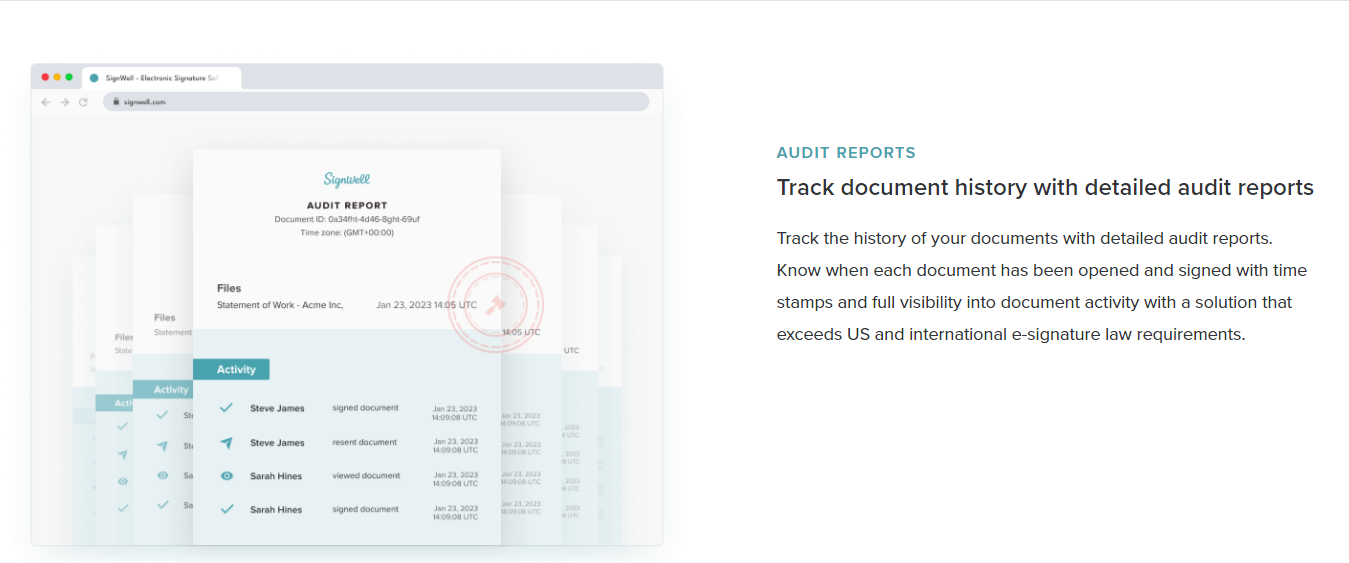
- Efficient document workflows: Good e-signature software helps with document organization. SignWell, for example, makes your document workflows more efficient. You can easily track outstanding signatures and completed documents.
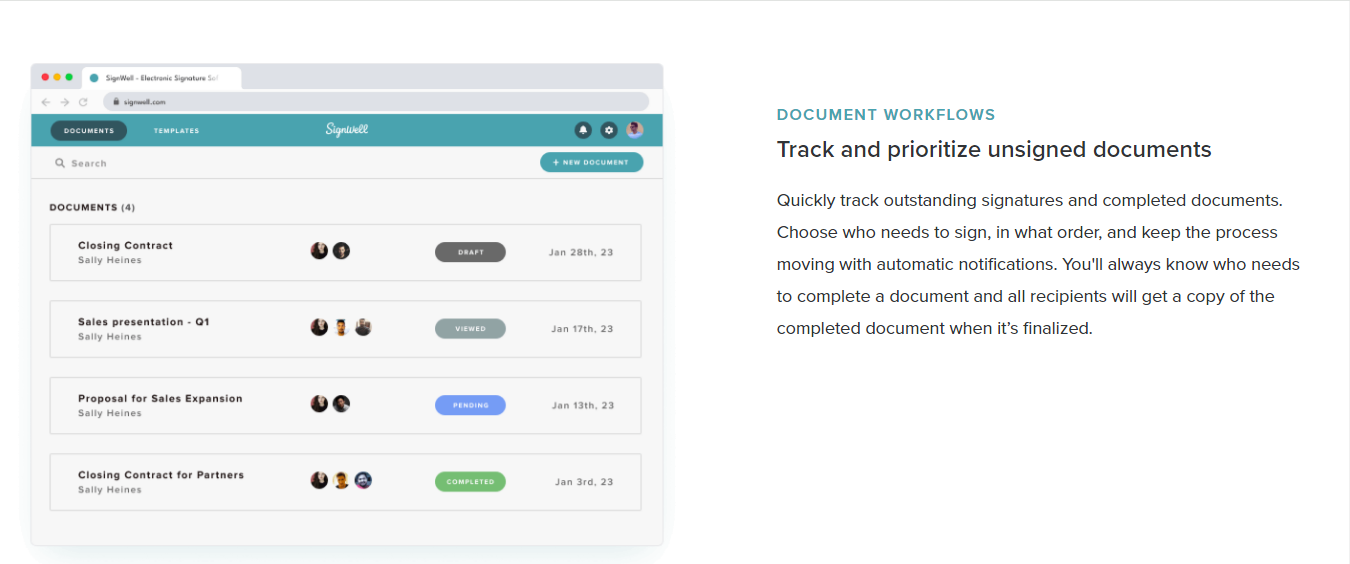
- Integration: Ensure you select a platform that integrates easily with existing apps. SignWell integrates smoothly with over 5,000 apps, including Gmail, Dropbox, and Slack.
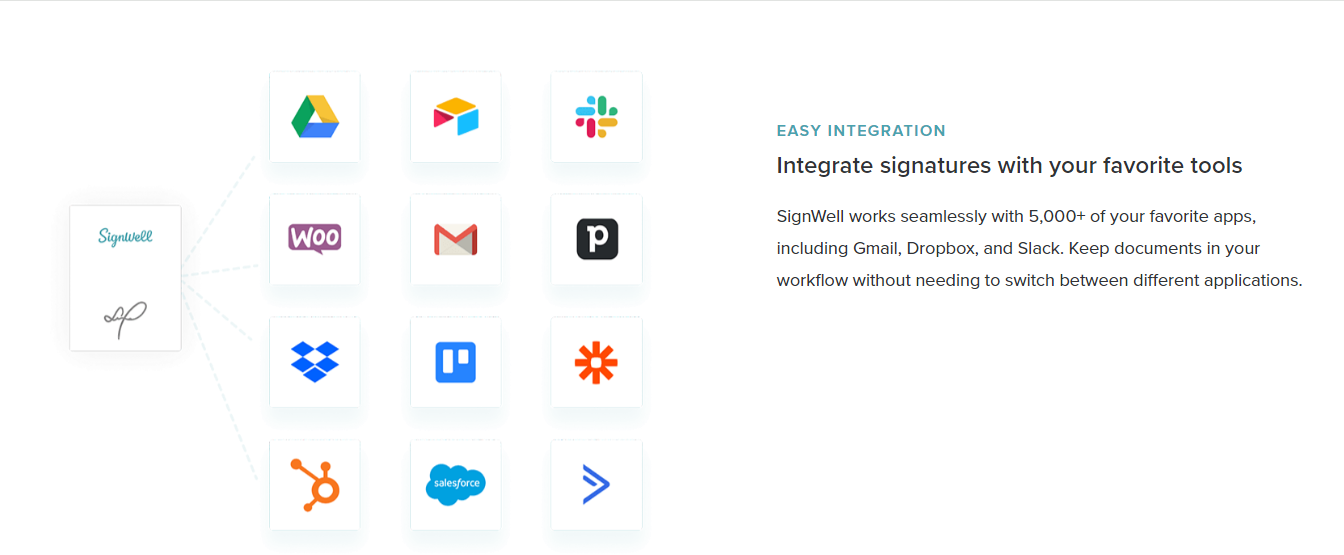
- Contract templates: If you need templates to prepare a legally valid contract, SignWell has got you. We provide a rich library of contract templates to make your work fast and easy.
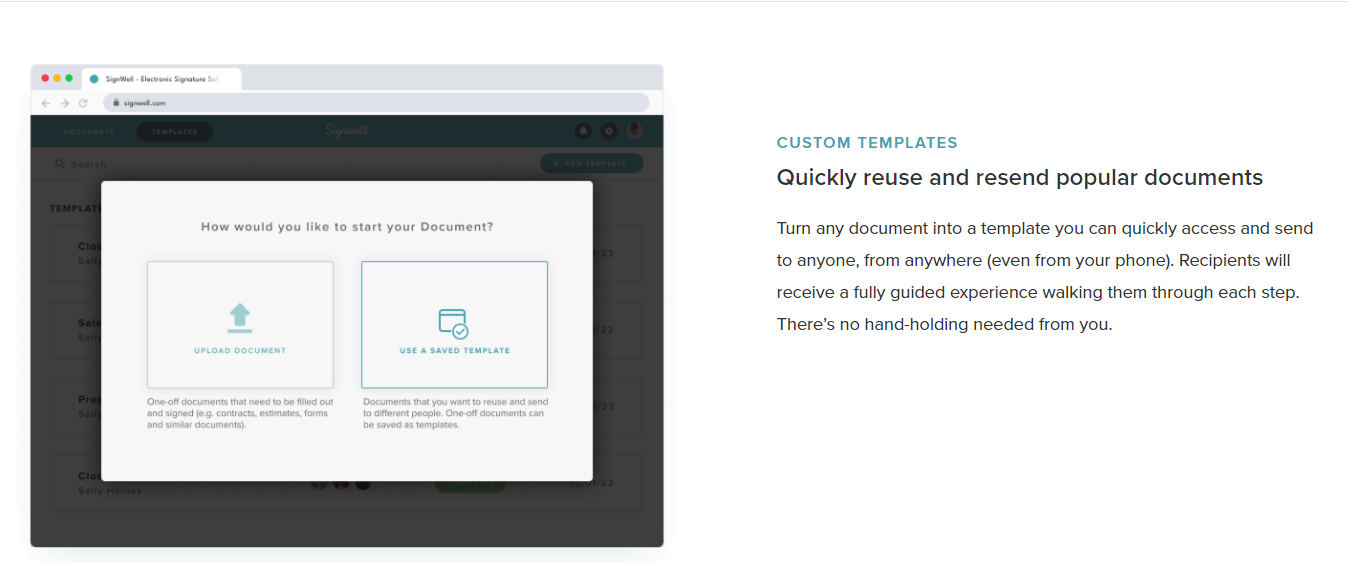
Comply with Jurisdictional Requirements
Every jurisdiction has specific laws guiding the validity and enforceability of contracts. Make sure your contract complies with the laws in your jurisdiction and those of other signers. This step is crucial to protect yourself or your organization from legal liabilities such as fines, penalties, and lawsuits.
Additionally, check if the type of contract you’re signing has additional legal requirements or restrictions regarding the use of e-signatures. Some jurisdictional laws have specific requirements for certain documents. It’s best to take the necessary precautions to ensure compliance and stay on the safe side.
Get the Consent of all Parties
Before signing any contract, ensure you obtain the consent of all signers and inform them of the implications of their signatures on the document. To do this, add a clause stating that e-signatures are legally binding and be clear about the terms and conditions relating to electronic signatures.
After thoroughly reviewing the contract using a contract review checklist, ensure the signer(s) agree to use the electronic signature format. This is important to confirm mutual understanding and agreement.
An effective way to obtain consent is by adding checkboxes for “agree” and “cancel.” The signer can tick the “agree” box to signify consent or tick the “cancel” box to opt out of the arrangement.
Verify the Signer’s Identity
Verifying the signer’s identity is a good practice for online contract signing. Be sure you’re sending the document to the right person. There are several ways to do this:
- Email: Confirm the identity of the signer by sending a verification email.
- SMS codes: Send SMS codes to the signer’s known number to verify their identity.
- Biometrics: Use biometric identifiers like fingerprint, facial, or voice recognition for identity verification.
- Know Your Customer (KYC): For more sensitive contracts, consider using KYC procedures.
Transform Your Signing Process With E-signatures
No modern business can afford to be stuck in the pen-and-paper era. E-signatures are rapidly becoming the norm across the globe. While some countries are still catching up, most have embraced electronic contract signing.
It’s crucial to choose an e-signature platform that complies with relevant regulations to ensure the integrity of your signed documents. At SignWell, we offer a seamless and speedy contract signing experience, fully compliant with US and international e-signature laws.
Sign up for free today and enjoy secure and efficient online contract signing.