Electronic signatures have become a vital tool for small businesses. They not only streamline the signing process but also save time and reduce costs. According to this Finance Online study, the number of businesses utilizing e-signature has climbed by 50%.
The statistics underscore the significant impact of electronic signatures on the productivity and profitability of small businesses. This guide will walk you through the top 12 electronic signature solutions that can help small businesses enhance their efficiency.
Use Cases of an Electronic Signature for Small Businesses
An electronic signature is a digital method of signing and validating electronic documents or transactions—replacing the need for physical signatures.
It streamlines business operations by saving time, reducing costs, and enhancing security. This technology is legally recognized, making it an efficient tool for small businesses operating in the digital space.
If your business deals with contracts, agreements, or any other type of document that requires a signature, electronic signatures can help you cut down the time it takes to seal a deal.
Some potential use cases include:
- Sales contracts
- Purchase orders
- Vendor and supplier agreements
- Change orders
- New customer forms
- Contract signing
- Client and employee onboarding
- Invoicing and payment authorization
- Loan and financing applications
Why is an Electronic Signature Important for a Small Business?
Operational Efficiency and Time Saving
Electronic signatures streamline business operations by eliminating the need for physical signatures. This leads to faster transactions, saving valuable time that can be used for other important tasks.
Increased Security of Your Documents
Electronic signatures enhance the security of your documents by providing a secure and tamper-evident seal. They also offer an audit trail, showing who signed the document and when.
Simplified HR Process
The HR process involves numerous forms and documents. Electronic signatures simplify this process by enabling HR departments to send and receive important documents electronically.
Efficient Contract Management
Small businesses often deal with contracts. Electronic signatures make it easy to send, sign, and store these documents digitally, improving contract management efficiency.
Tracking Progress
Electronic signature solutions provide real-time tracking of document status. This feature allows businesses to monitor who has signed the document and who hasn’t, ensuring nothing falls through the cracks.
Criteria to Consider When Choosing an Electronic Signature Platform for a Small Business
Automation and Process Efficiency
When choosing an electronic signature solution, consider how well it automates and streamlines your business processes. The best solutions will save you time and reduce manual tasks.
Security
Security is paramount when dealing with sensitive documents. Ensure the electronic signature solution you choose provides robust security measures, including encryption and audit trails.
Scalability and Customization
Your electronic signature solution should be able to scale with your business and offer customization options. This ensures it can meet your needs as your business grows and changes.
Integrates with Your Product
Integration capability is another important factor. The electronic signature solution should seamlessly integrate with your existing software and systems to ensure smooth operations.
Pricing
Finally, consider the pricing structure of the electronic signature solution. It should offer good value for money, fitting within your budget while meeting all your requirements.
12 Best Electronic Signature Tools for Small Business
Here’s an overview of the tools we’ll be covering:
- SignWell
- Jotform Sign
- Foxit eSign
- Docusign
- Formstack Sign
- OneSpan Sign
- Signable
- Adobe Acrobat Sign
- PandaDoc
- pdfFiller
- Lightico
- SignRequest
1. SignWell
SignWell is an e-signing platform that offers the simplicity that small businesses seek without sacrificing features.
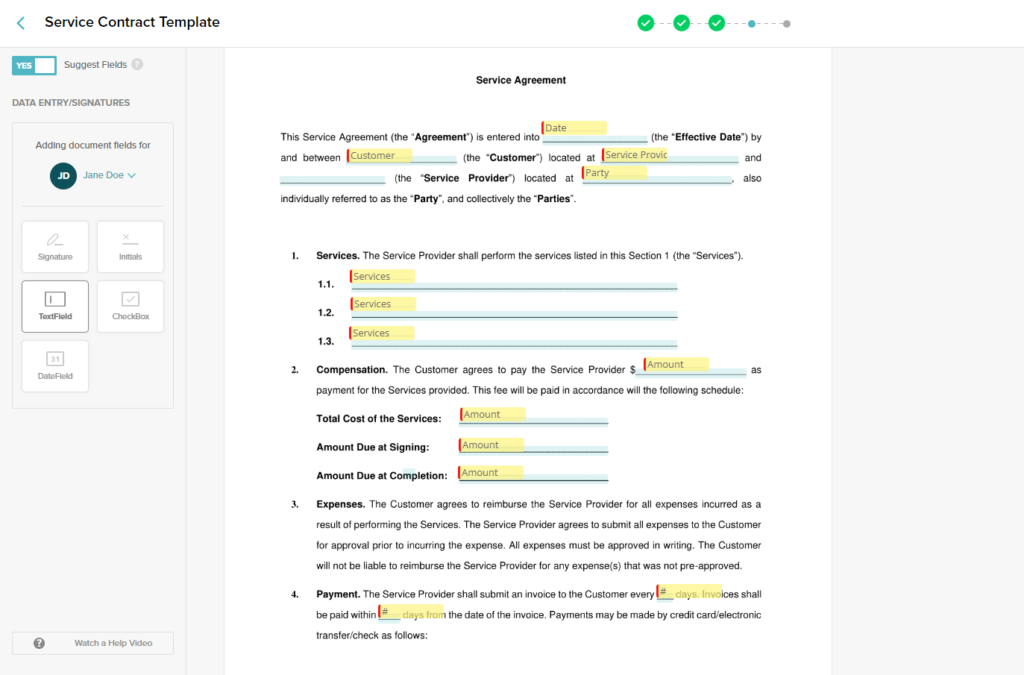
Small businesses can use SignWell to create document templates, sign documents online, and track document status. It also offers workflow automation, so you can set a signing order and move on to more pressing tasks.
All signatures collected by SignWell are legally binding and secure, thanks to 256-bit SSL encryption and AWS data centers.
Relevant Features
- E-Signature API: SignWell’s e-signature API enables you to quickly incorporate legal and secure e-signatures into your website or web app. You can also use it to automate your document creation and signing workflow by connecting other tools in your stack.

- Document Signing: Upload a file, add fields that need to be completed, and then sign the document. SignWell provides a secure and compliant solution for collecting legally binding signatures, with real-time notifications and tracking of document status.
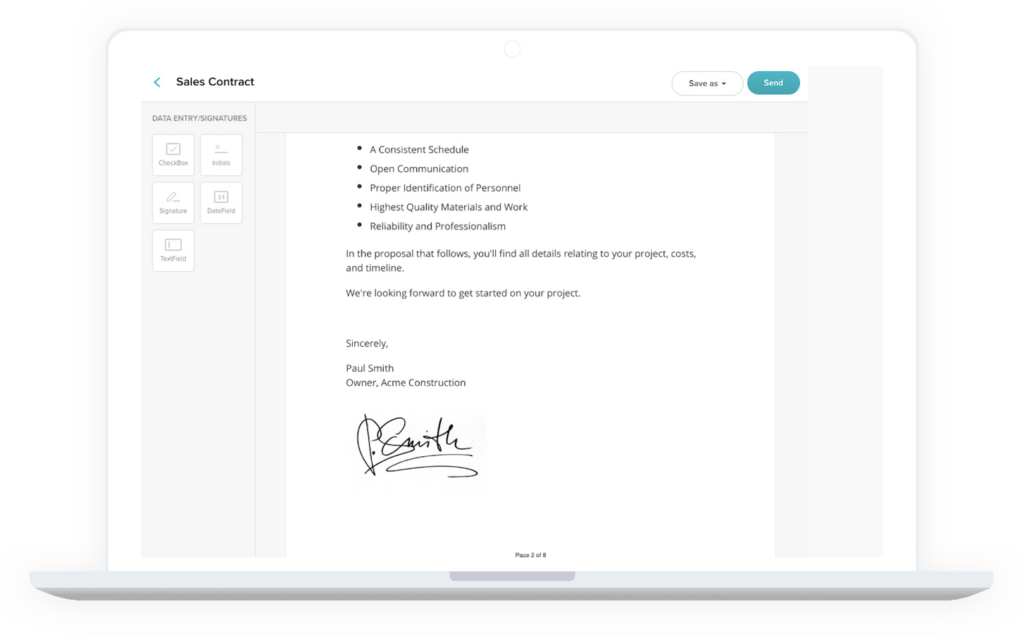
- Document Workflows: Simplify the document signing process by allowing users to upload files, complete their parts of the document, and send it off for signatures. It also provides features to track outstanding signatures, completed documents, and automatic notifications to keep the process moving.
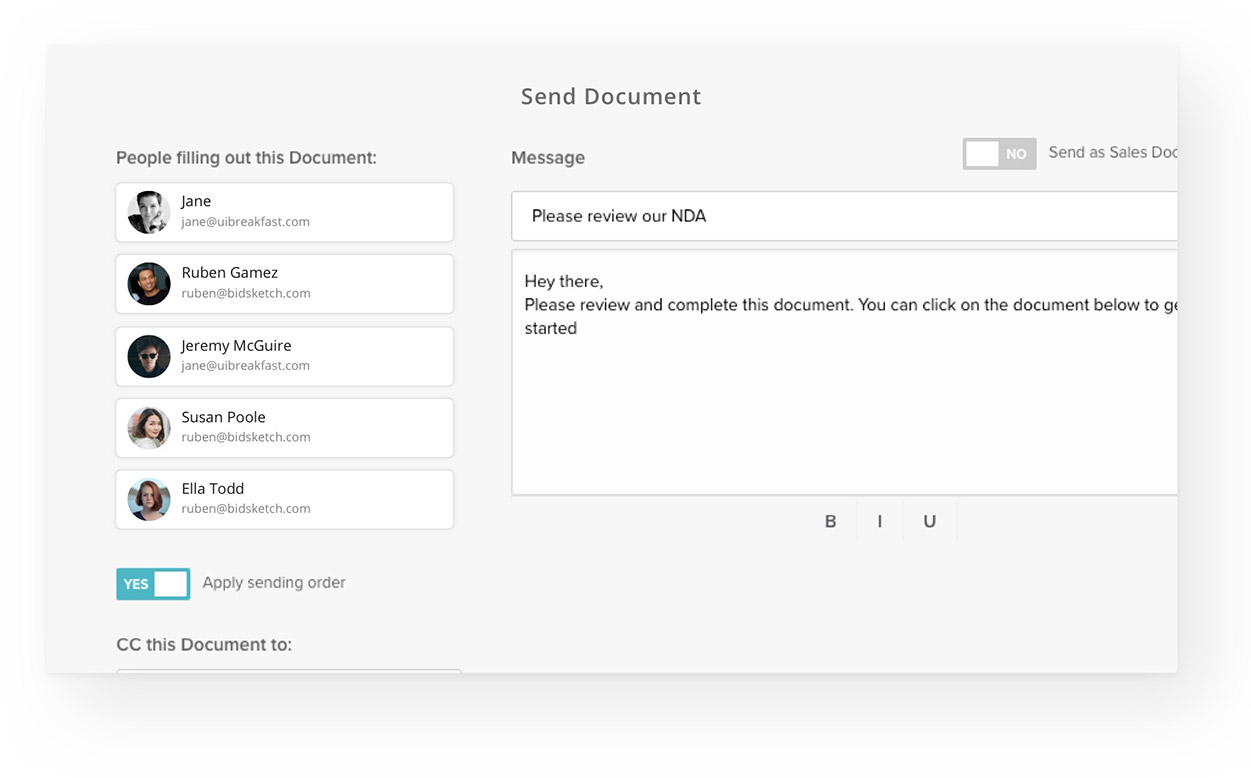
- Audit Reports: Maintain an audit trail of all the important activity related to your documents. Every signed document receives an audit report that represents your legal documentation and meets or exceeds U.S. and international e-signature law requirements.
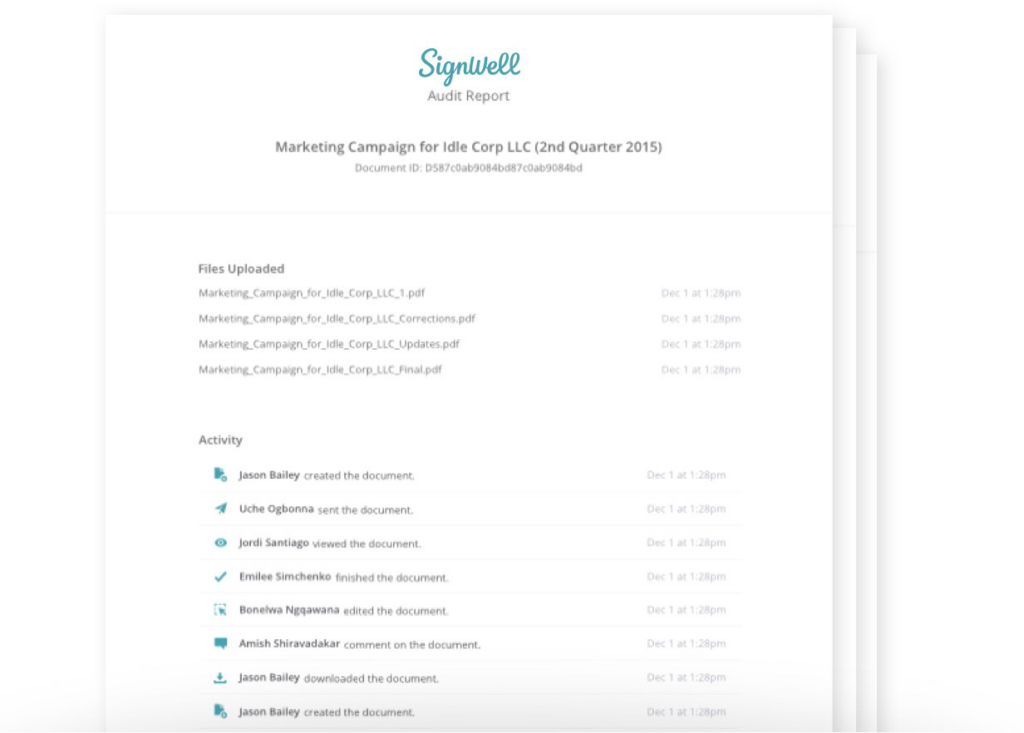
- Custom Templates: It allows users to create and use templates for documents that are frequently sent, improving efficiency. Users can add placeholders, specify fields, and save these settings for future use.
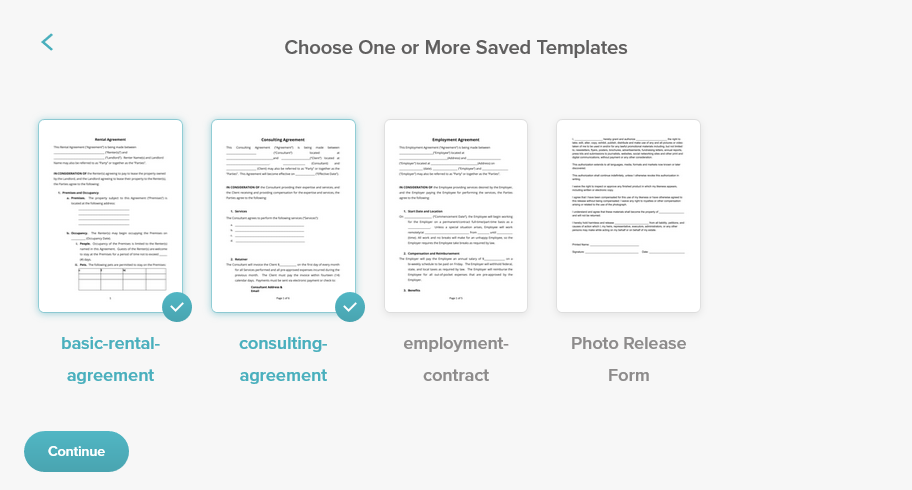
- Easy Integration: SignWell works seamlessly with 5,000+ of your favorite apps, including Gmail, Dropbox, and Slack.
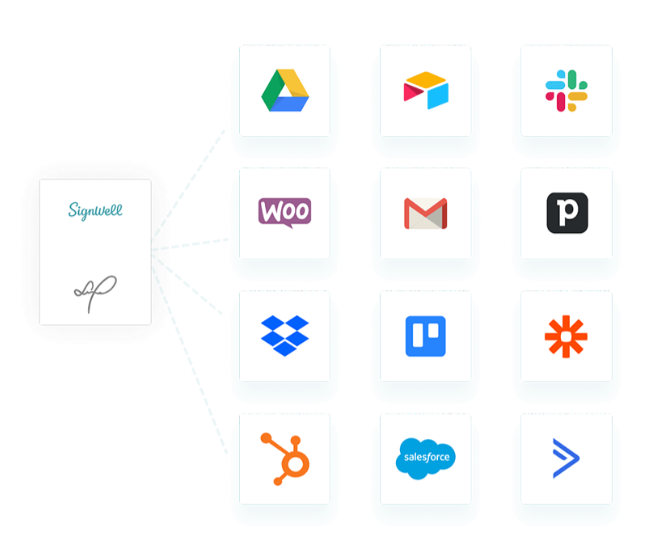
Pricing
SignWell offers a range of pricing plans to meet different needs. We have a free plan with limited features as well as paid plans for individuals and teams. Plans never cost more than $10/user/month, making SignWell one of the most affordable e-signature solutions on the market.
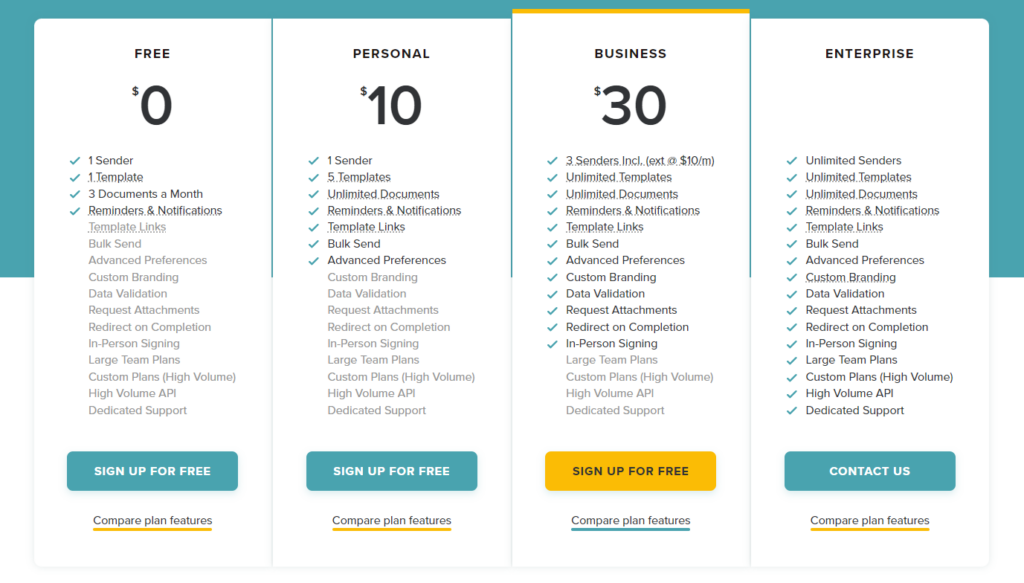
SignWell also offers a scalable and affordable e-signature API that allows you to integrate e-signatures into your app or platform. Our API pricing is pay-as-you-go, and you only pay for what you use, with billing happening after 30 days of usage.
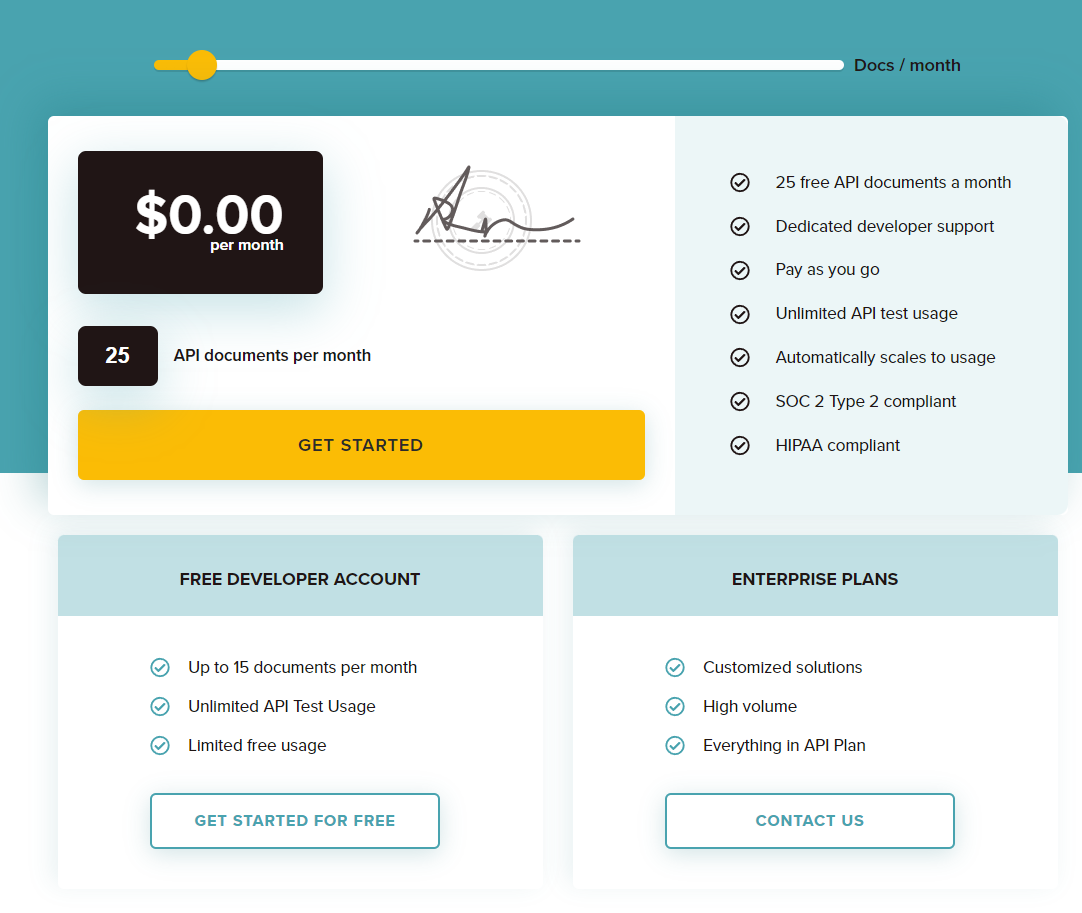
Pros
- Unlimited documents on paid plans
- User-friendly
- Easy to set up and use multi-party signing on a document
- Cost-effective
Cons
- Limited documents on the free plan
2. Jotform Sign
Jotform Sign allows users to create, share, and e-sign documents in minutes. The tool is designed to comply with the E-Sign Act and UETA, making the e-signatures legally binding in many countries.
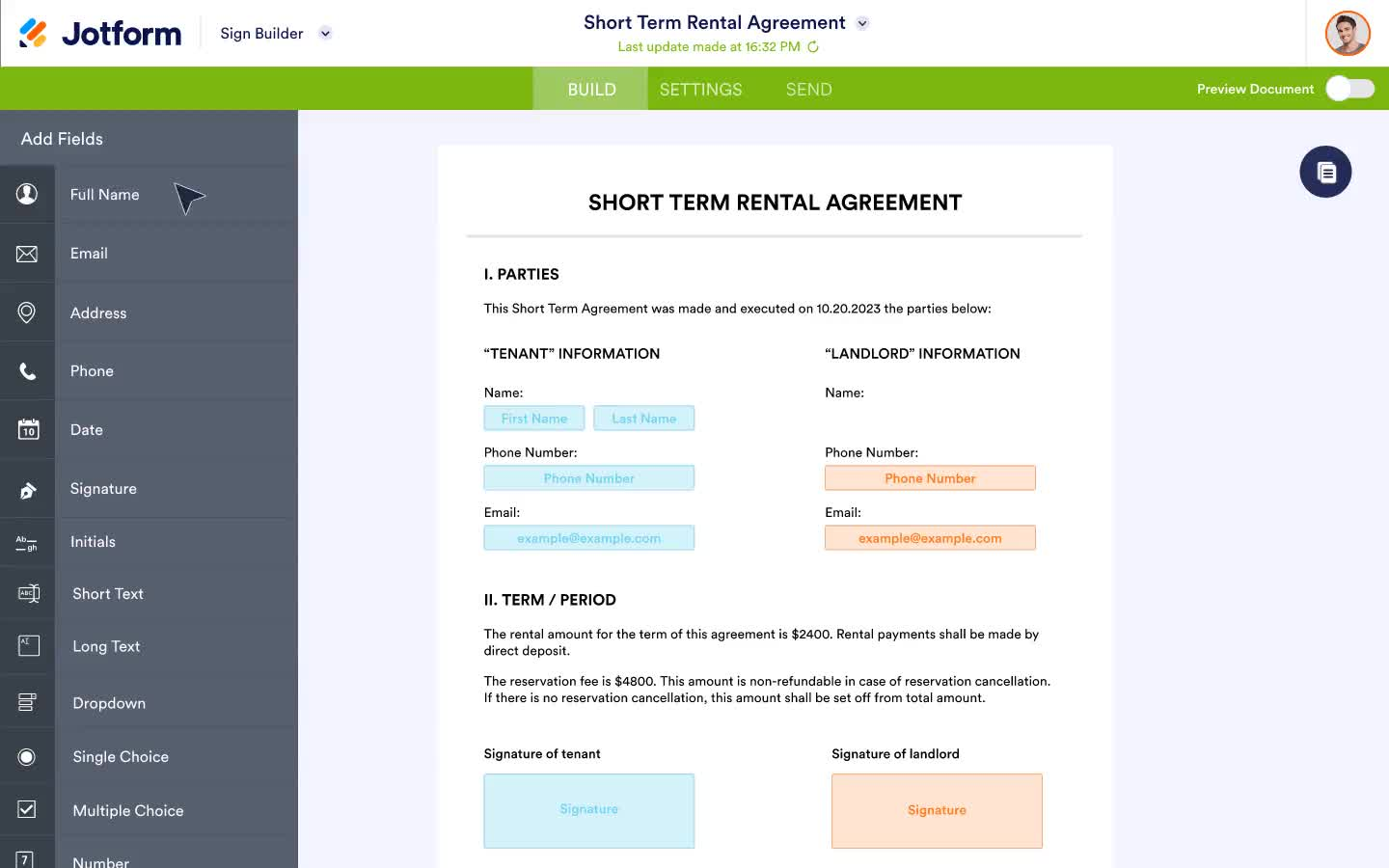
Relevant Features
- Sharing Documents: Share your documents with signers via email, link, or embedding them in websites and apps.
- Jotform Sign Inbox: Stay updated on signer actions instantly. Receive notifications, send reminder emails, and conveniently download signed documents, all from one centralized location.
- Signature Widget: Collect electronic signatures through your online forms.
Pricing
Jotform offers different pricing plans to cater to various needs. The plans range from a free option with limited features to higher-tier plans with more advanced features, storage, and submission limits. Pricing starts at $39 per month for the Bronze plan and goes up to $59 per month for the Gold plan, with an Enterprise option available.
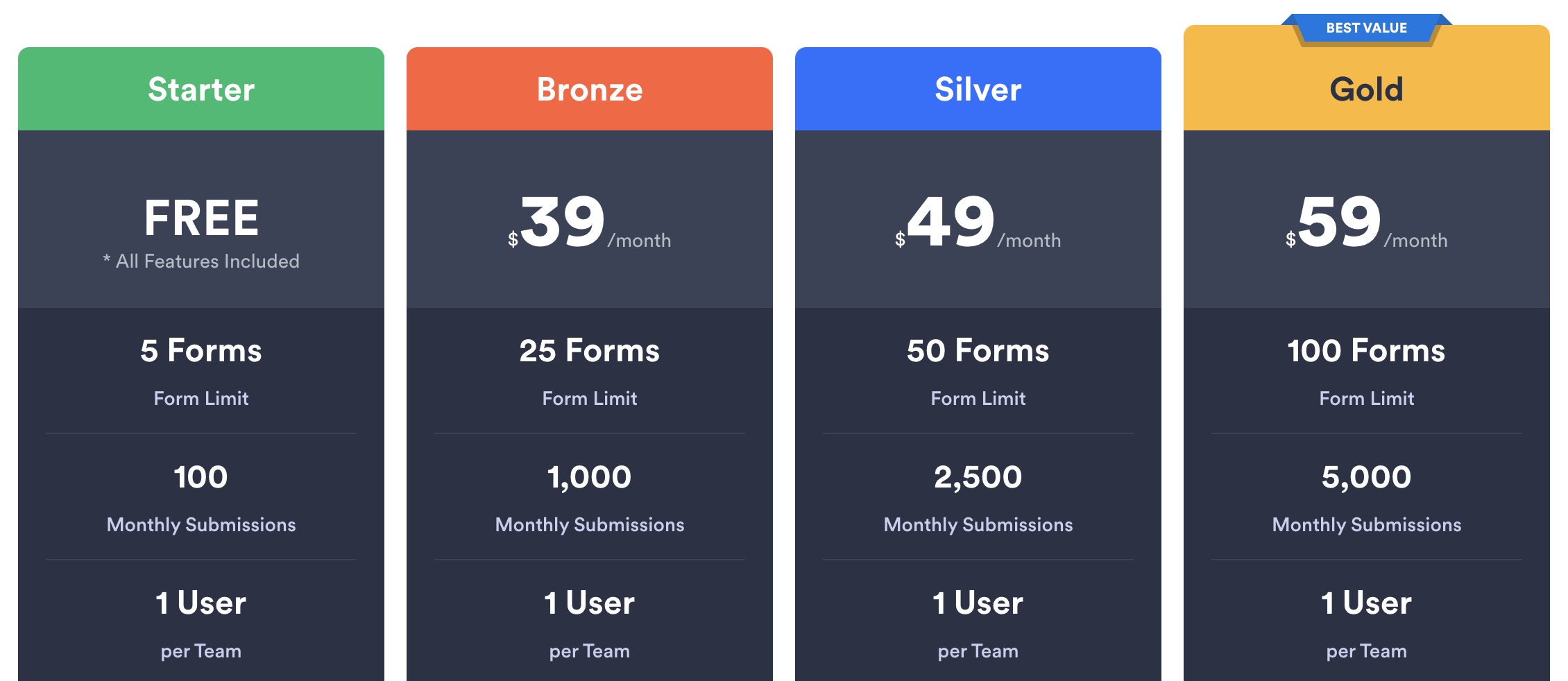
Pros
- User friendly
- Allows users to create and customize their own templates for different types of documents
- Complies with the E-Sign Act and UETA
Cons
- Pricey compared to other e-signature solutions
- Some users report sending issues
3. Foxit eSign
Foxit eSign is an e-signature service that enables users to prepare, send, sign, and manage agreements. It automates the process of sending, signing, tracking, and managing signature workflows using only your browser.
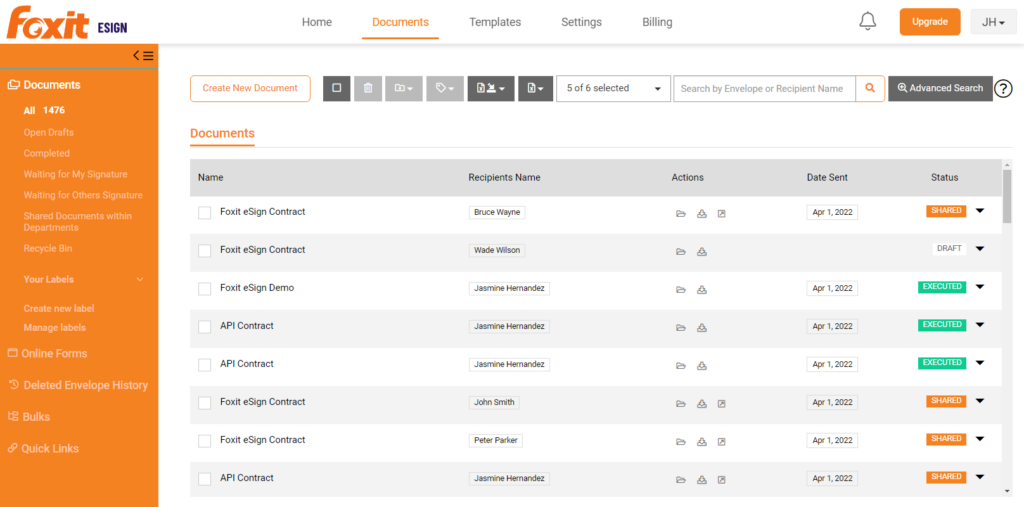
Relevant Features
- Bulk Signing and Sending: Send documents to multiple recipients at once and allow multiple signers to sign at once.
- Audit Trails and Certificates of Completion: Foxit eSign provides audit trails and certificates of completion for each signed document.
- Embedding: Integrate e-signatures directly into websites using the provided online form or embedding code.
Pricing
Foxit offers two versions of its eSign service: eSign Essentials for single departments and small businesses, priced at $10 per month per user, and eSign Business, a customizable plan for large company-specific needs. Their business plan starts at $25 per month per user.
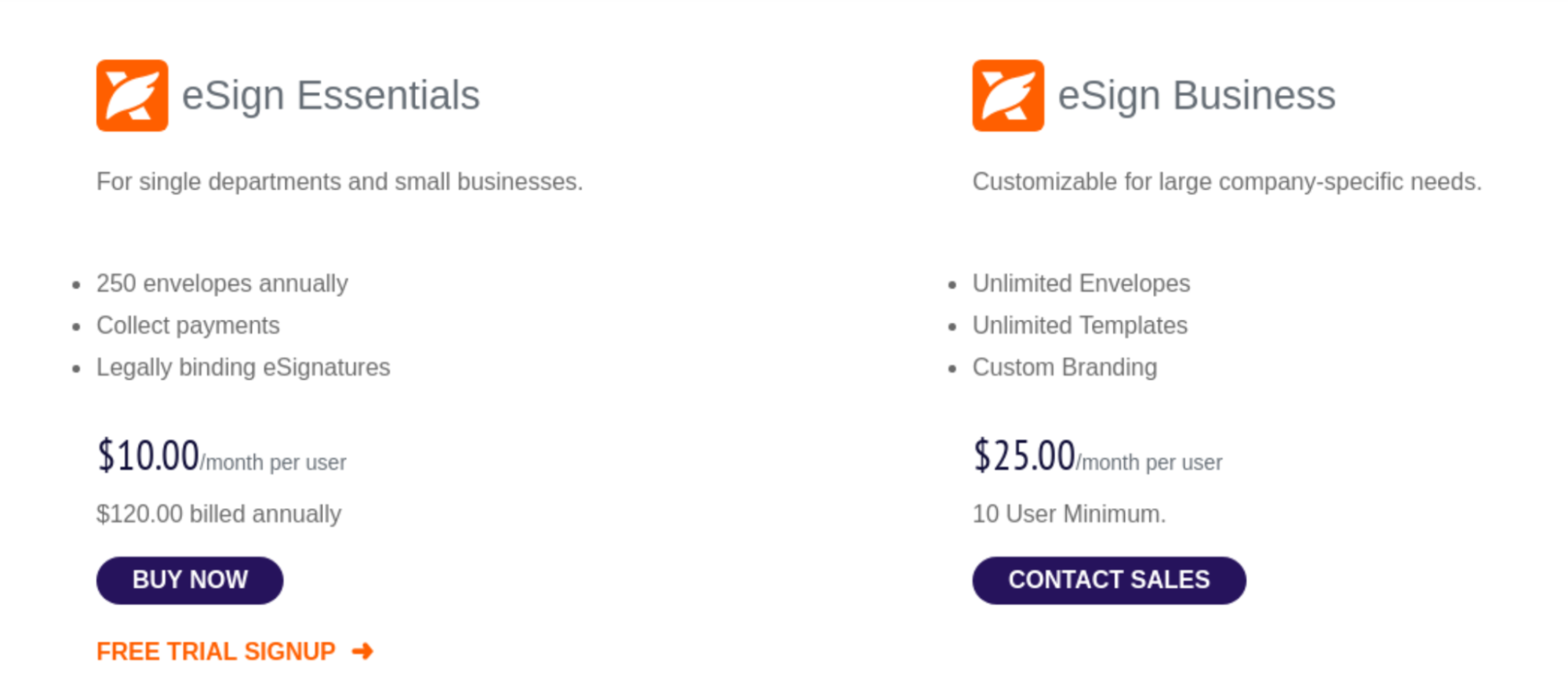
Pros
- Ease of use
- Legally binding and HIPAA-compliant
Cons
- Some users complain it’s too expensive compared to other e-signature services
- Lack of integration with other platforms
- Limited customization options
4. Docusign
Docusign allows businesses to automate the entire contract lifecycle, from creation and signing to execution and management, all in a secure digital environment. For a full review of this popular tool (plus some great alternatives), check out our Docusign alternatives article.
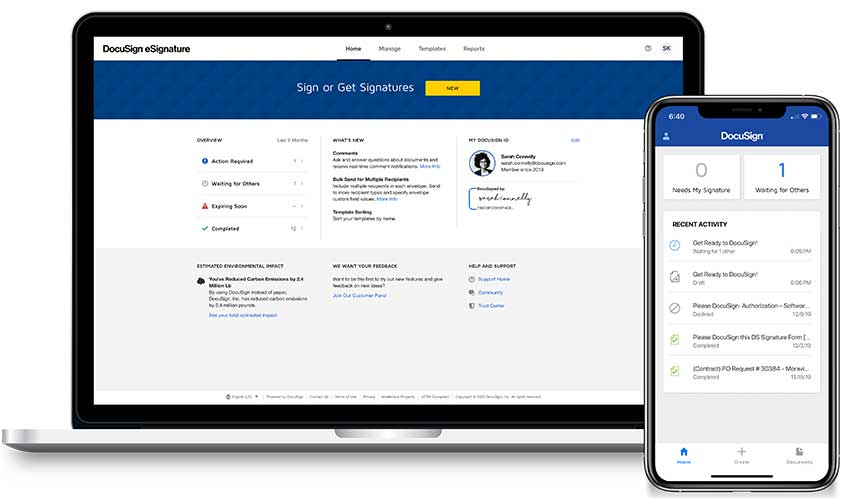
Relevant Features
- Branding: Showcase your brand on the emails and web pages that your recipients encounter when they fill out documents.
- Templates: Streamline document sending with reusable templates that retain tags, field placement, workflow routing, and other configurations.
- Document Creation: Generate personalized, professional-looking agreements directly within eSignature.
Pricing
The pricing for Docusign’s eSignature plans starts at $10 per month for individuals and goes up to $40 per month for businesses. The plans offer different features and benefits, like the number of envelopes per month, reusable templates, collaborative commenting, and advanced automation options.
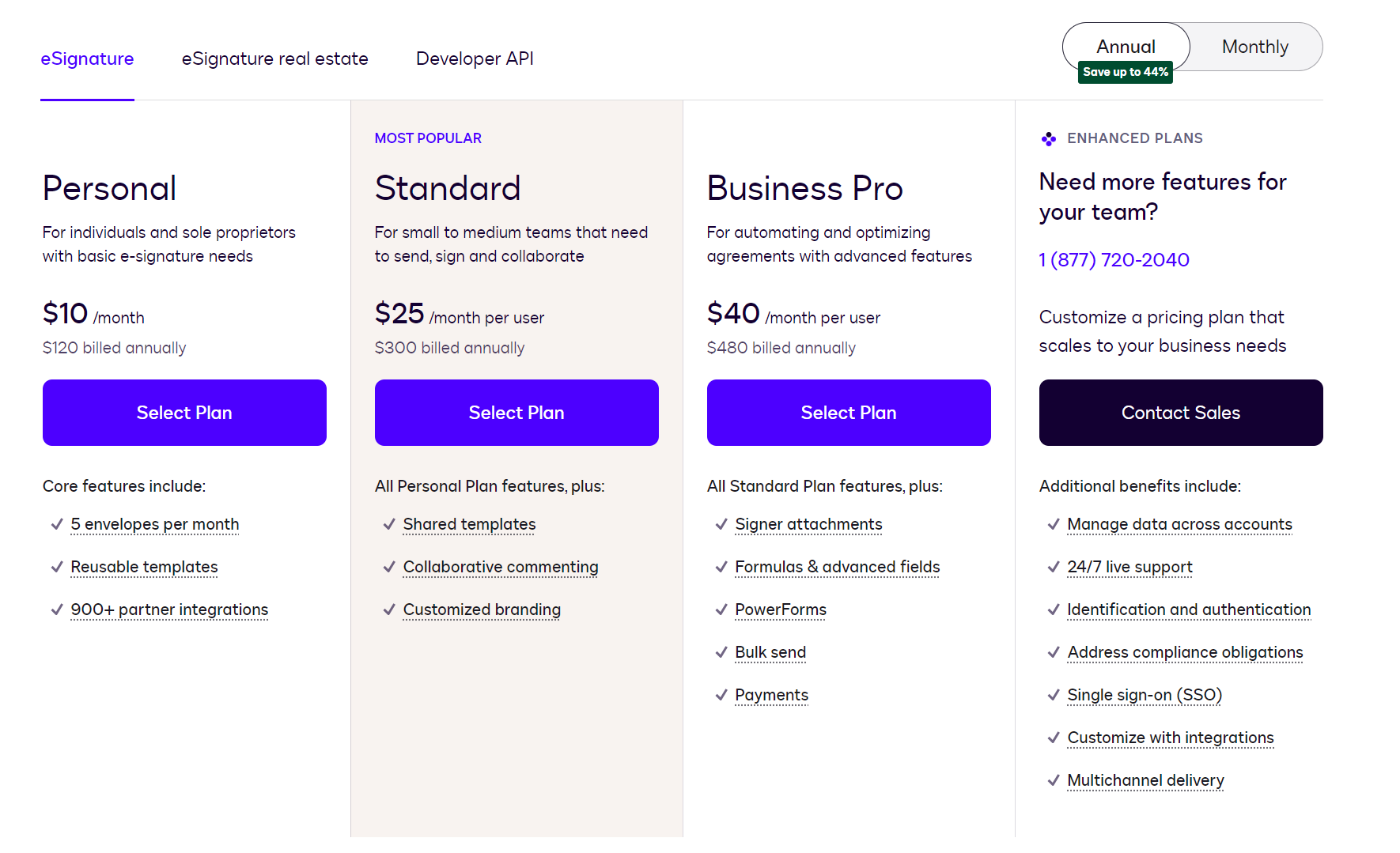
Pros
- Easy and accessible software
- Quick completion of tasks
- Secure website for signing and sending legal documents
Cons
- Issues with customer service
- Challenges with API/SDK integration
5. Formstack Sign
Formstack Sign is a platform that enables users to collect electronic signatures on documents from any device. It streamlines document workflows with features like drag-and-drop fields, digital signature automation, and automatic reminders.
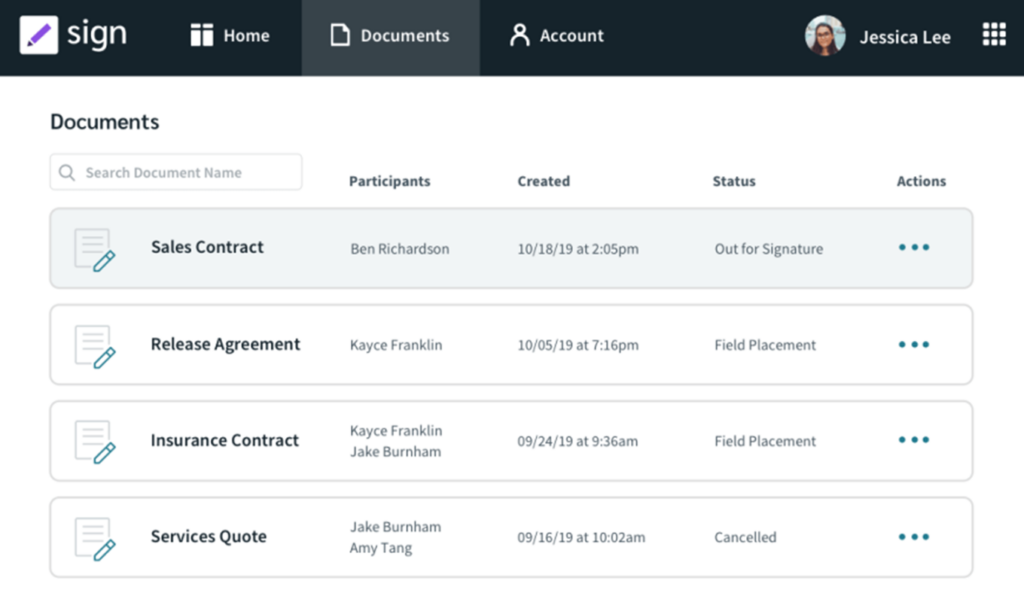
Relevant Features
- Auto-Reminders: Send reminders via text and email to both customers and employees, ensuring a prompt collection of signatures.
- Multiple Participant Workflows: Create automated eSignature processes that let you work with several signers and approvers.
- Mobile Signing: Easily collect mobile signatures from prospects, customers, or coworkers by sending documents for signature via text message
Pricing
Formstack offers a range of pricing plans for their products, including Forms, Documents, and Sign. The pricing is based on a monthly or annual billing cycle, with discounts available for annual subscriptions. There are also core plans and Salesforce Native plans available, as well as a recommended Suite plan that bundles all of Formstack’s tools.
Pros
- Easy to use
- Allows for customization.
- HIPAA-compliant
- Can be integrated with over 100 other platforms
Cons
- Some users have had issues with customer support.
- Some users find it to be expensive.
6. OneSpan Sign
OneSpan Sign is a comprehensive solution for digital signatures, enabling businesses to securely sign and manage documents electronically. This tool offers workflow automation, document tracking, and authentication to streamline the signing process and enhance overall efficiency. You can also customize signing experiences and document templates.
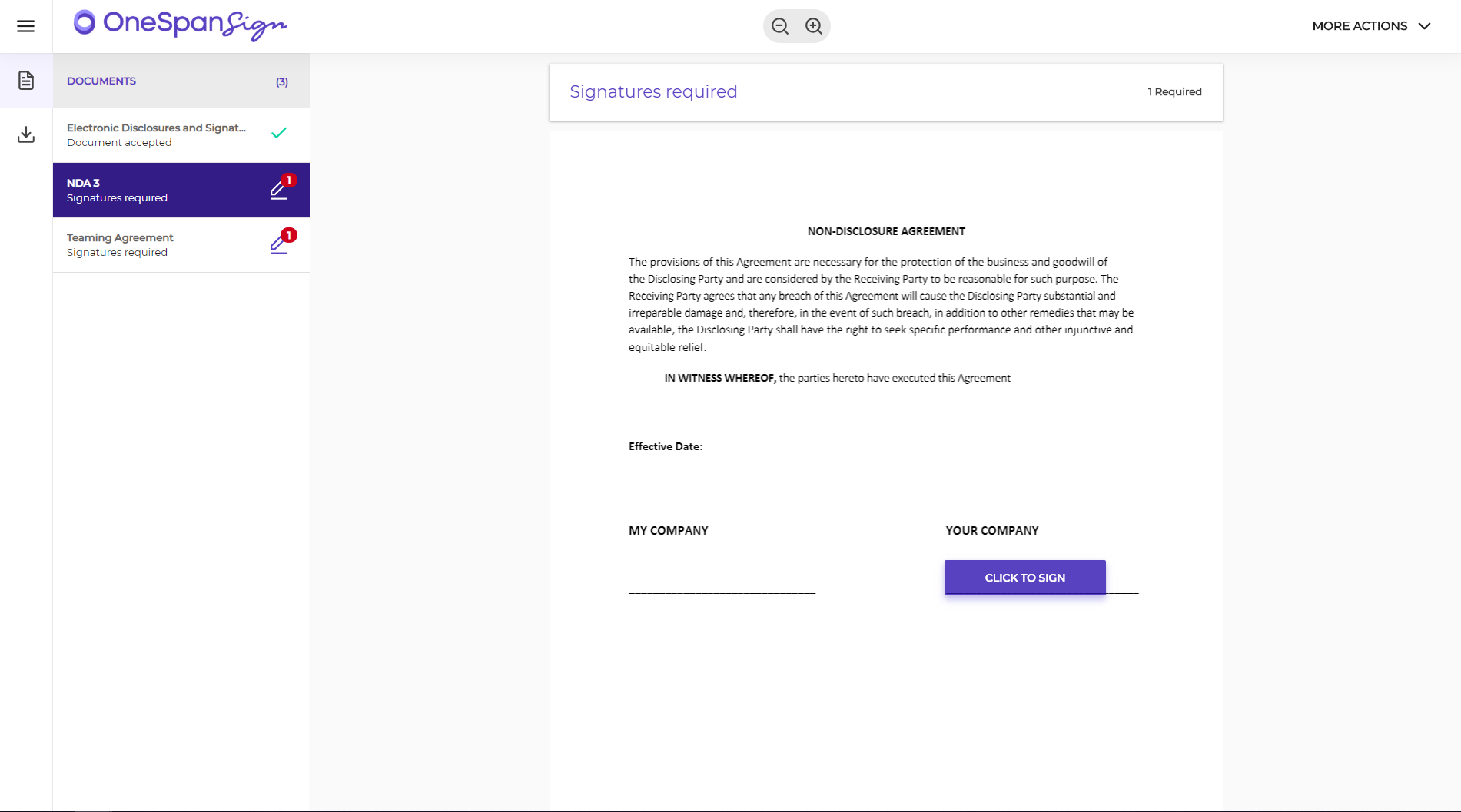
Relevant Features
- Signer Attachments: Allow signers to attach additional documents.
- Serial and Parallel Signing: Define workflows and control every step in the process to optimize the customer experience.
- Open APIs and Integration: Enable seamless integration and automation of the e-signature process across your web portal, business applications, core systems, and mobile apps
Pricing
OneSpan offers a range of plans for different businesses. For individuals and small businesses, the Professional Plan is ideal, while larger organizations can benefit from the Enterprise Plan.
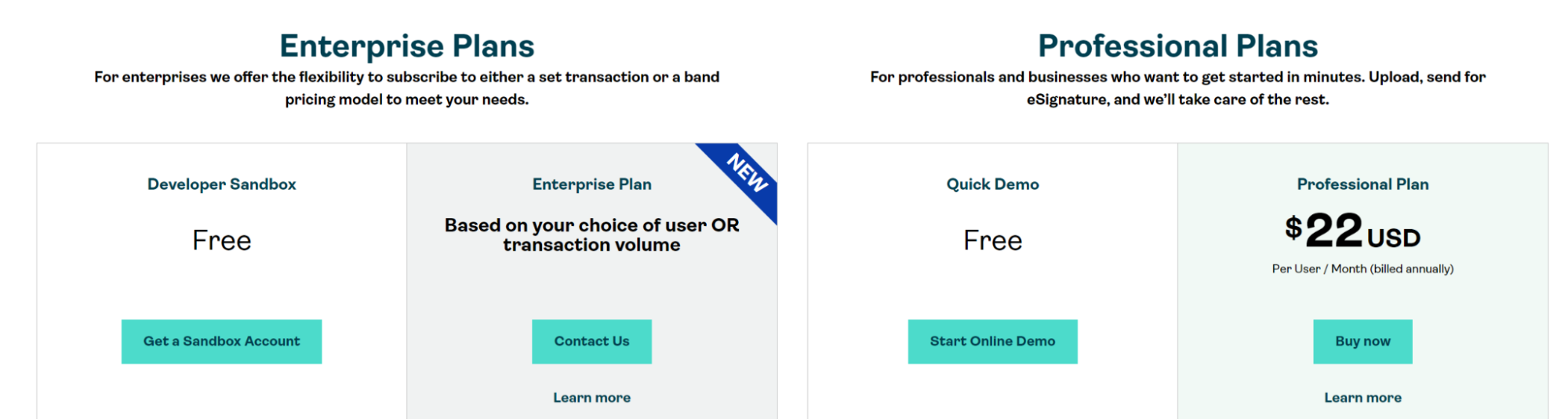
Pricing is based on user or transaction volume, with each plan offering a host of features and benefits. Rest assured, OneSpan has thoughtfully tailored these plans to meet your specific needs and ensure a seamless experience.
Pros
- Secure and legally binding
- Balances high levels of security and compliance
- Flexible deployment options (cloud-based and on-premise)
- Great flexibility and easy-to-use
Cons
- Buttons are hard to read on mobile displays
- Price could be reduced
- Search limitations within User Groups
7. Signable
Signable is an electronic signature platform that allows users to securely sign and manage documents online. It offers a user-friendly interface, advanced security features, and seamless integration with other business tools, making it a convenient solution for businesses of all sizes to streamline their document signing processes.
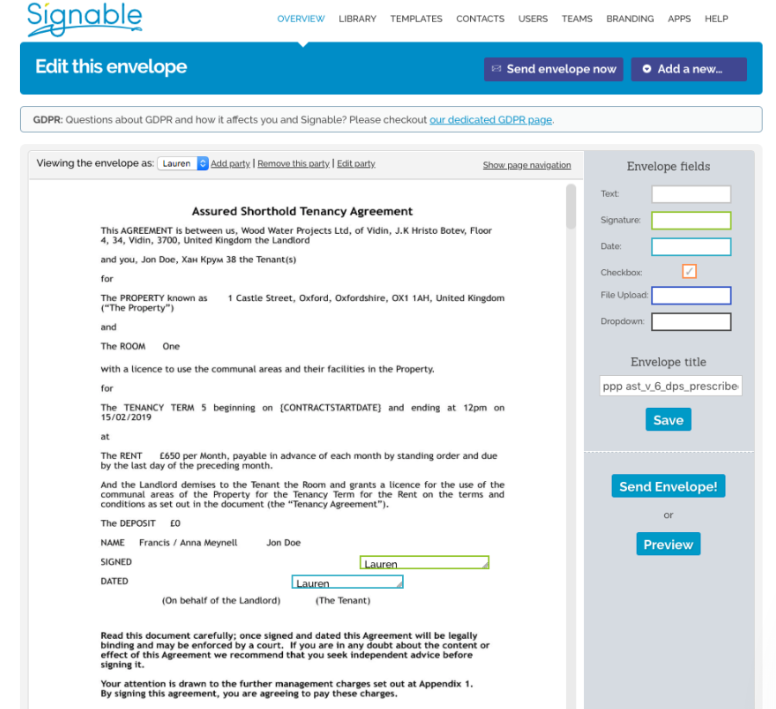
Relevant Features
- Smart Digital Forms: Create and send forms that support various file types and advanced form fields.
- Signer Attachments: Let signers add documents, photos, and other attachments to their signature request.
- Serial and Parallel Signing: Set serial signing orders or allow signers to sign in any order with the flexible parallel signing feature.
Pricing
Signable offers flexible pricing plans for their e-signature service. They have monthly and annual options with no risk, no contracts, and no credit card required. The plans include unlimited users, templates, branding options, API access, bulk send, and more.
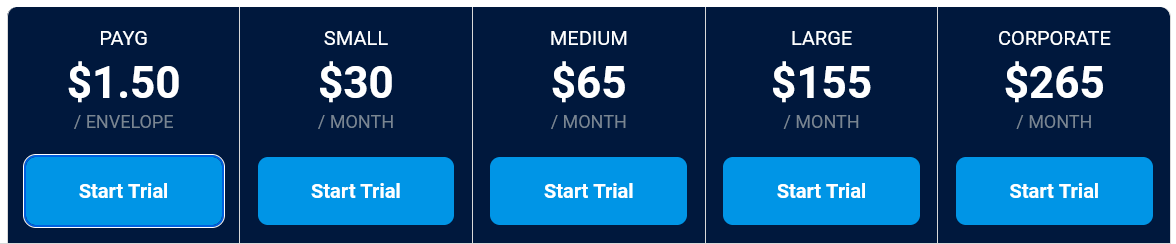
Pros
- Great solution with flexible pricing.
- Easy to use and good value.
- Ability to search for signed documents and provide copies to clients.
- Flawless customer service.
Cons
- Limited customer service response time
- There is no option to go back and fix mistakes, requiring starting over.
8. Adobe Acrobat Sign
Adobe Acrobat Sign is a comprehensive digital signature solution that integrates seamlessly with Adobe Acrobat to offer secure and efficient e-signature capabilities.
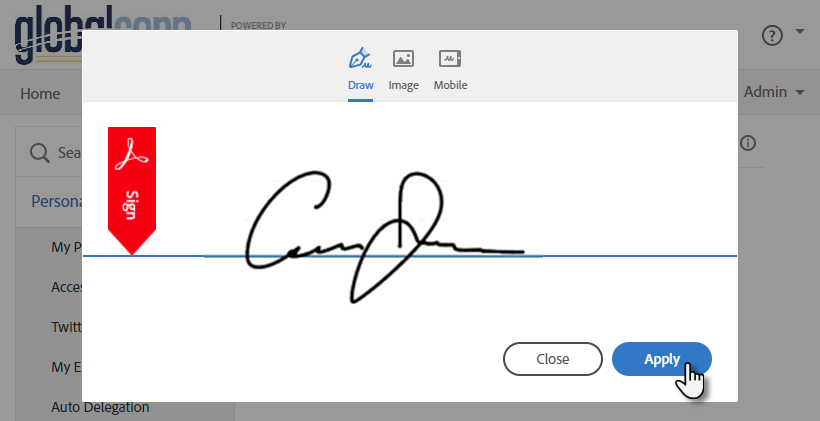
As part of the Adobe Document Cloud, Acrobat Sign is designed to streamline document signing processes and enhance productivity for businesses of all sizes. It is recognized as Microsoft’s preferred e-signature solution, ensuring deep integration with Microsoft apps and services.
Check out our top Adobe Sign alternatives for similar recommendations.
Key Features
- E-signature: Secure and legally binding electronic signatures.
- Document Management: Create, send, sign, and track documents from one platform.
- Integration: Works with Microsoft 365, Salesforce, and other popular business tools.
- Mobile Accessibility: Sign and manage documents from any device.
- Security: Built-in security features like encryption and audit trails.
- Custom Workflows: Tailor workflows to specific business processes.
- Global Compliance: Meets international security and legal standards.
Pricing
Adobe offers various subscription plans for individual and business users, with prices ranging from $12.99 per month for Acrobat Standard to $23.99 per month per user for Acrobat Pro for Teams.
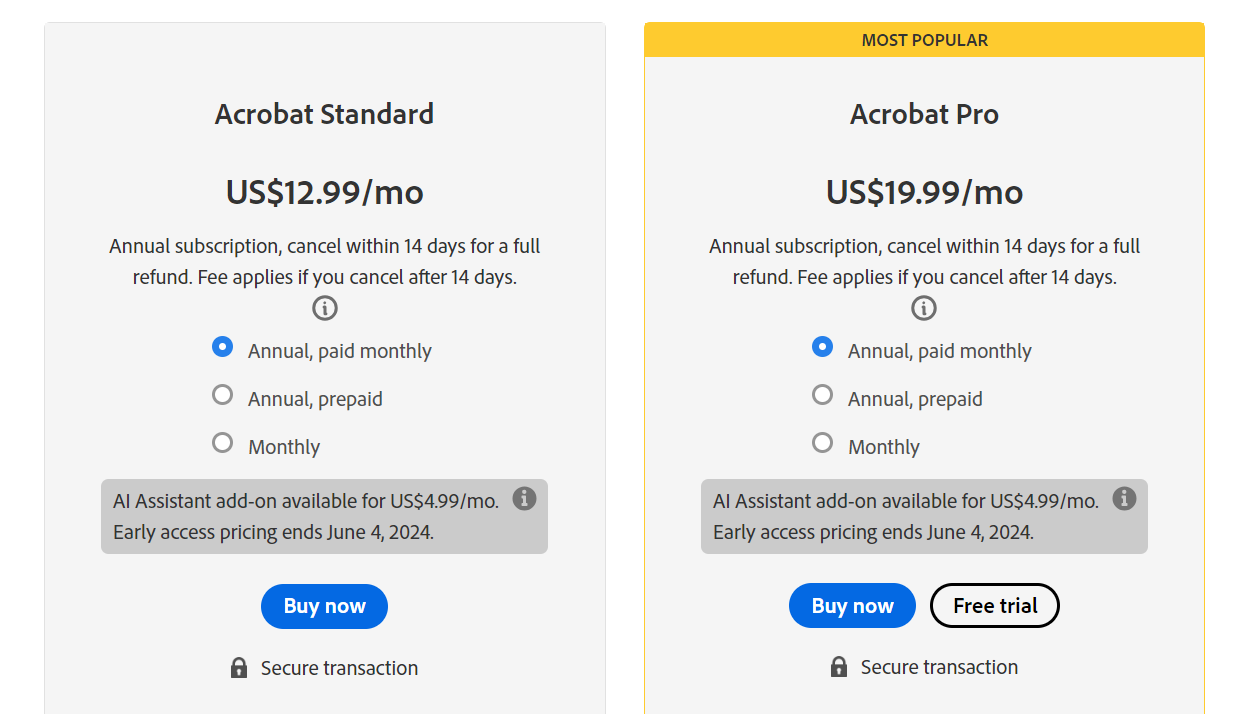
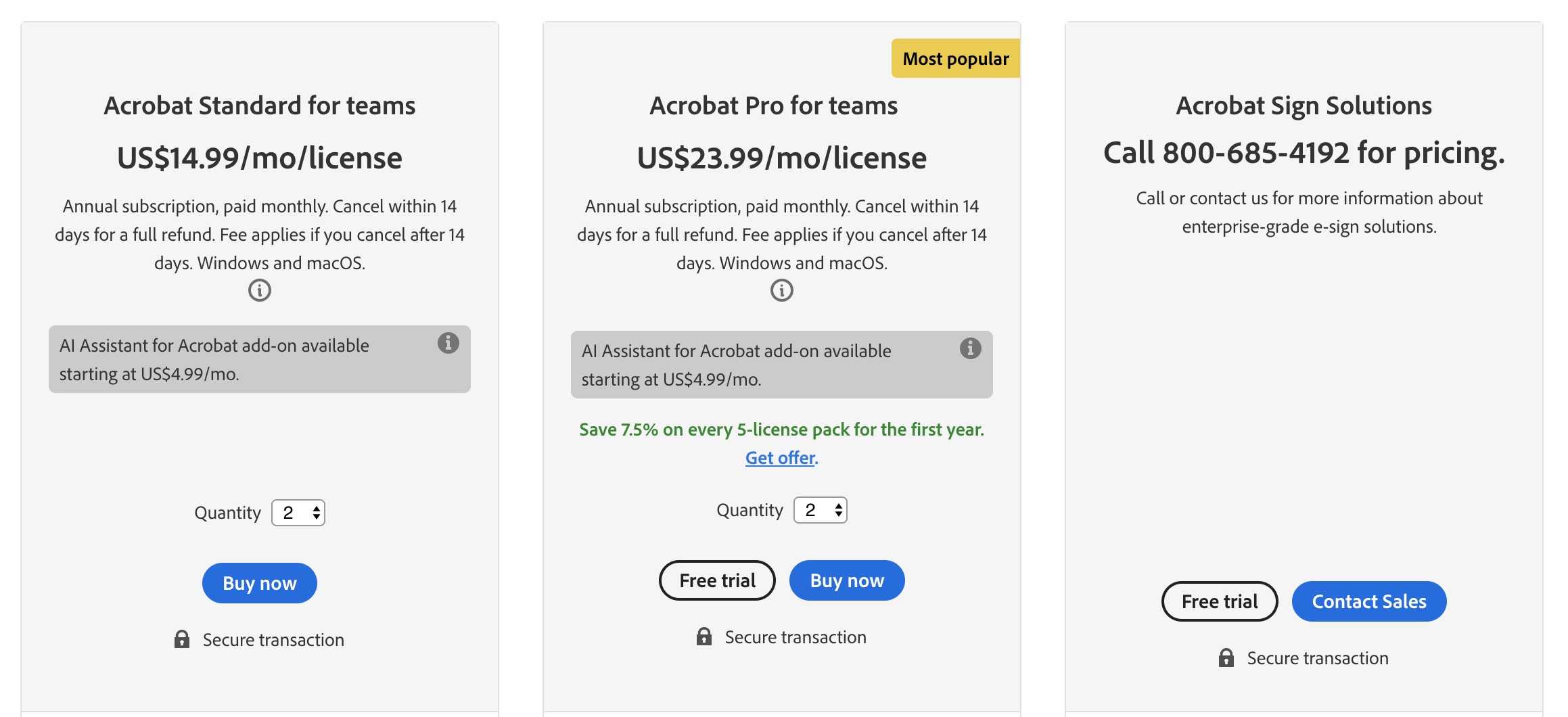
Pros
- Saves time—speeds up document approvals
- Secure encryption and audits keep you compliant
- Integrates well with Microsoft products
Cons
- Requires additional tools for complex tasks
- Pricier than some other options
9. PandaDoc
PandaDoc is an agreement management solution that simplifies the process of creating, managing, and signing digital documents such as proposals, quotes, and contracts.
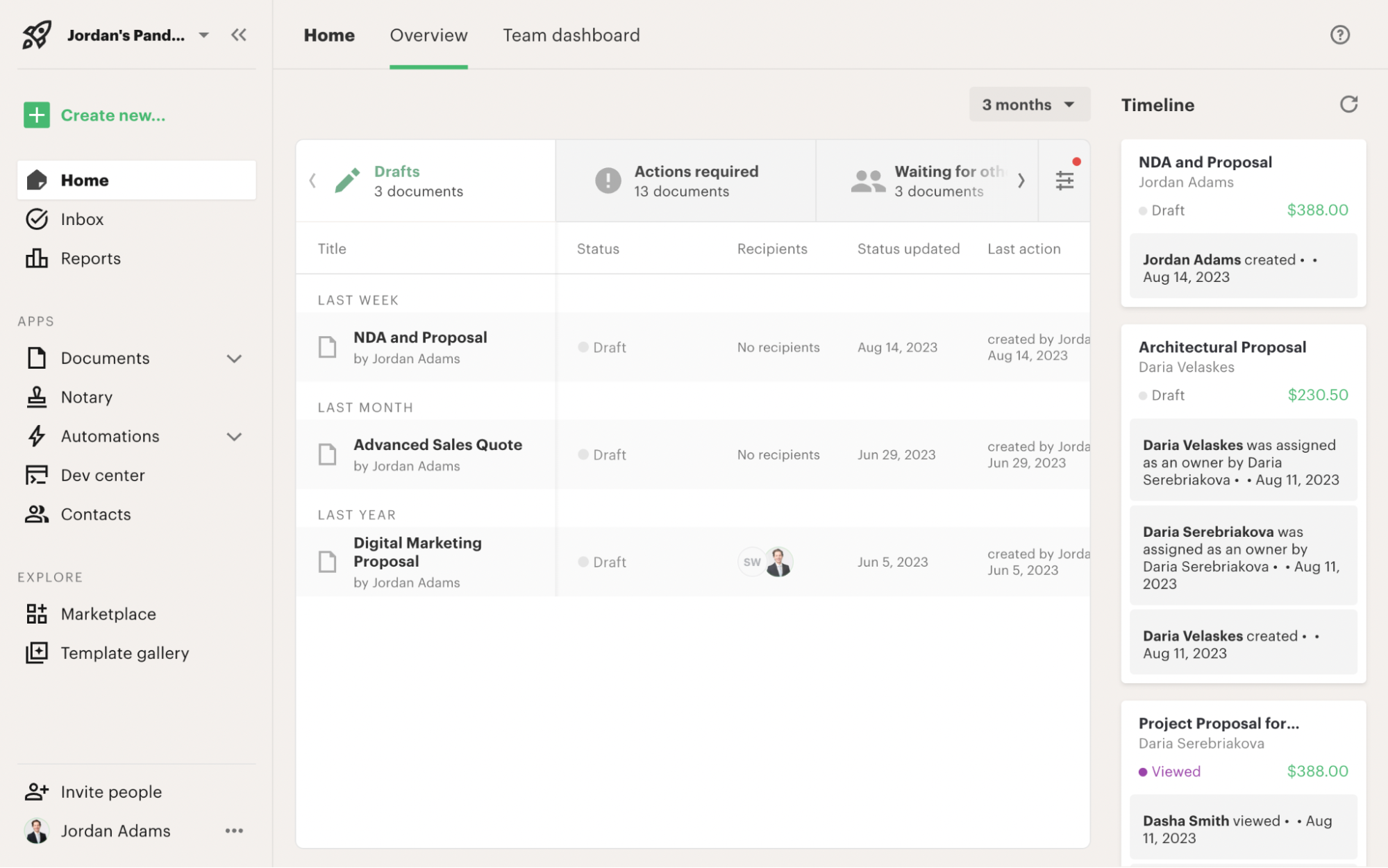
The platform is designed to accelerate workflows for fast-scaling teams and is used by more than 50,000 organizations globally.
Key Features
- Document Creation: Customizable templates and drag-and-drop editing.
- E-signature: Legally binding electronic signatures.
- Integrations: Seamless integration with CRM systems like Salesforce, HubSpot, and Pipedrive.
- Collaboration: Real-time editing and commenting.
- Analytics: Detailed tracking and reporting on document engagement.
Pricing
PandaDoc offers three pricing tiers: Starter, Business, and Enterprise. The Starter plan costs $19 per user per month, the Business plan costs $49 per user per month, and the Enterprise plan has custom pricing based on either per seat or per document.
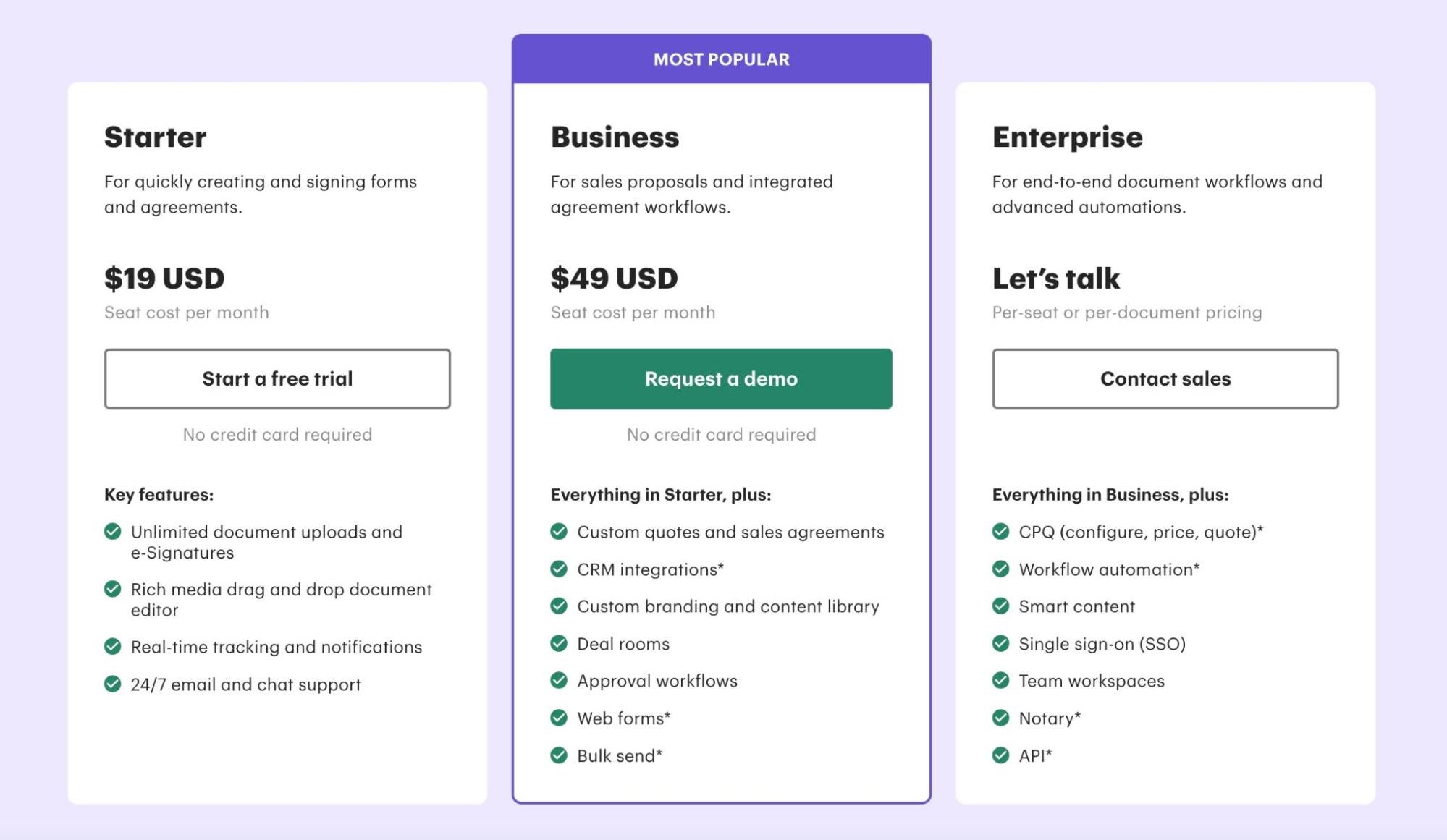
Each plan includes different features and capabilities tailored to different sizes of businesses and their document workflow needs.
Pros
- Easy to use with a simple interface
- Can customize templates and documents
- Works well with many CRMs
- Good tools for collaboration and feedback
Cons
- High prices may be too much for small businesses
- Customer support is not always helpful
- Features can sometimes be limited
10. pdfFiller
pdfFiller, part of the airSlate Business Cloud, is a robust online document management platform that provides a comprehensive suite of tools for creating, editing, eSigning, and managing PDFs. It transforms static PDFs into interactive experiences, making it a versatile solution for businesses of all sizes.
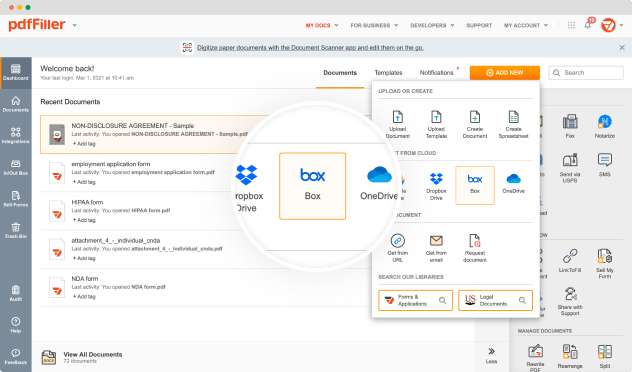
Key Features
- PDF Editing: Edit, annotate, highlight, and redact PDF documents.
- Form Creation: Create fillable forms and templates.
- E-signature: Legally binding electronic signatures.
- Cloud-Based: Access and manage documents from any browser or mobile device.
- Integrations: Integrates with popular tools like Salesforce, Google Drive, and Slack.
- Security: Complies with industry standards such as HIPAA, FERPA, SOC 2 Type II, and GDPR.
Pricing
pdfFiller offers two subscription plans for businesses—Basic for Enterprise and Premium for Enterprise. The Basic plan starts at $8 per user per month with a minimum requirement of 20 users and an annual commitment, while the Premium plan costs $15 per user per month with a minimum of 10 users and an annual commitment.
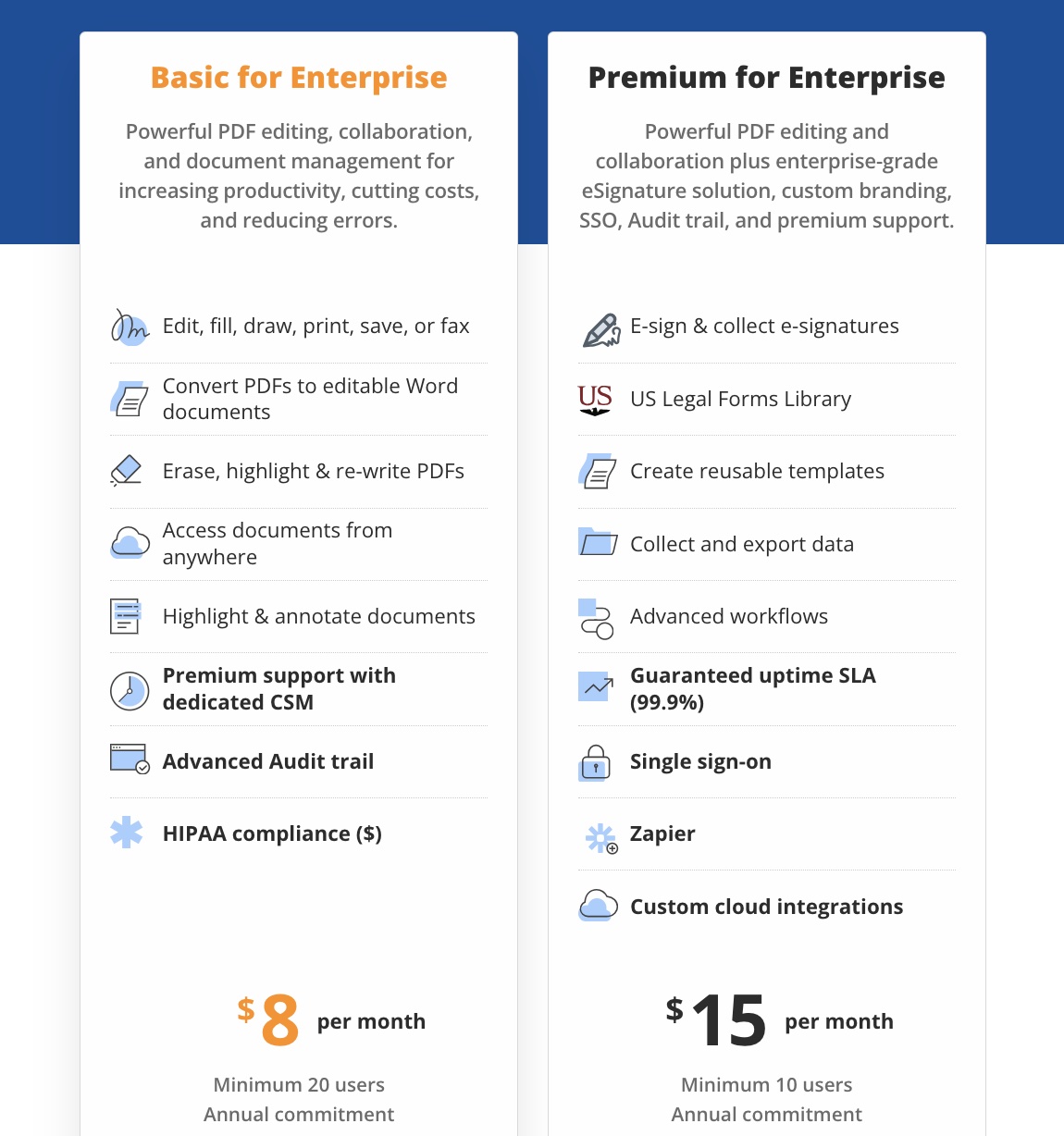
These plans provide powerful PDF editing, collaboration tools, and additional features like e-signature solutions, custom branding, and premium support to enhance document workflows in organizations.
Pros
- Easy to use and understand
- Offers features for editing, signing, and secure sharing of documents
- Uses advanced encryption protocols to keep information safe
- Helpful customer support
Cons
- Support is limited to live chat or a form submission
- Some of the features are difficult to use
11. Lightico
Lightico is a real-time customer engagement platform designed to streamline the process of document signing and data collection during customer interactions.
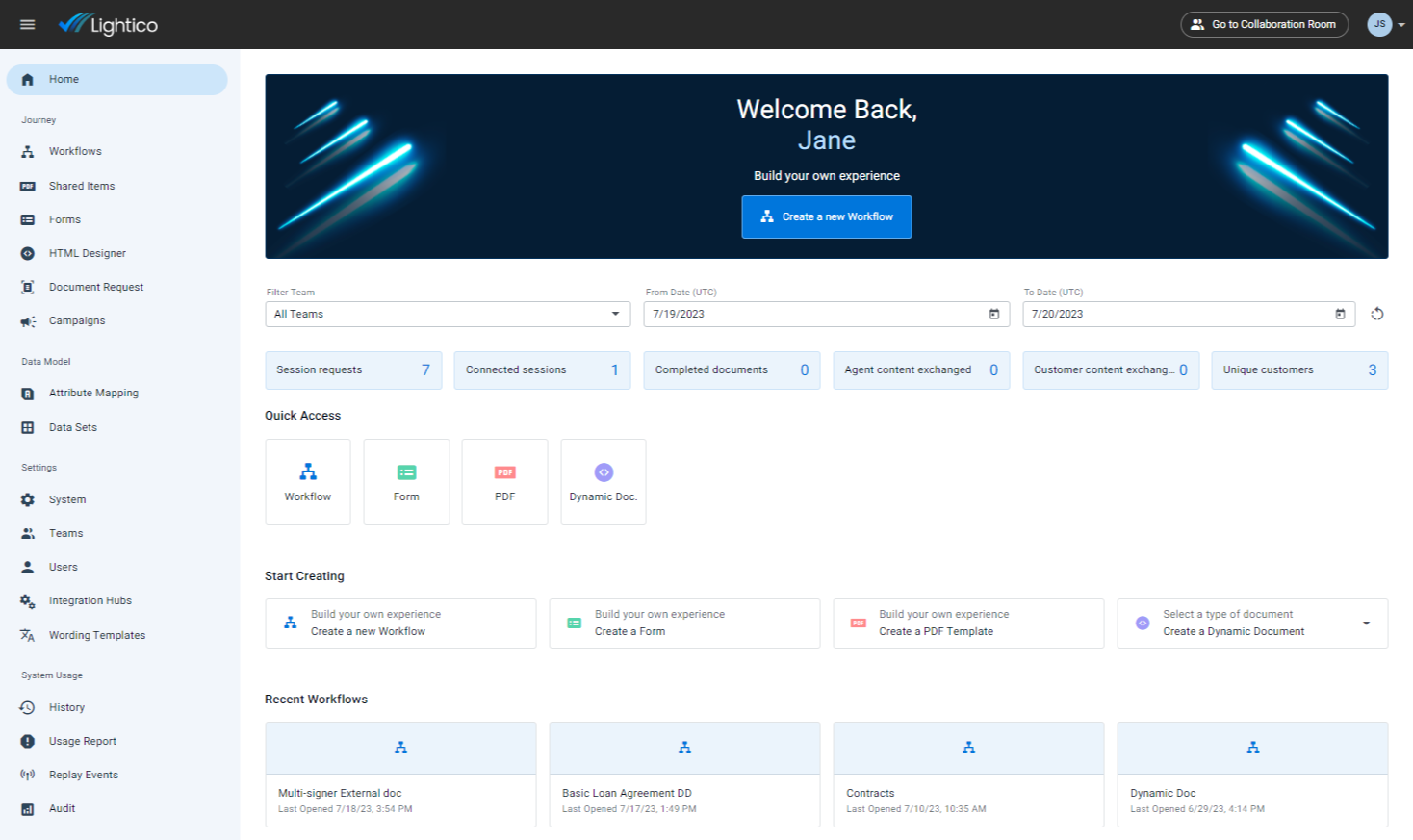
This platform is particularly beneficial for call centers and customer service environments, enabling agents to collect e-signatures, verify IDs, complete forms, and process payments while speaking to customers over the phone.
Key Features
- Real-time E-signatures: Collect secure, legally binding electronic signatures during customer calls.
- ID Verification: Capture and verify customer IDs for compliance and security.
- Form Completion: Complete and share smart forms with customers in real time.
- Payment Processing: Securely process payments during customer interaction.
- Document Sharing: Share documents, images, and videos instantly with customers.
- Integrations: Works seamlessly with Salesforce, Microsoft Dynamics 365, Zapier, and other popular tools.
Pricing
Lightico offers a consumption-based pricing model that allows businesses to maximize ROI and benefit from economies of scale as they expand usage. Pricing is based on the number of monthly sessions rather than agents, envelopes, documents, or signatures.
Pros
- Intuitive for both agents and customers
- Enhances overall interactions by enabling quick document signing and processing
- Great customer support
Cons
- Hard to get many signatures from one email or number
- Some options are unclear, causing mistakes
- Can’t edit sent docs
- Have to start over to fix errors after sending
12. SignRequest
SignRequest is a digital signature solution that allows businesses and individuals to electronically sign documents securely and efficiently. The platform aims to simplify the signing process, reduce paper waste, and increase operational efficiency by providing a legally binding way to manage signatures online.
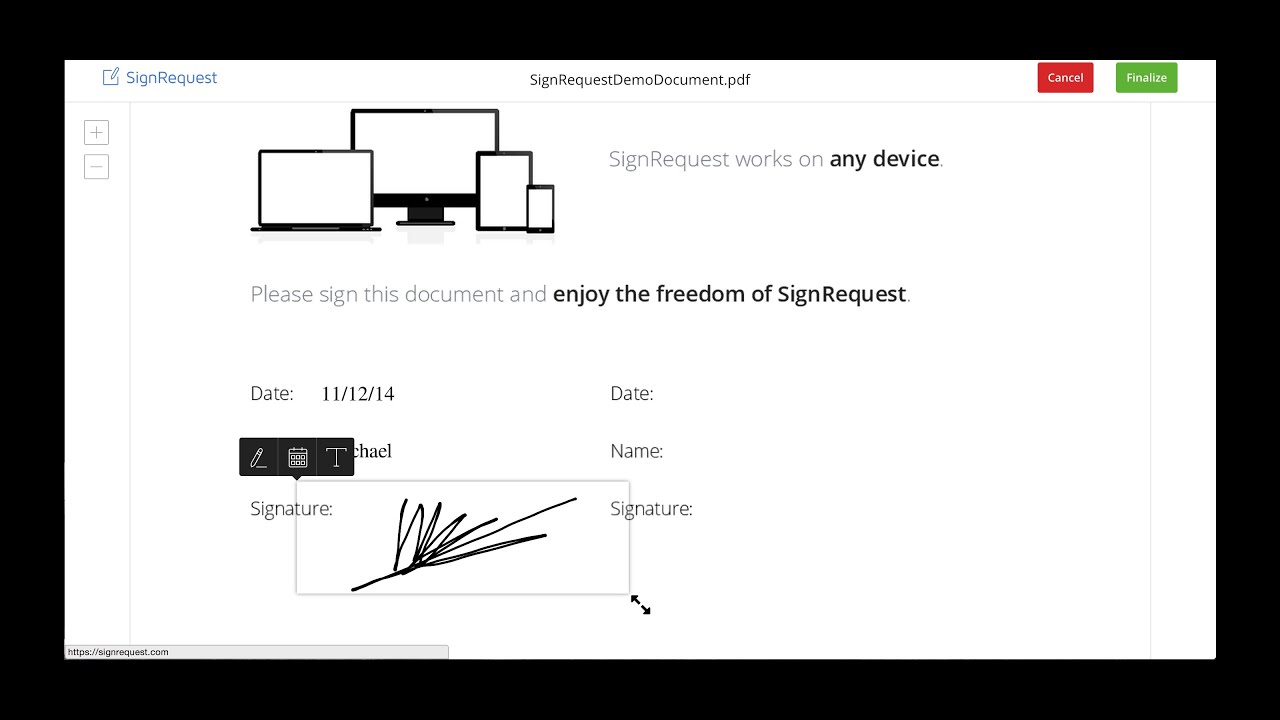
Key Features
- Templates and Document Management: Users can create, store, and manage document templates for repetitive use.
- Integration with Other Tools: Integrates with popular business tools like Google Drive, Salesforce, Slack, and more.
- Audit Trails: Provides detailed logs for every document signed, ensuring full transparency and compliance.
- Custom Branding: Allows customization of documents with company logos and branding elements.
- User Authentication: Ensures the authenticity of signers through various verification methods.
Pricing
SignRequest offers two main pricing plans for electronic signature services. The Professional plan costs $9 per user per month (5 users maximum) and includes features like unlimited documents, a secure audit trail, and five templates.
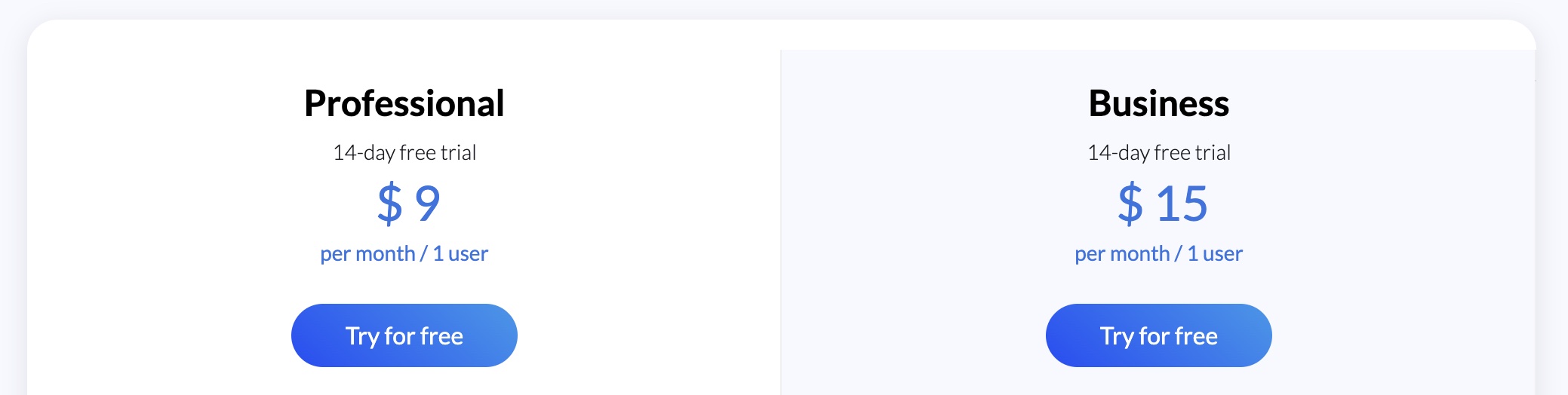
The Business plan is priced at $15 per user per month and adds unlimited teams, users, templates, bulk send options, and more. Both plans come with a 14-day free trial, allowing users to explore the features before committing.
Pros
- The straightforward design makes it easy to upload documents and set up signing workflows
- Costs less than other similar tools
- Integrates nicely with other business software
Cons
- Doesn’t offer as many features as some other tools
- Some users want more advanced customization features
- There are occasional tech issues
Cut Signing Turnaround Times With SignWell
Choosing the right e-signature solution for your small business is of utmost importance when it comes to effective document management. Our top recommendation goes to SignWell; features like workflow automation, reminders, and audit trails help you streamline the document process and ensure that documents are signed quickly and securely.
Sign up for free to explore SignWell for yourself.