Helpful Summary
- Overview: We review 10 digital signature APIs to help you determine which is best for your business needs.
- Why trust us: We base our insight on extensive review. Plus, SignWell’s API is beloved by thousands of customers worldwide.
- Why it matters: Digital signature APIs vary in quality quite a bit, and it can be really time-consuming to test each one out yourself.
- Action Points: We recommend the following tools’ digital signature APIs—SignWell, Docusign, Zoho Sign, BoldSign, eSignatures.io, Dropbox Sign, Adobe Acrobat Sign, Foxit eSign, PandaDoc, and GetAccept.
- Further Research: Want to learn more about e-signature tools and APIs? Check out the SignWell blog.
Looking for the Best Digital Signature API?
E-signature APIs allow businesses and developers to integrate e-signature capabilities into their applications, websites, or workflows with only a tiny amount of code.
Building, maintaining, and updating a reliable, secure, and feature-rich e-signature platform is expensive and time-consuming. Using a digital signature API can be a cost-effective way to streamline this process in the long run.
At SignWell, we’ve spent a lot of time using these tools. That gives us a unique perspective on what separates good digital signature APIs from great digital signature APIs. So, we thought we’d help make your decision easier by offering you our top ten tools.
Let’s get started!
Why Listen to Us?
At SignWell, our API is a top priority.
We know how important it is for developers, enterprise customers, and small businesses alike to have a reliable and user-friendly digital signature API. That’s why we’ve invested time, effort, and resources to create an exceptional product that meets our customers’ needs.
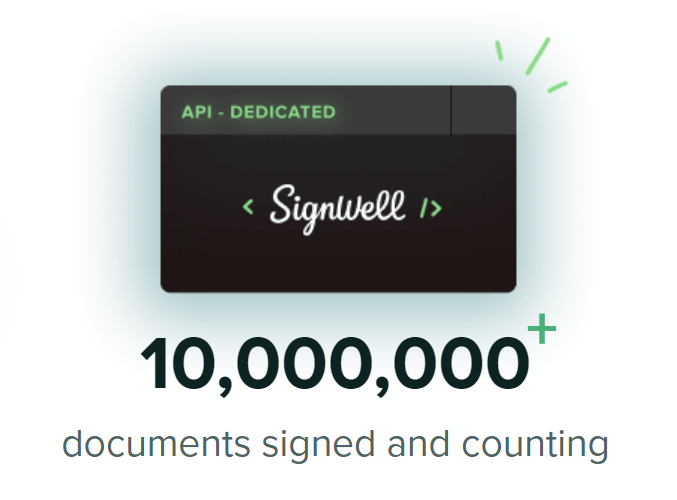
In the process of building SignWell’s API, we’ve tested out tons of others. So, we’re confident that we know what makes a great API.
What Is a Digital Signature API?
A digital signature API allows individuals and businesses to integrate digital signature functionality directly from their products and websites rather than using a digital signature tool directly.
The features you can access through a digital signature API vary from tool to tool, but might include:

- Embedding e-signature capabilities into websites and apps
- Signing documents online
- Collecting digital signatures from customers, employees, and other stakeholders
- Verifying signers’ identities using secure methods such as public key cryptography
- Integrating with existing software applications
- Archiving signed documents securely
- White labeling
Take SignWell, for example.
SignWell is a legally binding e-signing platform for securely collecting and storing electronically signed documents. We’ve simplified the document signing process to make e-signing accessible for everyone and provide functionality for automated, speedy, accurate, and compliant e-signatures.
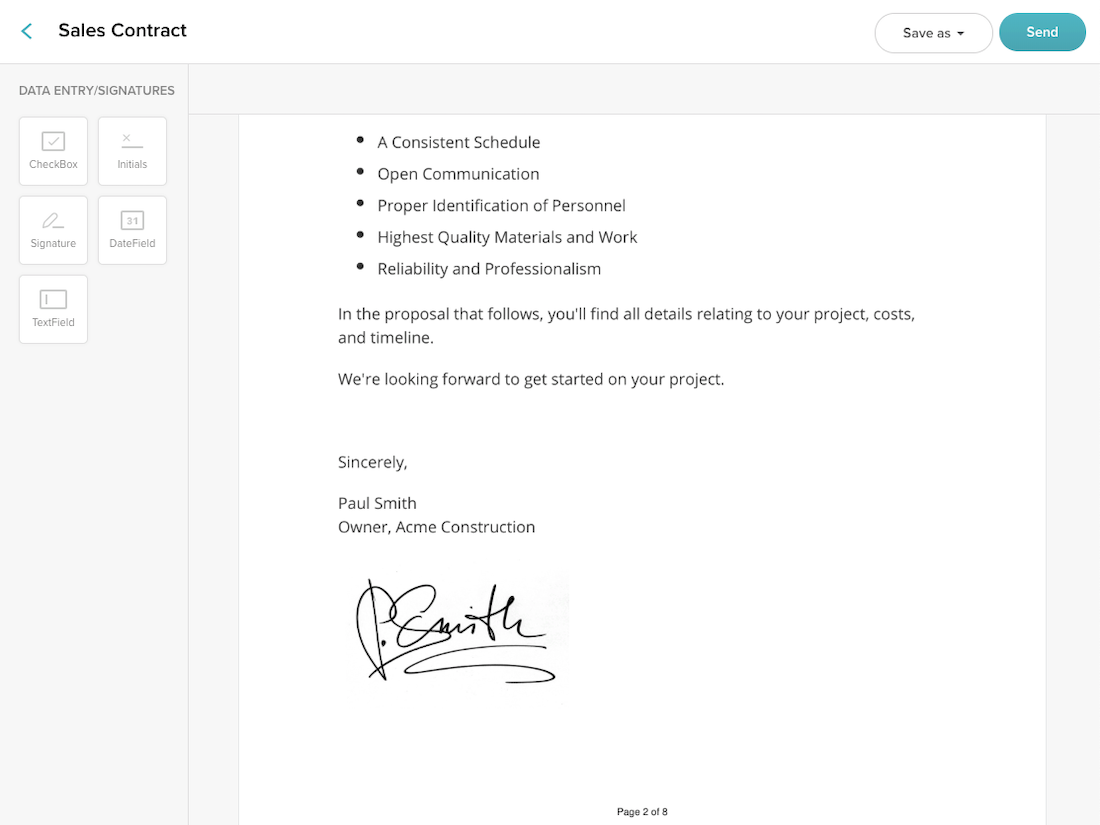
Our e-signature API is among the best—with robust security and compliance with U.S. and international e-signature laws. Consider integrating the API into your web or app code to create, complete, and send out all the documents you need electronically signed.
Benefits of a Digital Signature API
Workflow Automation
The main benefit of a digital signature API is workflow automation. By integrating the API into your app or web code, you can get documents signed quickly and securely—no need to manually send out emails or spend hours getting documents printed and then signed manually.
Plus, many tools that offer digital signature APIs can automate the process of sending documents from one person to the next according to pre-set orders. This means you can send, sign, and store documents in one automated process.
Ease and Convenience
Many e-signature APIs are designed to integrate with platforms and applications effortlessly, reducing the amount of time you need to spend sending out documents to signatories. Additionally, an e-signature API allows you to generate documents for signature on autopilot, send reminders to signatories, and track signature statuses.
Cost-Saving
Digital signature APIs can help businesses save on costs, improving profits in the long run. When you’re investing less time into preparing, sending, and signing documents, you’re reallocating resources to other, more important tasks. This can translate into major cost savings for your business.
Things to Consider When Choosing A Digital Signature API
- Compliance with industry standards: Ensuring the e-signing vendor meets industry compliance for e-signatures is essential. Verify whether they comply with e-signature laws such as eIDAS, ESIGN, U.S., and international laws. You should be clear on the validity of signatures on the platform you choose to be covered should a legal dispute arise.
- Security: Encryption and security must be in place to protect signatures and sensitive information from unauthorized changes and tampering. The integrity of signed documents should be guaranteed under the signer’s sole control (Article 26 eIDAS).
- Usability: Consider your users and how intuitive they’ll find the platform to use successfully. Especially consider customers who may be new to e-signing and more accustomed to using pen and paper.
- Easy integration: Consider how straightforward the API will be to integrate into your systems and start using it. Is the API documentation regularly updated? Will API assistance be readily available?
- Scalability: Ensure the e-signing API offers provisions to scale. Issues like inefficient storage handling will hinder your business from scaling quickly.
- Availability: What’s their uptime like? The last scenario you want is for signatures to be delayed due to a broken platform. 99.99% is the gold standard, representing just five minutes of downtime annually.
10 Best Digital Signature APIs
Here’s a quick rundown of the e-signature APIs we’ll discuss now:
- SignWell: Best for simple, affordable, legally binding e-signatures.
- Docusign: Best for retrieving consent and ID.
- Zoho Sign: Best for document and template management.
- BoldSign: Best for enterprises.
- eSignatures.io: Best for rendering contracts on small screens.
- Dropbox Sign (formerly HelloSign): Best for Dropbox users.
- Adobe Acrobat Sign: Best for Adobe users.
- Foxit eSign: Best for custom-branded documents.
- PandaDoc: Best for document management.
- GetAccept: Best for automating document uploads.
1. SignWell
Best for Simple, Affordable, Legally Binding E-Signatures.
SignWell is a powerful e-signing platform for U.S. and internationally compliant, legally binding documents.
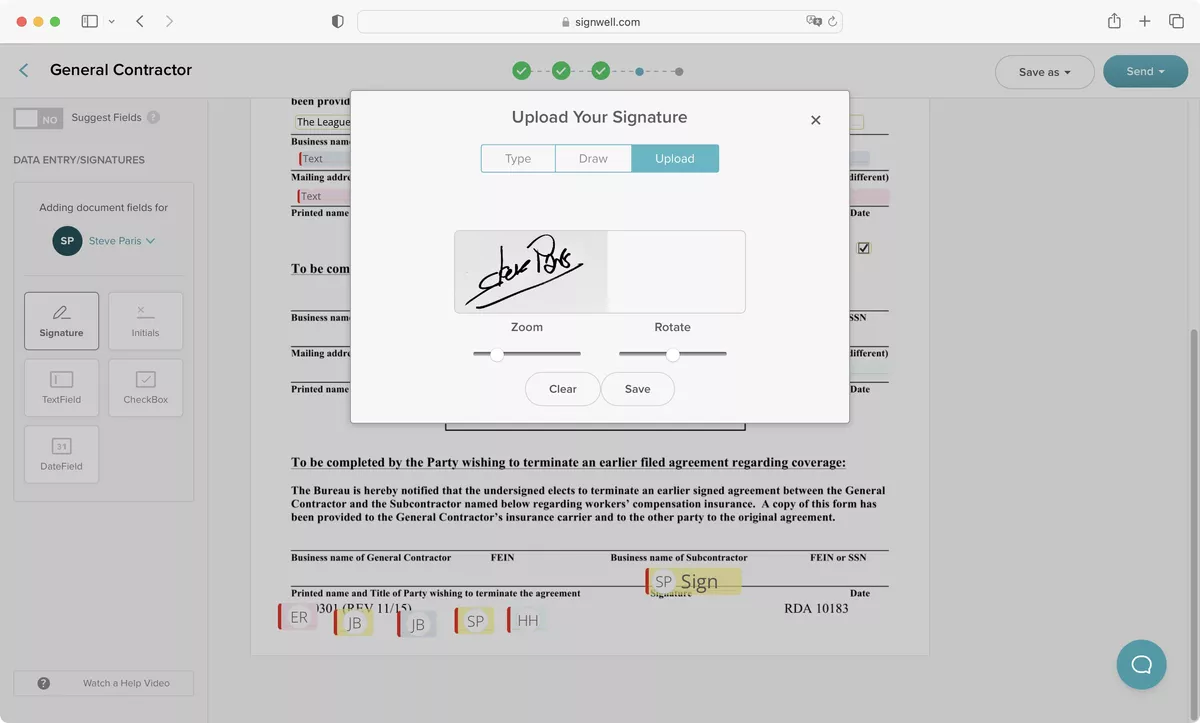
We focus on making the digital e-signing process as straightforward as possible, and our design delivers a superior e-signing experience that signers can use intuitively.
Our API can be integrated into your website or web app, and in no time. Your users will have access to secure, legally binding, and hassle-free contract and document management functionality accessible from where it’s required.
Key Features
- Embedding: Integrate e-signing functionality directly into your website or app with a few simple code snippets and save time, overhead costs, and resources.
- E-Signature Integration: SignWell’s e-signature API lets you automate all your e-signature requests. You can provide a seamless and convenient way for signers to complete and sign documents directly on your platform. Give your users the best experience possible and reduce the risk of losing them through a multi-step process with our API.
- Automated Forms: Increase productivity, maximize efficiency, and improve customer experience with an efficient and speedy automated document signing workflow for enhanced contract management. Create reusable templates with user-filled fields for a coherent and easy automatic signing process for senders and signers.
- Secure and Compliant E-Signatures: There’s no need to worry whether your documents are legally binding because we comply with U.S. and international e-signing laws, regulatory requirements, and standards. Our API offers compliance with rigorous e-signature laws, including the eIDAS (EU Electronic Identification and Authentication Services Regulation) (910/2014/EC), SOC 2 Type 2, and HIPAA compliance.
- Easy and Flexible Configurability: Our API is easy to set up and use. It provides the same functionality as our web-based e-signature product that you can customize for your business. Our automated white labeling functionality can perfectly complement your brand and help deliver the best user experience.
- Reliability & Uptime: SignWell’s systems run from several physical locations and achieve a 99.99% uptime. Our operation team monitors operations and services to ensure that SignWell is always available for non-stop signing. You can be confident that those last-minute deals will be finalized on time.
Pricing
The screenshot below is what you can expect to pay for 100 API documents per month. However, you’ll get your first 25 API documents free each month—a perk that you won’t find anywhere else.
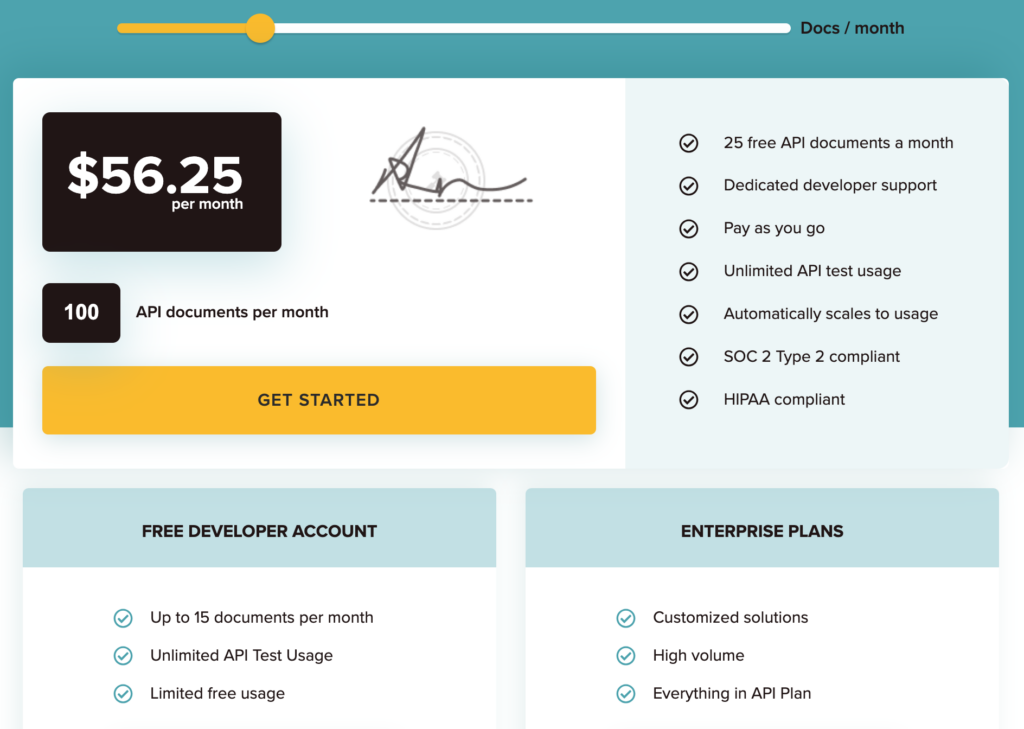
SignWell’s e-signature API offers a free developer account with unlimited API test usage, or you can customize your plan to accommodate high volume.
Our pricing is straightforward, as we only charge for your signature requests. We are an excellent alternative for individuals and all-sized businesses since you won’t be locked into a plan.
You can pay monthly and receive a 10% discount when you pay yearly.
Pros and Cons
Pros
- Seamless embedding into websites and apps
- Ability to query the status of documents
- Your first 25 API documents are free
- Clear and up-to-date developer documentation
- API reviewed and audited externally for robust security
- Dedicated developer API support for all skill levels
- Affordable
Cons
- Limited free usage for developer accounts.
2. Docusign
Best for Retrieving Consent and ID
Docusign is another popular online e-signing tool suitable for individuals and businesses looking to manage secure e-signatures from virtually any device.
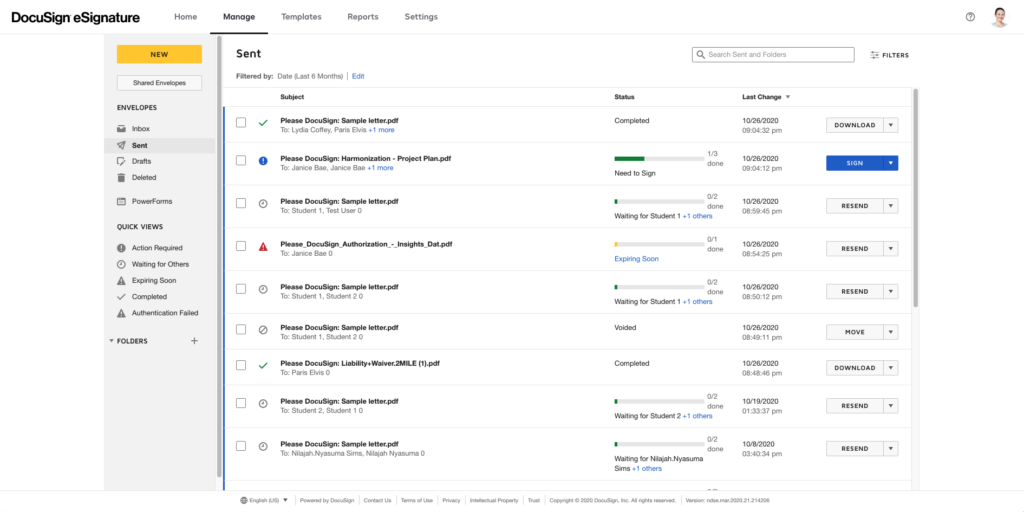
They help companies to standardize agreement processes, increase agreement accuracy, and integrate well with existing business systems. They offer several APIs to support the e-signing process, including one to capture consent and gather proof of evidence.
Key Features
- eSignature API: Docusign’s e-signing API supports signature requests, automated forms, and document tracking straight from your application. It’s designed to handle everything at scale, from proofs of concept to global enterprise integrations.
- CLM API: If you use Salesforce or custom apps, consider their Contract Lifecycle Management API to integrate your document creation and management workflow. It allows developers to communicate with Docusign CLM data and services, so it is only available for CLM customers using a production account.
- Click API: You can customize the Click API to collect consent to standard terms of service, terms of use, and more with one click.
- ID evidence API: Use ID Verification (IDV) to view and verify evidence of a recipient’s identity. Retrieve data, including the picture ID used as identification during signing.
Pricing
Docusign has five plans for their Developer API—Developer Account (free), Starter ($50/month), Intermediate ($300/month), Advanced ($480/month), and Enterprise (custom).
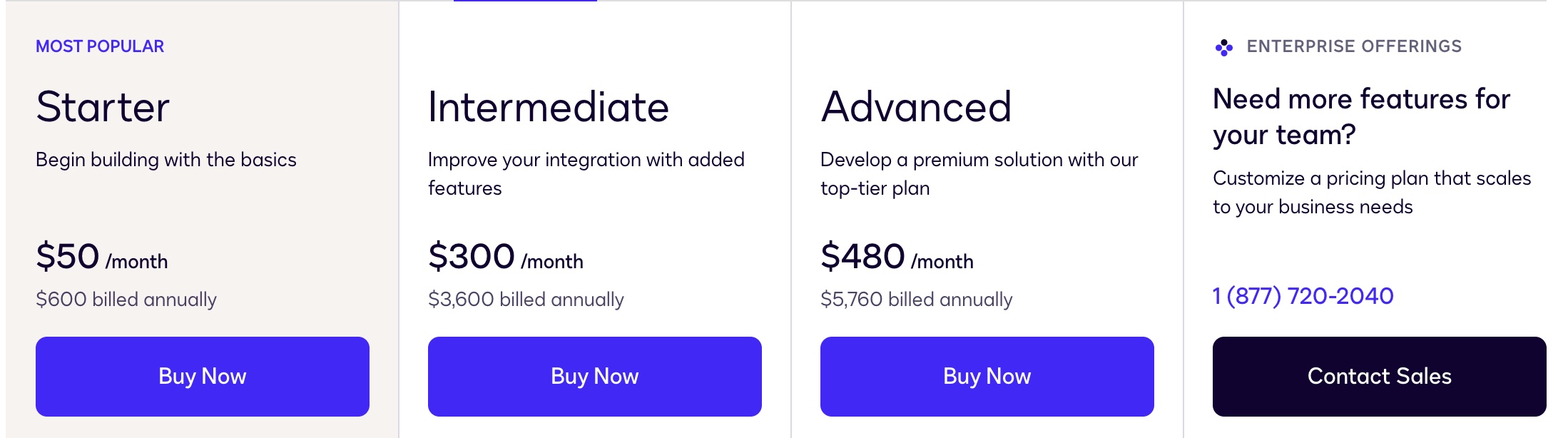
The Starter through Advanced plans are priced per month, where a set amount of envelopes can be sent per month. Envelopes are used to send documents to recipients, including multiple documents, signers, and signature fields.
Pros and Cons
Pros
- Versatile with several API options
- Free developer account
- Easy to use
Cons
- Some customers say that their customer service could be better
- Expensive
3. Zoho Sign
Best for Document and Template Management
Zoho Sign is a simple and robust e-signing platform widely used for legal, finance, HR, and sales functions.
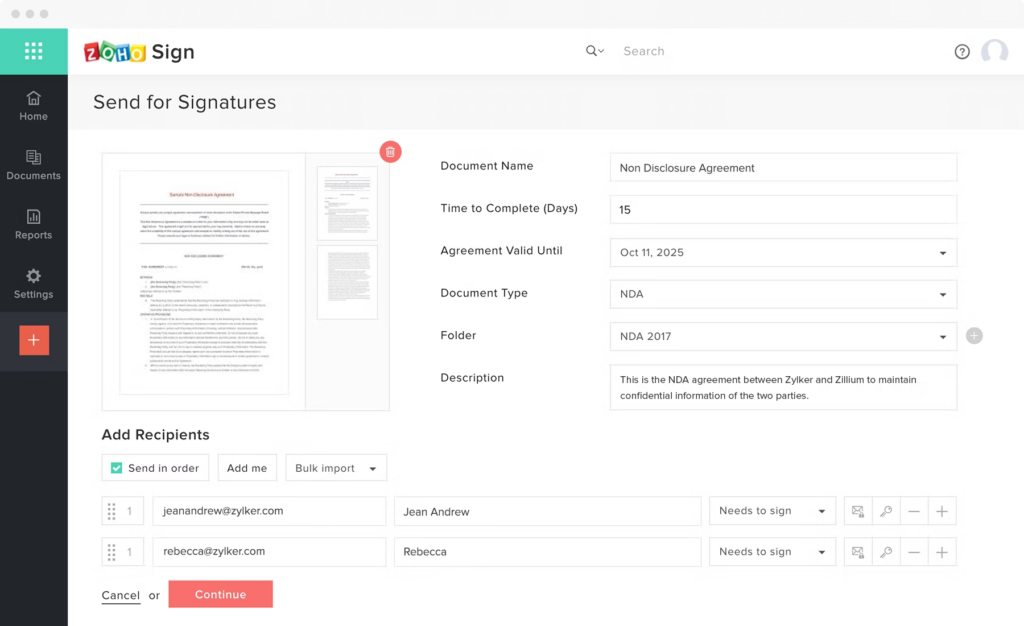
Their API will let you perform a growing list of document and template management operations, including recipient reminders, the ability to use template documents for signature requests, and access to completion certificates and audit trials.
Key Features
- Document Management: Zoho Sign API caters to comprehensive document management with functionality including creating, updating, and deleting documents. Changing document types, retrieving document statuses, and recalling documents so recipients can no longer view or sign them.
- Template Management: Their template management functionality lets you create, update, and delete templates and more to increase productivity.
- Scalable and Flexible: Zoho’s sign APIs scale flexibly to support growing small businesses to large enterprises.
- Dedicate Technical Support: Their reliable API support team can deliver help and training to developers via email, phone, and remote sessions.
Pricing
Zoho Sign’s API has a simple pay-as-you-go price model—no monthly or annual contracts here.
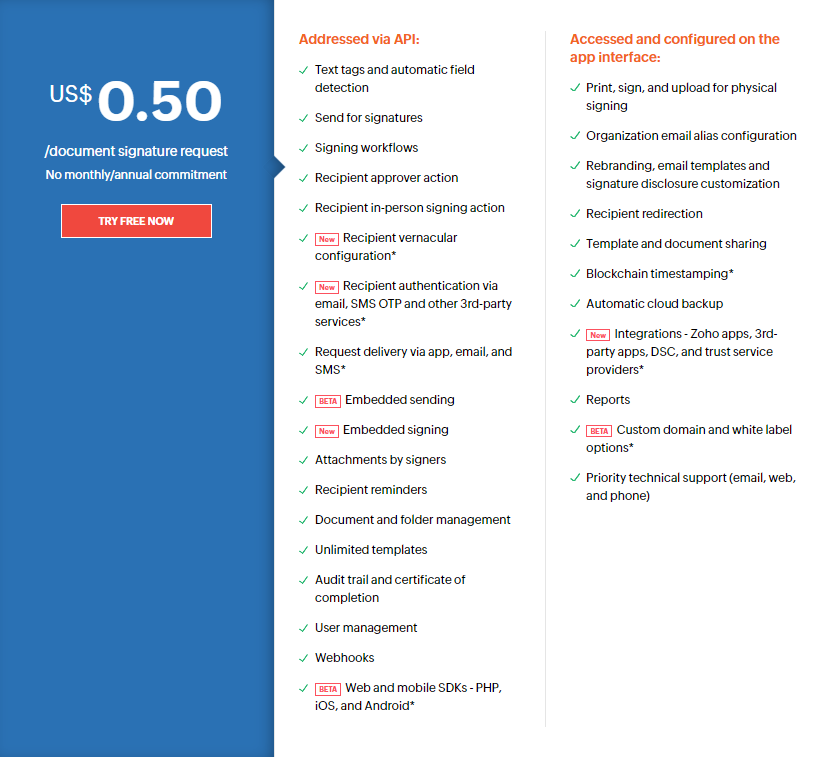
Pricing starts at $0.50 per signature request. For high-volume users, you can get a personalized quote charged yearly. However, you’ll need to purchase credits using the Zoho Sign credit add-on to have documents signed.
Pros and Cons
Pros
- Access to most of Zoho Sign’s features
- Good help documentation for a quick start
- High level of security leveraging OAuth 2.0 protocol
- Transparent pricing
Cons
- Add-on required for document signing
4. BoldSign
Best for Enterprises
BoldSign by Syncfusion is an established platform offering enterprise-level e-signature and API services.
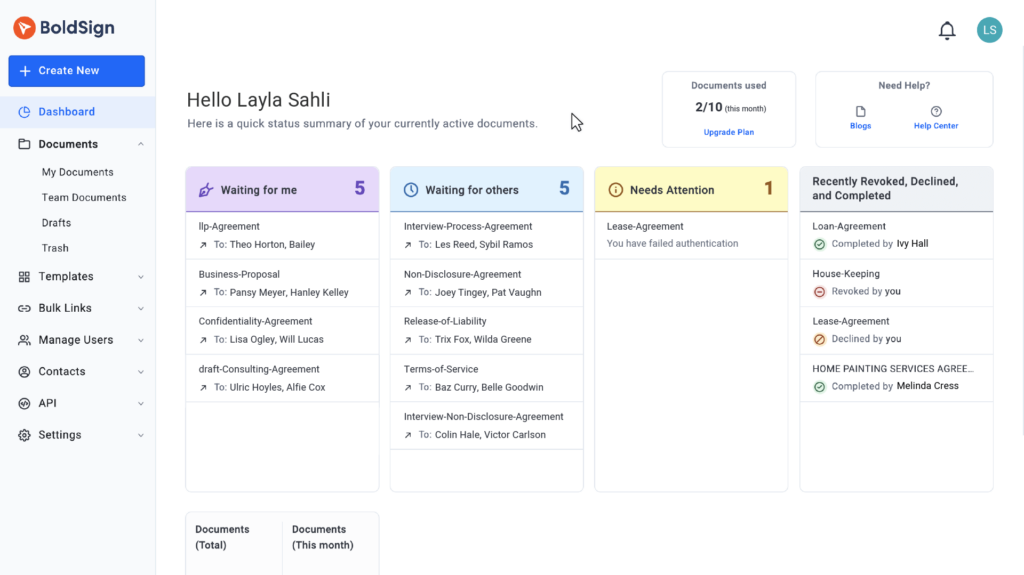
Their e-signing product has extensive functionality, including embedded sending and signing, document tracking, customized branding and white labeling options, template management, and the option to download your signed documents and audit trails.
Key Features
- Embedded signing: BoldSign’s embedded signing allows users to view documents and have the option to validate using a password before signing.
- Embedded sending: Lets users insert signature and form fields where they wish within a document before sending it out for signing.
- Multitenant SaaS app integration: This feature allows your tenants to send e-signature requests using their identity without creating a BoldSign account. The tenant’s onboarding process is easy and takes minutes.
- Code samples and support: Their code samples are available in popular frameworks and languages like Java and Python. And their developers are on standby to help with e-signing API integration issues.
Pricing
BoldSign API offers three plans— Sandbox (free), Enterprise API ($60+/month), and Custom.

Enterprise API pricing starts at $1.20 per document (for 600 documents per year) with the price falling to $0.48 per document (for 600,000 documents per year). Enterprise API also offers a 30-day free trial with some restrictions and includes a maximum of 25 users.
Pros and Cons
Pros
- Full-featured Sandbox
- Excellent customer service and support from BoldSign developers
- Data protection with bank-grade security standards
- Access to new features without upgrading
- No additional charges per tenant
Cons
- BoldSign may not be suitable for solopreneurs and individuals
5. eSignatures.io
Best for Rendering Contracts on Small Screens
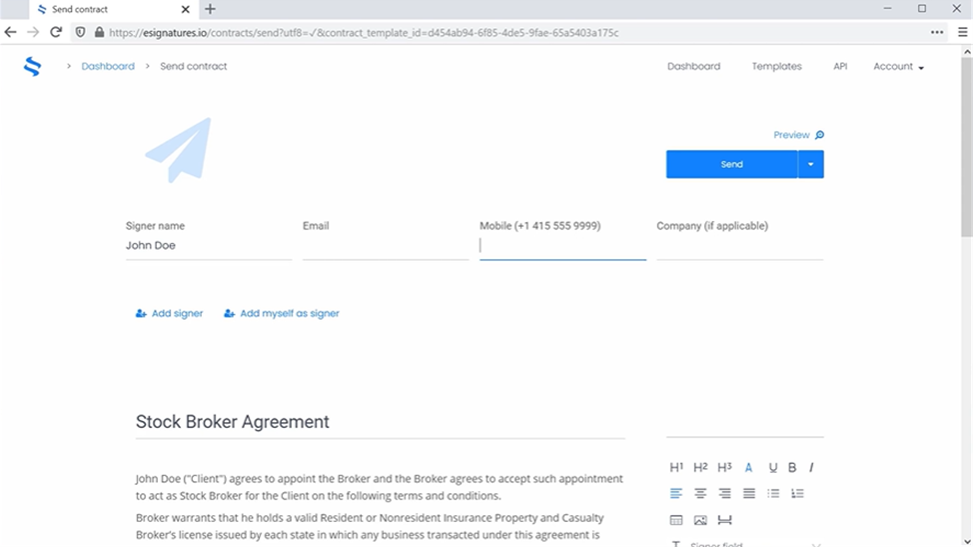
eSignatures.io is another top-notch e-signature platform that focuses on delivering the best e-signing experience for people on the move. It renders contracts on mobile phone screens in a highly responsive format. Their API supports complete contract management, embedded signing, and the option to collaborate on template creation.
Key Features
- Contracts: eSignature.io API lets you manage the entire contract lifecycle. You can withdraw agreements, update signers, and resend signature requests. You’ll receive notifications at every stage of the process via webhooks.
- Webhooks: Get notified in real-time about contract events like contracts signed, withdrawn, viewed, declined to sign, and more.
- Templates: Their template feature lets you collaborate with others to customize templates. You can add, remove, and see who’s on the collaboration list for a template at any time.
- Advanced placeholders: You can add ad hoc text into documents and highlight the text you need replacing in new contracts.
Pricing
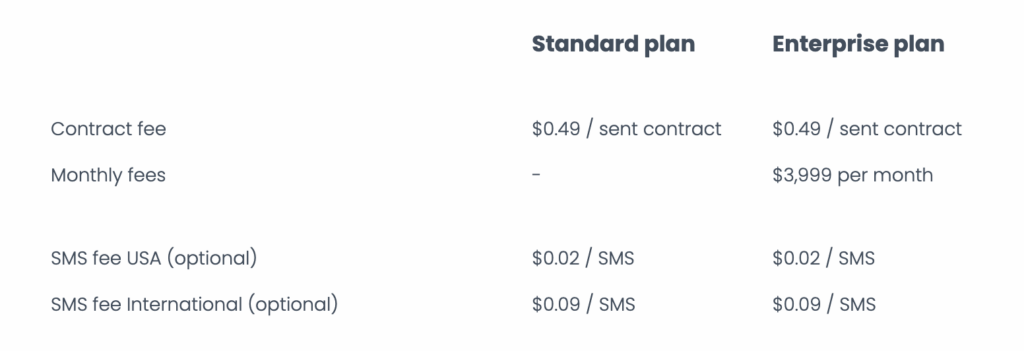
eSignatures.io has two plans that already include their API product. Both plans include Zapier integration, unlimited users and templates, and admin management. Their API price is a flat rate of $0.49 per contract sent. There are no subscription, setup, or other fees.
They also offer bulk purchase options based on credits that don’t expire.
Pros and Cons
Pros
- No long-term commitments with pay-as-you-go pricing
- Support mobile-friendly signatures
- Free test account in demo mode for unlimited use
Cons
- No monthly or yearly subscriptions, which may not be suitable for regular sending
6. Dropbox Sign (Formerly HelloSign)
Best for Dropbox Users
Dropbox Sign (formerly known as HelloSign) is a part of the Dropbox product suite.
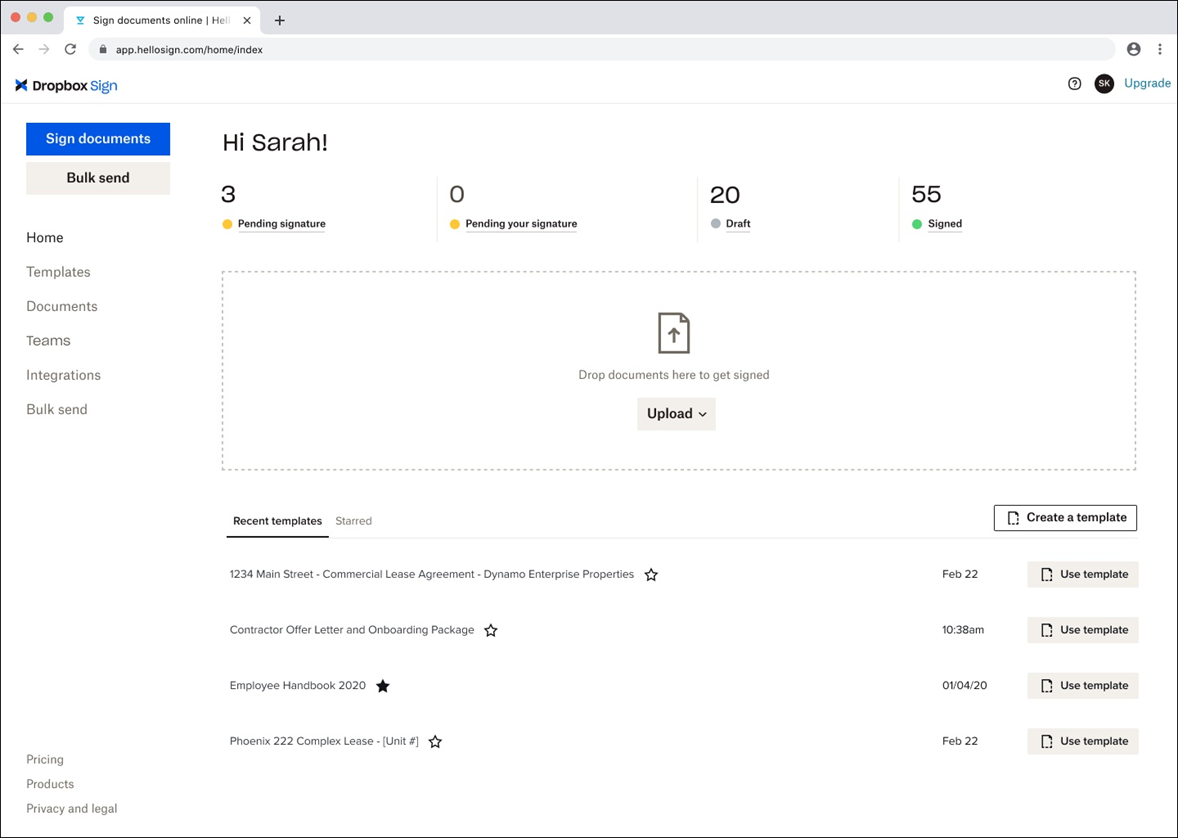
It simplifies document workflows by assisting you in preparation, sending, signing, and tracking legally binding agreements. The Dropbox Sign API product includes an API dashboard to help manage integration and troubleshoot common problems.
Key Features
- Audit trail: Secure your documents using audit trails to trace the detailed transactions to ensure actions are tracked and time-stamped. Dropbox Sign also provides data encryption and tamper-proofing.
- Multiple languages: Dropbox Sign is available in 22 languages for senders and signers.
- Signer attachments: This feature lets you collect file attachments from signers as part of a signature request.
- Signer fields: Here, you’ll have the option to drag and drop signature blocks, checkboxes, text fields, and more onto your documents.
Pricing
The Dropbox Sign API has three plans—Essentials ($75+/month), Standard ($250+/month) and Premium (custom).
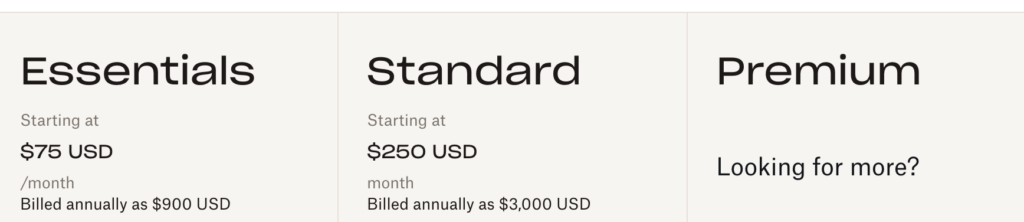
Essentials plan is for basic API needs and offers 50+ signature requests per month, while the Standard is designed for business API needs. Premium is for advanced needs and offers 100+ requests monthly. For higher volumes of 500+, you’ll need to contact sales.
Pros and Cons
Pros
- Ranked by G2 as one of the easiest e-signature APIs to implement
- A good amount of features and functionality without overwhelming
- Quick access to insights and audit trails
Cons
- Customer service could be better —no phone support
- Lacks template saving options
7. Adobe Acrobat Sign API
Best for Adobe Users
Adobe Acrobat Sign is a popular e-signing tool that’s baked into Adobe’s Acrobat product suite.
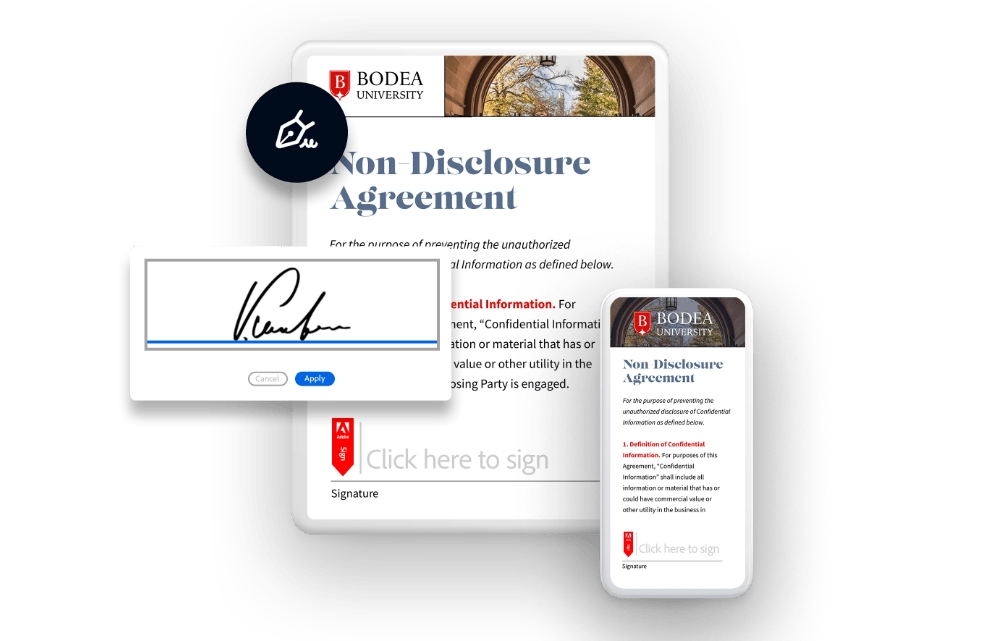
We’ve covered this tool extensively in other articles but haven’t focused on its API. Adobe Sign’s API is designed to be scalable above all else. It isn’t especially flexible, but as a result, it’s highly reliable.
At the moment, the API supports two kinds of usage—OEM and Embedding (for customer-facing apps) and Integration Only (for internal workflows).
Key Features
- Data Merging: Use the API to merge data from multiple sources into one single PDF.
- Set Workflow Triggers: Automatically trigger workflows based on certain events, such as a signed or completed document.
- Audit Trails: Keep track of all changes and activities related to documents for compliance purposes.
- Enterprise Integration: Integrate with existing enterprise systems like Salesforce, Microsoft 365, Workday, and more.
Pricing
Adobe doesn’t publicly disclose its e-signature API pricing.
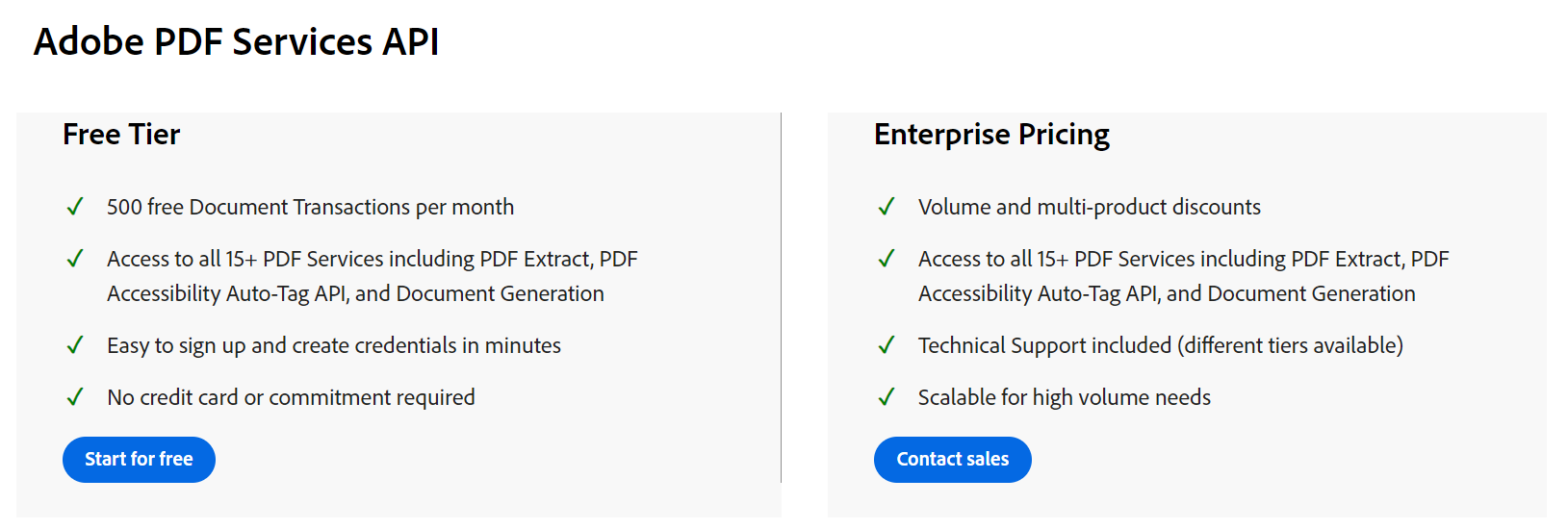
We do know that there’s a free tier that supports up to 500 document transactions per month and an Enterprise tier that’s designed to scale with high-volume usage.
Pros and Cons
Pros
- Easy to integrate with existing apps and systems
- Has many features for documents, compliance, and workflows
- Reliable for high volume and good performance
Cons
- Setup may be hard for new users
- Enterprise plan may cost too much for small businesses
8. Foxit eSign API
Best for custom-branded documents
Foxit eSign is a comprehensive e-signature solution developed by Foxit—a well-known company in the document management space.
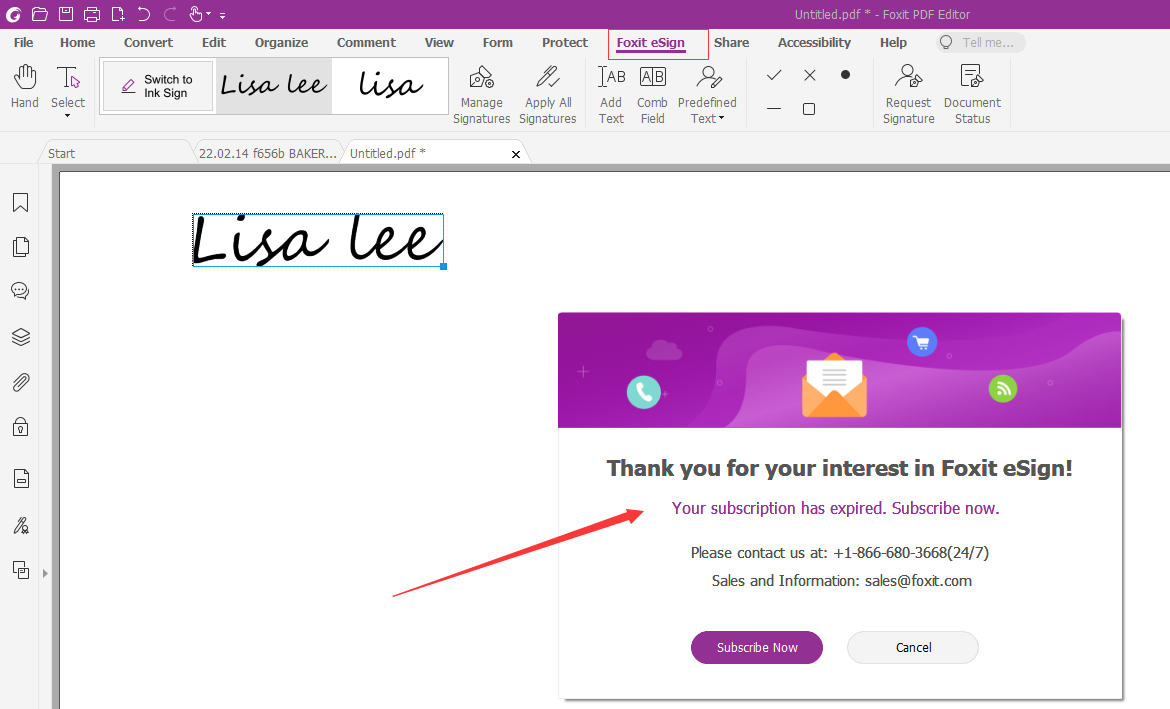
Unlike Adobe, Foxit is clearly prioritizing ease of use with its API. They offer SDKs for C#, Java, Javascript, Python, Ruby, and PHP to help developers integrate and build with confidence. There are also a number of sample projects, demos, and docs for most API features.
Key Features
- Broad SDKs: Get started quickly with support for C#, Java, Javascript, Python, Ruby, and PHP.
- Developer Docs: Understand API features through code snippets and demos.
- Reports: Download comprehensive reports on API performance and usage.
- Webhook Automation: Automate workflows by triggering tasks post-signature.
Pricing
For access to the API, you have two options.
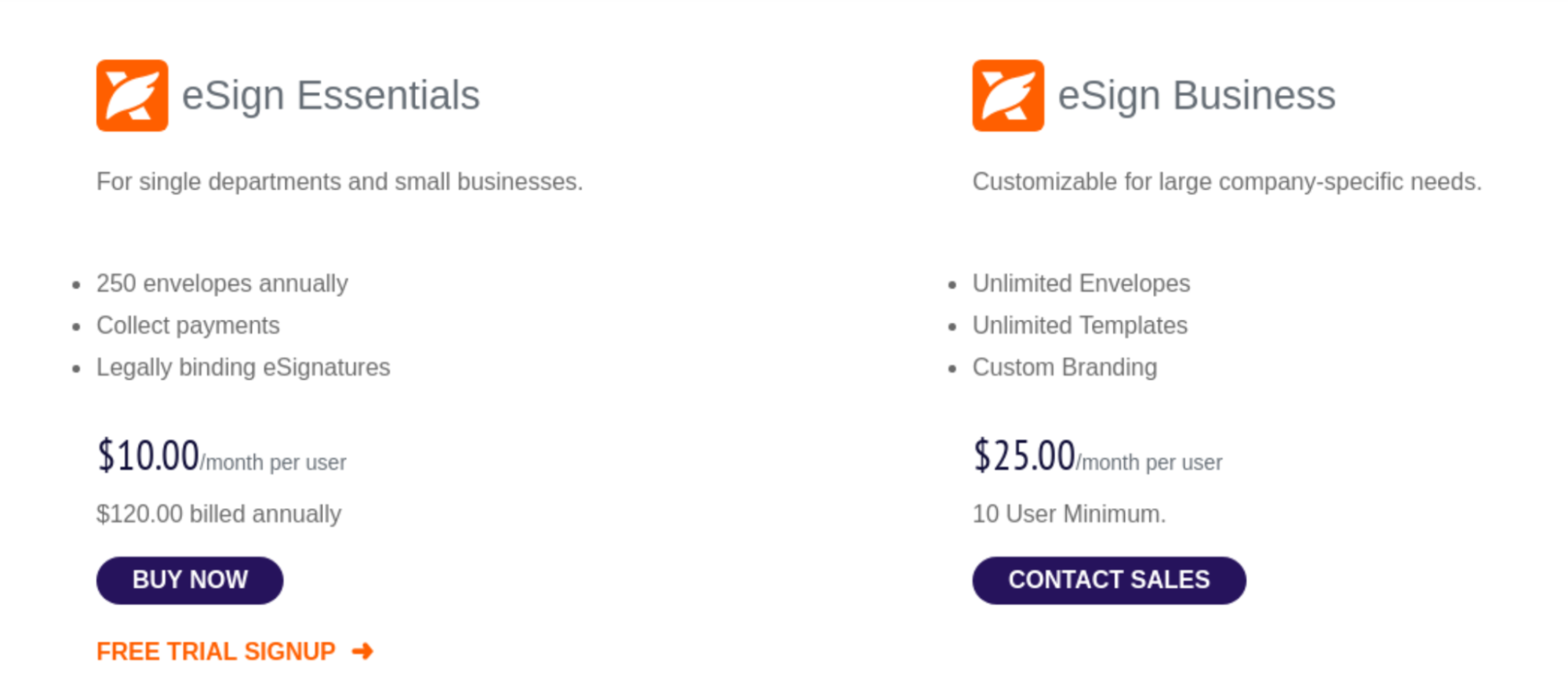
The first (and cheapest) is to create a free developer account. This will give you limited access to the API so that you can test and build your integration. The second option is to purchase an eSign Business plan. Pricing is $25 per month per user (10 user minimum). Additional charges apply for API access.
Pros and Cons
Pros
- User-friendly API
- Responsive and helpful customer support
- Free developer account
Cons
- API access is limited to enterprise plans (which are expensive)
- UI is a bit outdated
9. PandaDoc
Best for document management
PandaDoc is a comprehensive document management platform designed to streamline the creation, management, and signing of documents.
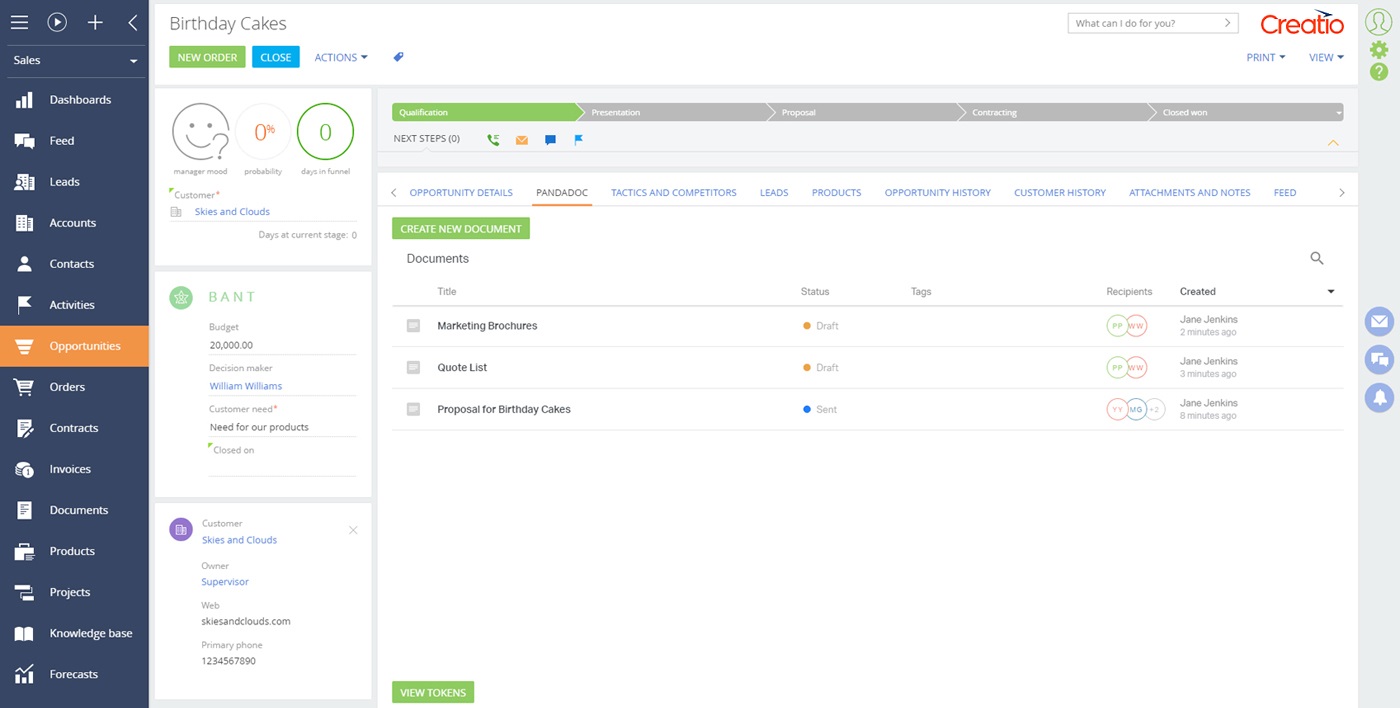
It also happens to offer a great e-signature API with a ton of well-designed (albeit slightly confusing) features. You can generate documents, collect legally binding signatures, personalize user flows using data pulled in from other tools, and more.
There’s also a nice developer dashboard to monitor usage.
Key Features
- Developer Dashboard: Monitor usage and make quick changes to API settings.
- Document Generation: Create professional-looking documents with ease using data from other tools.
- Legally Binding Signatures: Collect signatures that are legally binding and secure.
- Integration Options: Integrate with popular tools like Salesforce, HubSpot, and more.
Pricing
PandaDoc offers three main pricing tiers—Essentials, Business, and Enterprise. Essentials costs $19 per user per month, Business costs $49 per user per month, and Enterprise is fully custom.
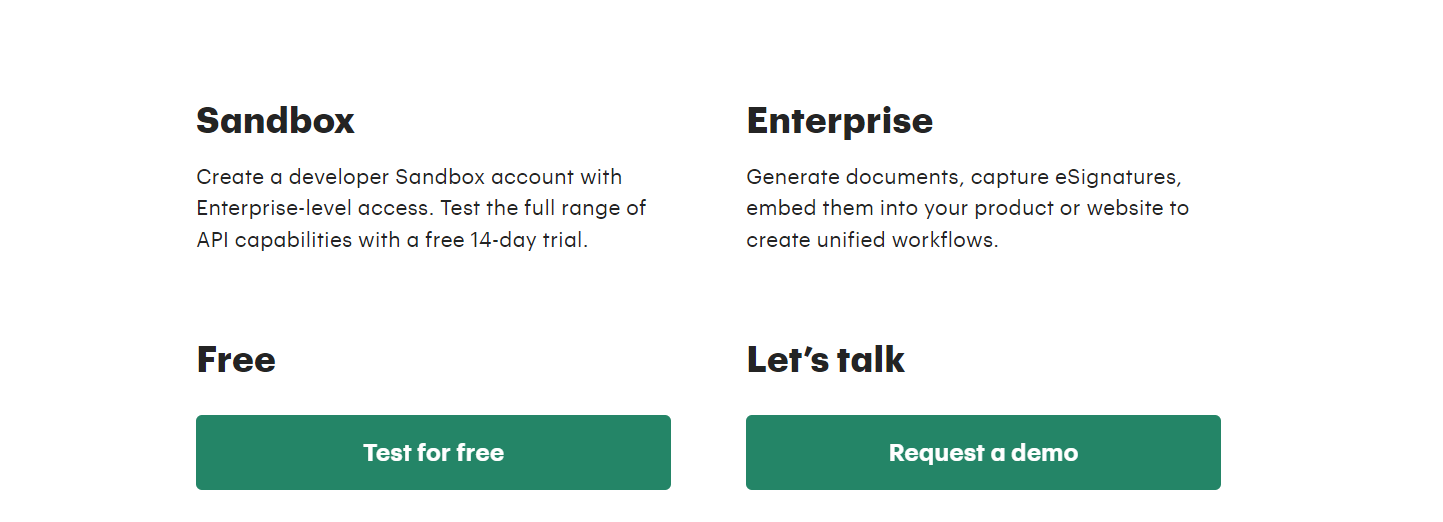
To access the API, you’ll either need to create a free developer account (which only supports test documents) or sign up for an enterprise account.
Pros and Cons
Pros
- User-friendly interface and straightforward setup
- Great integrations
- Responsive support team
Cons
- No free or non-enterprise API plan
- Per-user pricing is steep
- Occasional software glitches
10. GetAccept
Best for automating document uploads
GetAccept is a digital sales room platform offering a comprehensive set of tools to enhance sales processes. One of its key offerings is an e-signature API that lets businesses streamline their document management and signature workflows.
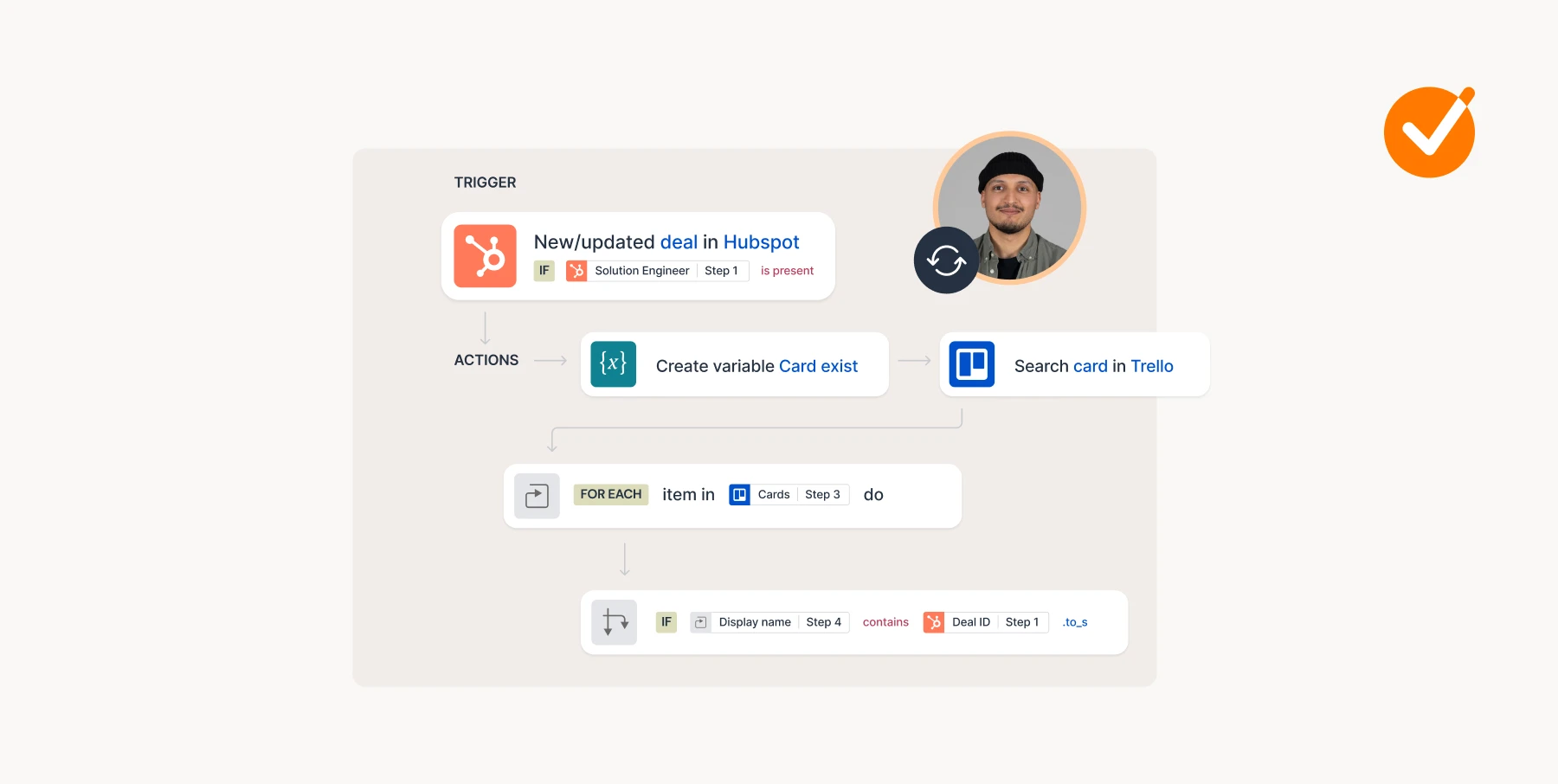
Key Features
- Open API: Provides robust and easy-to-use API documentation with support for multiple programming languages (like JavaScript, Python, and PHP).
- Customizable Branding: Allows full control over the visual identity of documents and the signing process.
- Multiple Signers: Supports creating signing orders and sending documents to multiple signers simultaneously.
- Integrations: Seamlessly integrates with popular CRMs and tools such as Salesforce, Microsoft Dynamics, HubSpot, and Google Drive.
Pricing
GetAccept offers four pricing editions ranging from $25 to $79 per month. The pricing editions include features like unlimited electronic signatures, unlimited users, active rooms, video recording, chat capabilities, engagement analytics, and more.
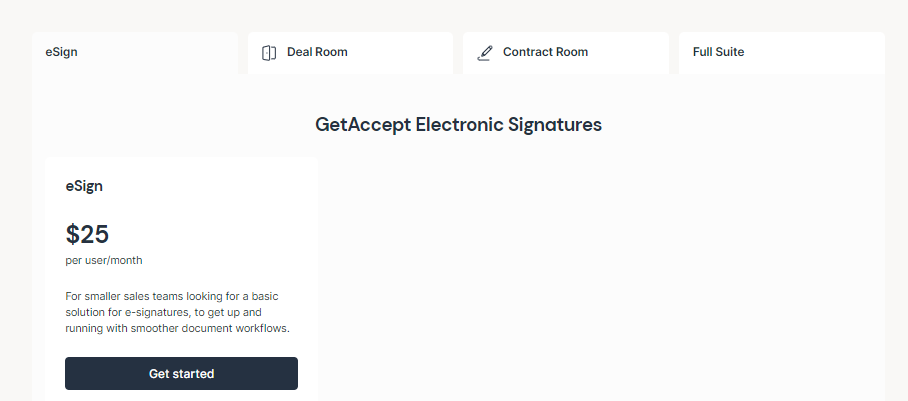
API pricing is fully bespoke, so you’ll need to contact sales for a quote.
Pros and Cons
Pros
- Straightforward API integration
- Fully customize the branding and UX
- Good customer support
- Comprehensive documentation
Cons
- No publicly available API pricing info
Choose SignWell for a Competitive Advantage
E-signing APIs have become necessary, especially in the business world. Many owners prefer to use e-signing APIs for expedited contract management functionality directly from their apps and systems.
However, there are plenty to choose from, so when looking for the best, consider security and legal compliance, scalability, and a reliable uptime of 99.99% to ensure those last-minute deals are closed on time.
Remember that SignWell will give you a competitive advantage when finalizing your decision. Our tool stands out because it is intuitive enough to collect e-signatures from almost anyone, even if they’ve never signed electronically. Resulting in you collecting more signatures faster!
Start today and try us out by sending your first 25 API documents for free!
Sign with a team that knows what you need.
Putting a signature on a document shouldn’t be hard. The SignWell mission? Simplify how documents get signed for millions of people and businesses.
Get Started Todaybusinesses served, so far...
total documents signed
customer support satisfaction