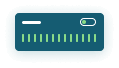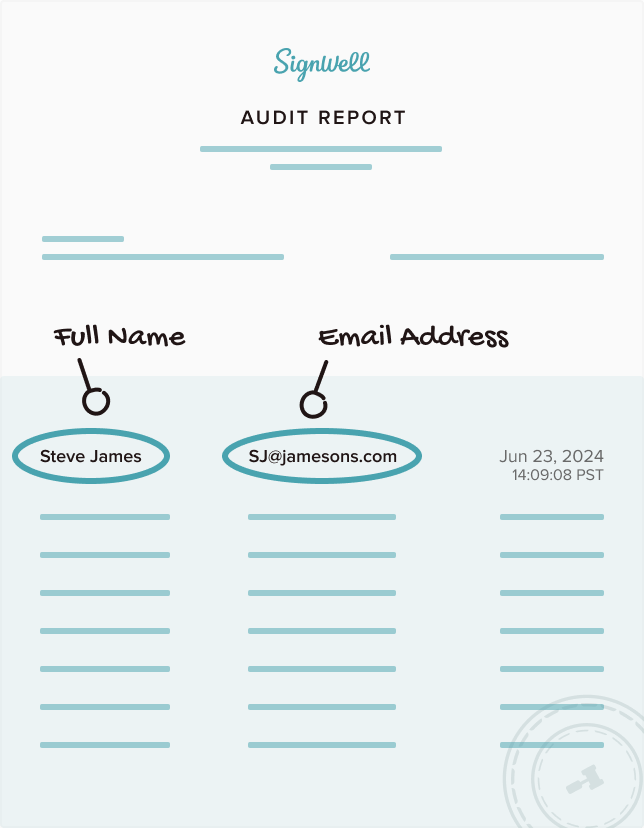Sign Documents Online for Free
(MS Word, PDF, and more)
Include an audit page and digitally encrypt the document with an Adobe trust list digital certificate for compliance and tamper-proofing.
How can I electronically sign a document online (for free)?
UPLOAD YOUR FILE
Upload any files you'd like to sign. File types can be MS Word, PDF, and image files like JPGs or PNGs. You can upload up to 3 files, we'll automatically group them into a single document for you to sign.
FILL OUT AND SIGN
Once you've uploaded your document files, you'll be taken to a preview of your documents where you can drag and drop signature and other field types. Sign, date, and optionally fill out text in your document.
DOWNLOAD SIGNED FILE
After you've signed your document, you'll be able to download the completed document. All document data is processed securely and your information is kept private. We automatically delete your document and data after download.
What makes documents e-signed with SignWell compliant?
Signatures created with SignWell comply with the US and international eSignature laws, such as the E-Sign Act and the Uniform Electronic Transactions Act (UETA)
FAQs
-
How are documents signed online with SignWell legal?
SignWell is compliant with electronic signature laws like UETA, the ESIGN Act of 2000 (US), and eIDAS (EU). This means we use information entered and recorded during the signing process to show intent (as an audit trail) and take measures to ensure documents signed can not be altered. Some of those safeguards include SOC 2 Type II (Security, Availability, and Confidentiality) as well as HIPAA compliance. In short, using a combination of data obtained during the signing process and security/privacy measures, we meet the requirements set for legally binding electronic signatures that hold up in court. Note that this pertains to the actual signing of the documents.
-
What types of files can I sign here?
You can upload and sign MS Word, PDF, PNG, JPG, JPEG, TIFF, and GIF files. A maximum of 3 files up to 25MB in size each are allowed. You can mix and match file types, we'll take care of converting them to a single document for signing. After they've been signed you'll end up with a single PDF version of your document to download. To ensure smooth processing of your document files, you'll want to make sure your files are not password protected so that they can be accessed as needed. Our other free tool makes it easy to exclusively sign PDFs.
-
What's the purpose of the "Audit & Lock" setting?
The "Audit & Lock" feature adds a page at the end of your document. This page contains an audit trail of the signing process. This audit trail consists of names, email addresses, IP address information, timestamps, and more. The final completed PDF will also be locked and encrypted with a digital certificate from an Adobe Approved Trust List vendor. This prevents tampering of any kind with the signed document. When you open your completed document you'll be able to see that it was digitally signed and inspect the digital certificate used in the process.
-
What measures do you take to ensure my privacy?
As covered in the question regarding the legality of documents signed with SignWell, we follow all data protection requirements as they pertain to SOC 2 Type (Security, Availability, and Confidentiality) and HIPAA compliance. In addition to those safeguards, we also automatically delete the data you've entered as well as any uploaded files from our servers. SignWell is also compliant with the principles of the GDPR. IP address and other information that's needed for e-sign compliance is tracked and recorded within the documents signed, but then discarded from our servers after you've downloaded your signed document. Additional privacy details found here and on our privacy page.
-
How is SignWell free for document signing?
We're able to offer a generous free plan to anyone signing documents because some businesses choose to upgrade to our paid plans for additional eSignature features. Some of those features include unlimited documents, signing links, automating the signing process, password protection, branding, bulk sending, API automation, and more. On the free plan you can collect signatures from others, but are limited to 3 documents per month. If you're interested in seeing a detailed view of the differences between free and paid plans, you can visit our pricing page: https://www.signwell.com/pricing/
Security and Compliance
Documents signed with SignWell are secure and compliant with both US and international laws, so you can rest easy:

Need help setting up? We’re here to help
We’re available by email, phone, or over a Zoom call to support you whenever you need it.